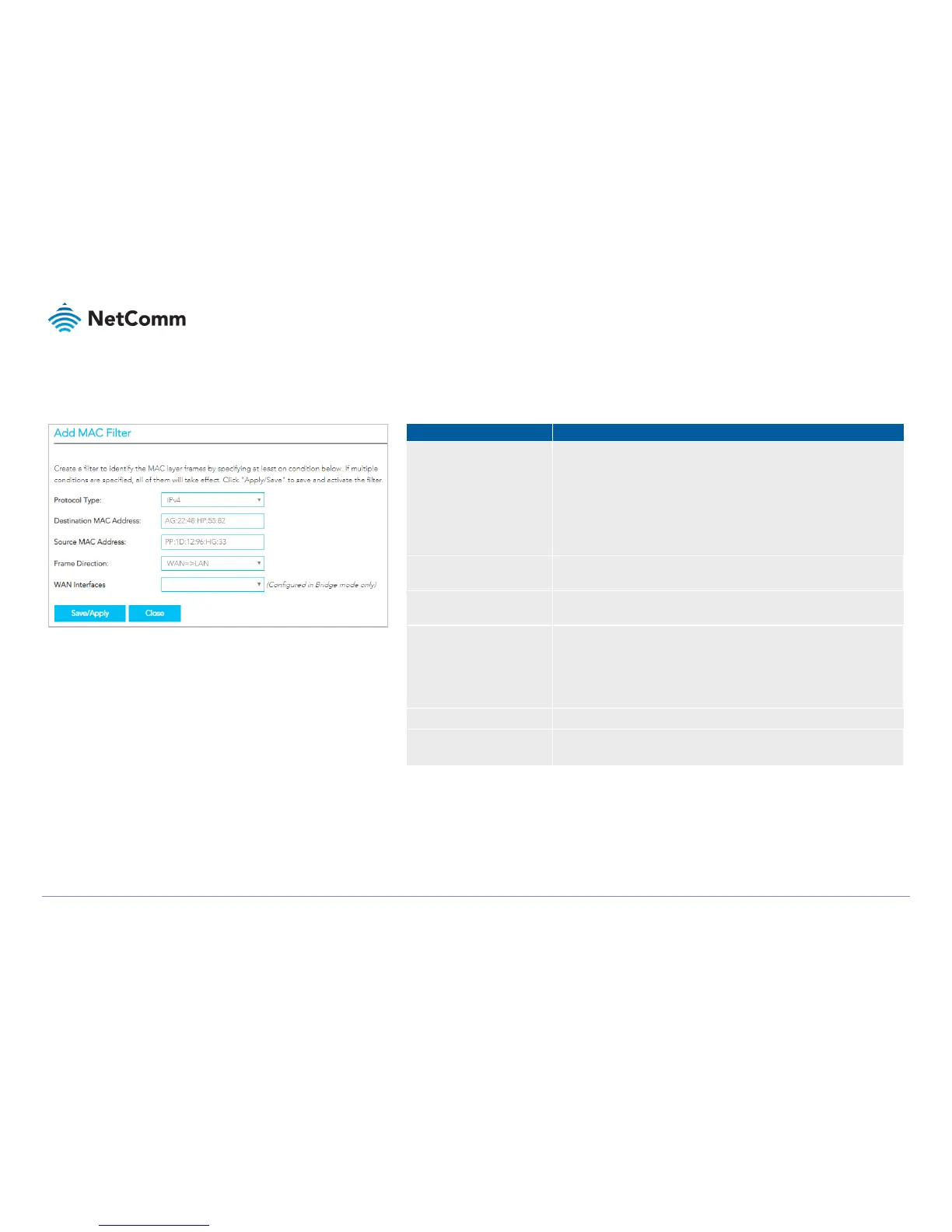VDSL/ADSL2+ Dual Band AC1600 Gigabit Gateway with VoIP – NF18ACV
UG01040 v 1.04 December 2018
MAC Filtering
The NF18ACV offers the ability to use MAC Address filtering on ATM PVCs. You can elect to block or allow connections based on MAC Address criteria. The default policy is to allow all connections.
To create a new Incoming IP filter, click Add. The Add-Incoming IP Filter page will be displayed.
Select the protocol type to which the filter should apply:
• PPoE (Point-to-Point Protocol over Ethernet)
• IPv4
• IPv6
• Apple Talk
• IPXNetBEUI (NetBIOS Extended User Interface)
• IGMP (Internet Group Message Protocol)
Enter the MAC address of the device that the NF18ACV will be blocked from
accessing.
Enter the MAC address of the device that the NF18ACV will block from external
communication.
Select the direction of communication that will be blocked.
Options are:
• LAN<=>WAN
• WAN=>LAN
• LAN=>WAN
This is configured in Bridge mode only.
Click to save and activate the new filter.
The new rule will then be displayed in the Incoming IP Filtering Setup table list.