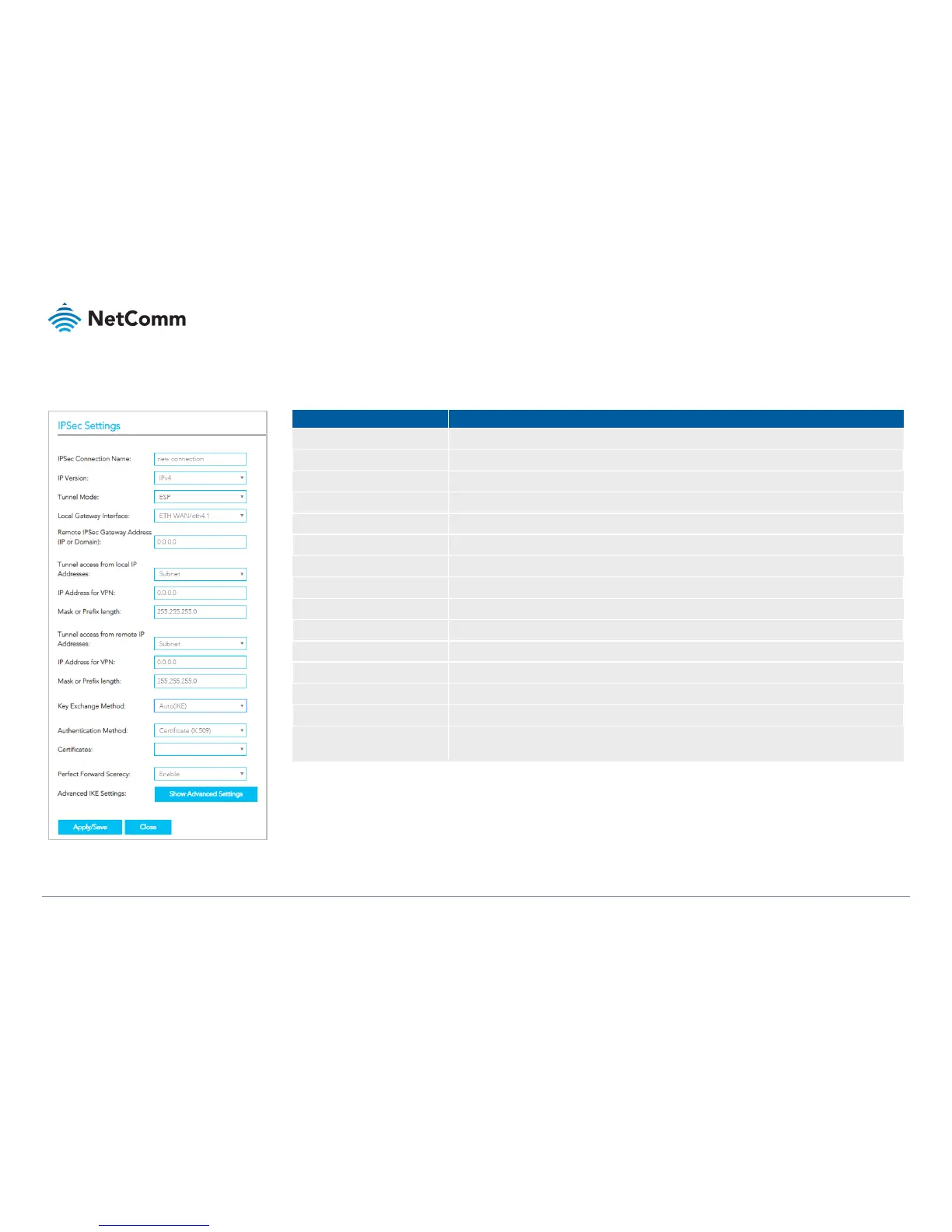VDSL/ADSL2+ Dual Band AC1600 Gigabit Gateway with VoIP – NF18ACV
UG01040 v 1.04 December 2018
IPSec Settings
To create a new IPsec connection, click the Add New Connection button on the IPSec Tunnel Mode Connections page. The IPSec Settings page will be displayed.
Enter a meaningful name to identify the IPSec tunnel.
Select the applicable IPSec tunnel mode.
Enter the IP Address of the IPSec server to connect to.
Select which remote addresses local IPSec connections are able to access .
Enter the IP Address to be used locally for the IPSec tunnel.
Enter the subnet mask to be used locally for the IPSec tunnel.
Tunnel Access from Remote
Select which local addresses remote IPSec connections are able to access.
Enter the IP Address to be used on the remote end for the IPSec tunnel.
Enter the subnet mask to be used on the remote end for the IPSec tunnel.
Select the type of IPSec exchange is to be used on the IPSec tunnel.
Select the applicable authentication for the IPSec tunnel.
Enter the pre-shared key (if applicable) to grant access to the IPSec tunnel.
Select to use Perfect Forward Secrecy during key exchange for the IPSec tunnel.
Configure advanced IKE settings for the IPSec tunnel such as the encryption method or key life time.
Click to save and activate the new connection.
The new rule will then be displayed in the IPSec Tunnel Mode Connections table.