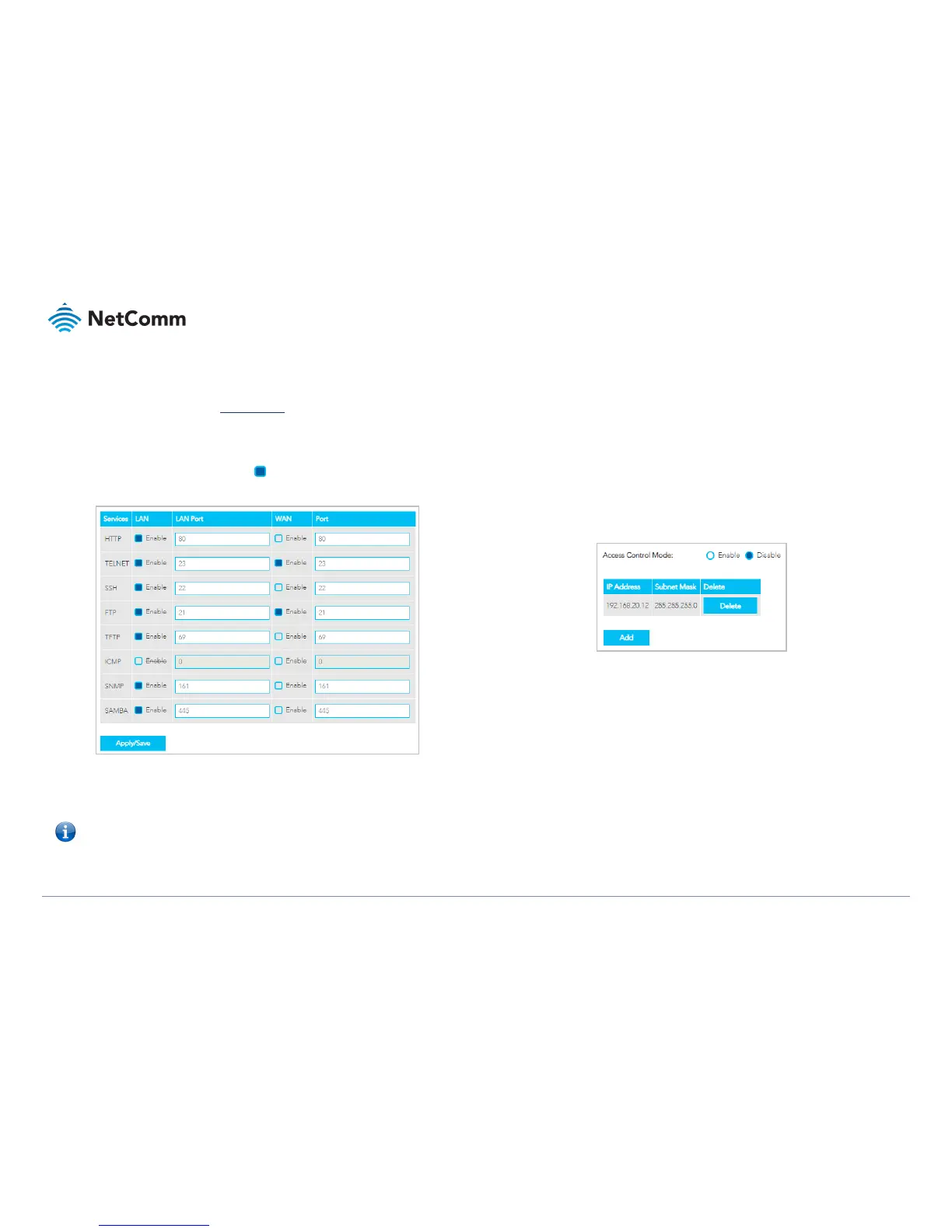VDSL/ADSL2+ Dual Band AC1600 Gigabit Gateway with VoIP – NF18ACV
UG01040 v 1.04 December 2018
Access Control
Use the Access Control functionality to restrict access to your network for specific addresses.
Open the Advanced menu and click the Access Control link in the Security section.
Services access control list (SCL)
The Service Control List (SCL) allows you to enable or disable your Local Area Network (LAN) or
Wide Area Network (WAN) services by selecting Enable to the left and specifying the service
port assigned to the service.
The following access services are available: HTTP, TELNET, SSH, FTP, TFTP, ICMP, SNMP and
SAMBA
Click the Apply/Save button after making any changes to continue.
Access List
The Access List is located below the Services access control list (see left).
When this facility is enabled, only those IP addresses in the list can access local management
services on the device.
This is used to restrict management access from the internet to the specified IP address
1 Select Enable to activate this access restriction tool.
2 Click the Add button to add a specific address to the restricted list.
3 Enter the IP Address to be restricted.
4 Include the Subnet Mask of the address to be restricted.
5 Click Apply/Save to apply the restriction to the address.
To permanently remove an address from the list, click the Delete button to its right.
Note – You should change your default password, before enabling a WAN service.