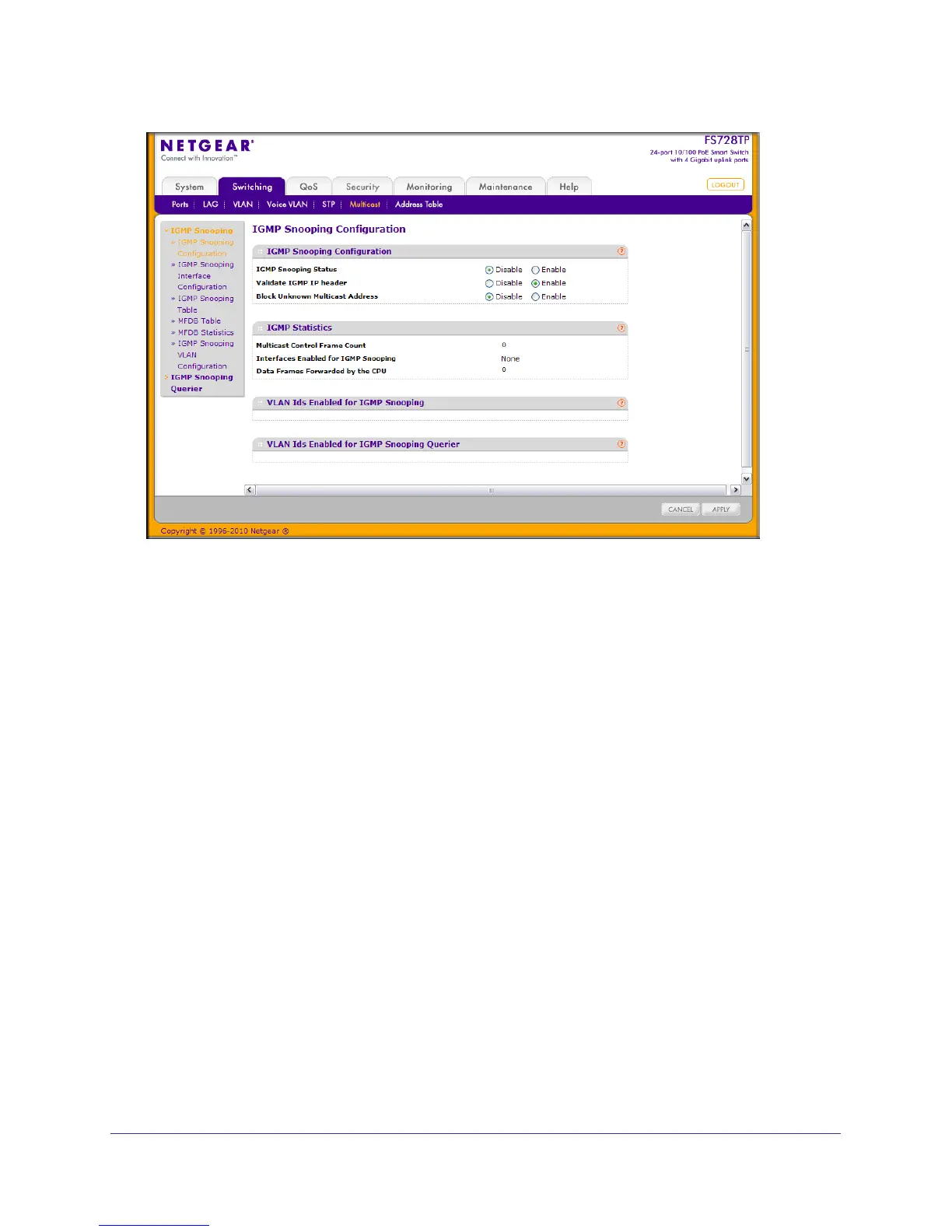Chapter 3: Configuring Switching Information | 105
FS728TP Smart Switch Software Administration Manual
To configure IGMP Snooping:
1. Enable or disable IGMP Snooping on the switch.
• Enable. The switch snoops all IGMP packets it receives to determine which
segments should receive packets directed to the group address.
• Disable. The switch does not snoop IGMP packets.
2. Choose whether to validate the IGMP IP header.
• Enable. The switch checks the IP header of all IGMP messages for the Router Alert
option, ToS, and TTL. The packet is dropped if the check fails.
• Disable. The IGMP IP header is not checked for the Router Alert option, ToS, or TTL.
3. Choose whether to block unknown multicast addresses.
• Enable. Packets with unknown multicast MAC address in the destination field will be
dropped.
• Disable. Packets with unknown destination multicast MAC addresses are processed.
4. Click Apply to send the updated configuration to the switch. Configuration changes take
effect immediately.
5. Click Cancel to cancel the configuration on the screen and reset the data on the screen to
the latest value of the switch