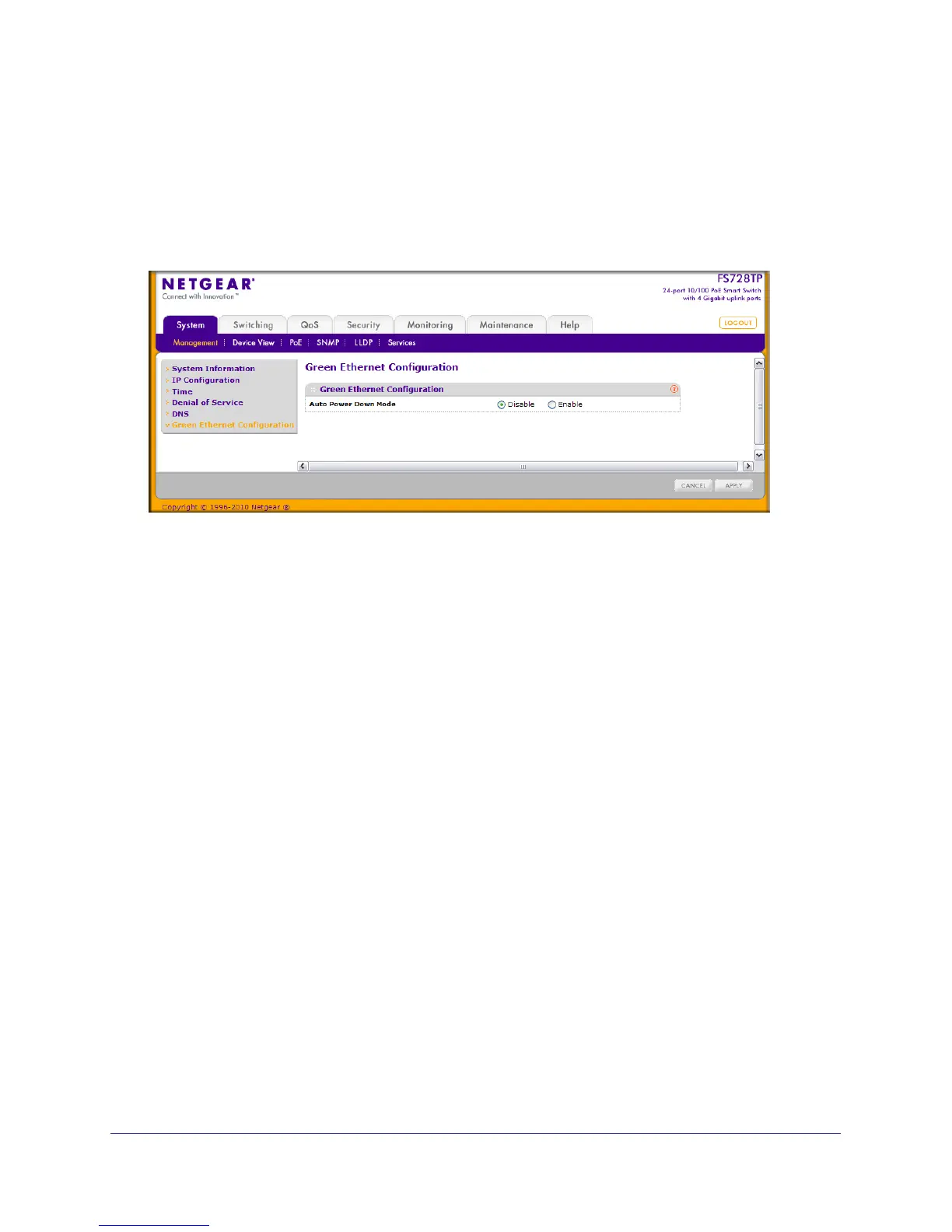46 | Chapter 2: Configuring System Information
FS728TP Smart Switch Software Administration Manual
Green Ethernet Configuration
Use this page to configure Green Ethernet features. Using the Green Ethernet features
allows for power consumption savings.
To access this page, click System Management Green Ethernet Configuration.
To configure the Green Ethernet feature:
1. Enable or disable the Auto Power Down Mode.
• Enable. When the port link is down, the PHY will automatically go down for a short
period of time and then wake up to check link pulses. This allows the port to continue
to perform auto-negotiation while consuming less power when no link partner is
present.
• Disable. Provide full power to the PHY even if no link partner is present.
2. Click Apply to send the updated configuration to the switch. Configuration changes take
effect immediately.