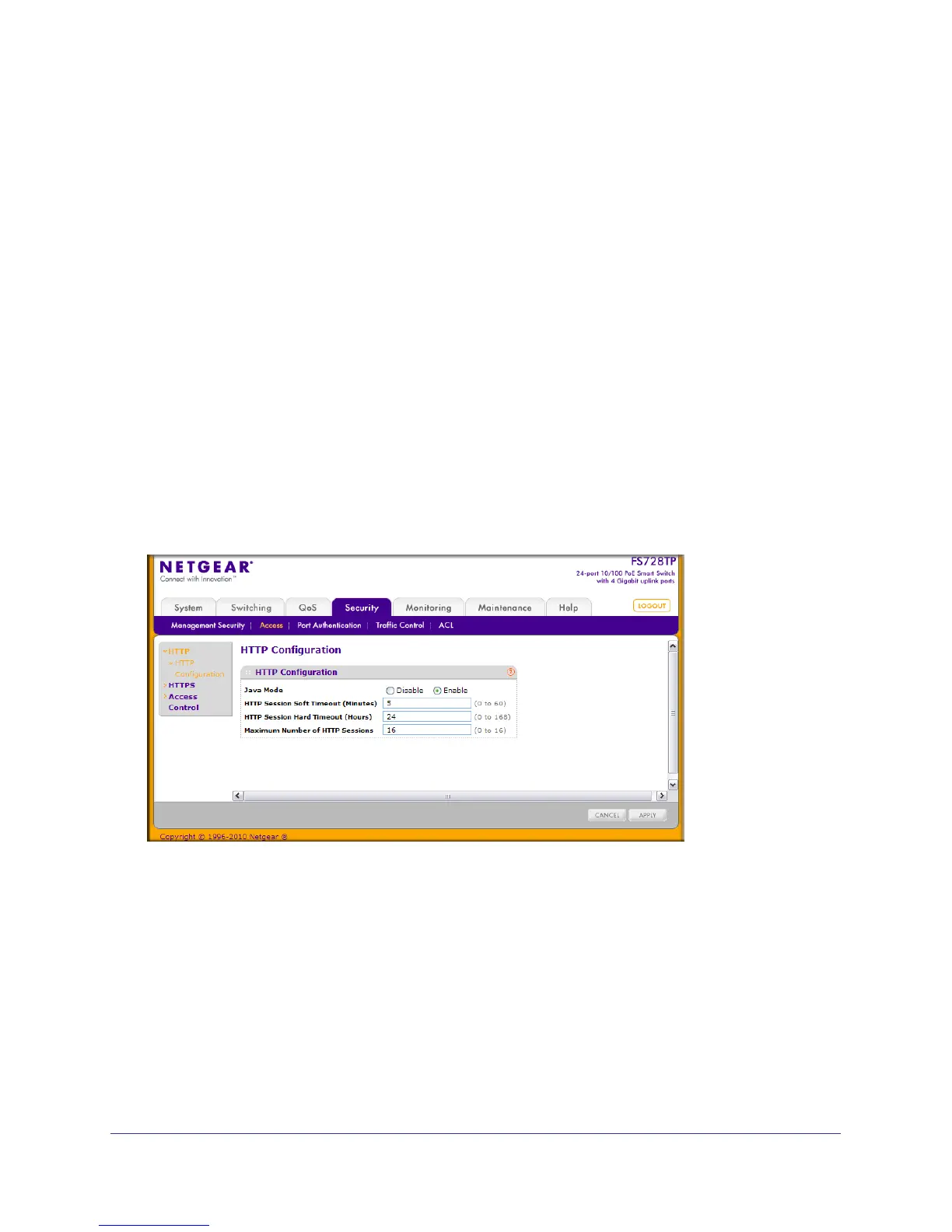Chapter 5: Managing Device Security | 153
FS728TP Smart Switch Software Administration Manual
Configuring Management Access
From the Access page, you can configure HTTP and Secure HTTP access to the FS728TP
management interface. You can also configure Access Control Profiles and Access Rules.
The Security Access tab contains the following folders:
• HTTP Configuration on page 153
• Secure HTTP Configuration on page 154
• Certificate Download on page 155
• Access Profile Configuration on page 157
• Access Rule Configuration on page 158
HTTP Configuration
Use the HTTP Configuration page to configure the HTTP server settings on the system.
To access the HTTP Configuration page, click the Security tab, then click Access, and then
click the HTTP HTTP Configuration link.
To configure the HTTP server settings:
1. Enable or disable the Web Java Mode. This applies to both secure and un-secure HTTP
connections. The currently configured value is shown when the Web page is displayed.
The default value is Enable.
2. In the HTTP Session Soft Timeout field, specify the number of minutes an HTTP session
can be idle before a timeout occurs.
After the session is inactive for the configured amount of time, the administrator is
automatically logged out and must re-enter the password to access the management
interface. A value of zero corresponds to an infinite timeout. The default value is 5
minutes. The currently configured value is shown when the Web page is displayed.