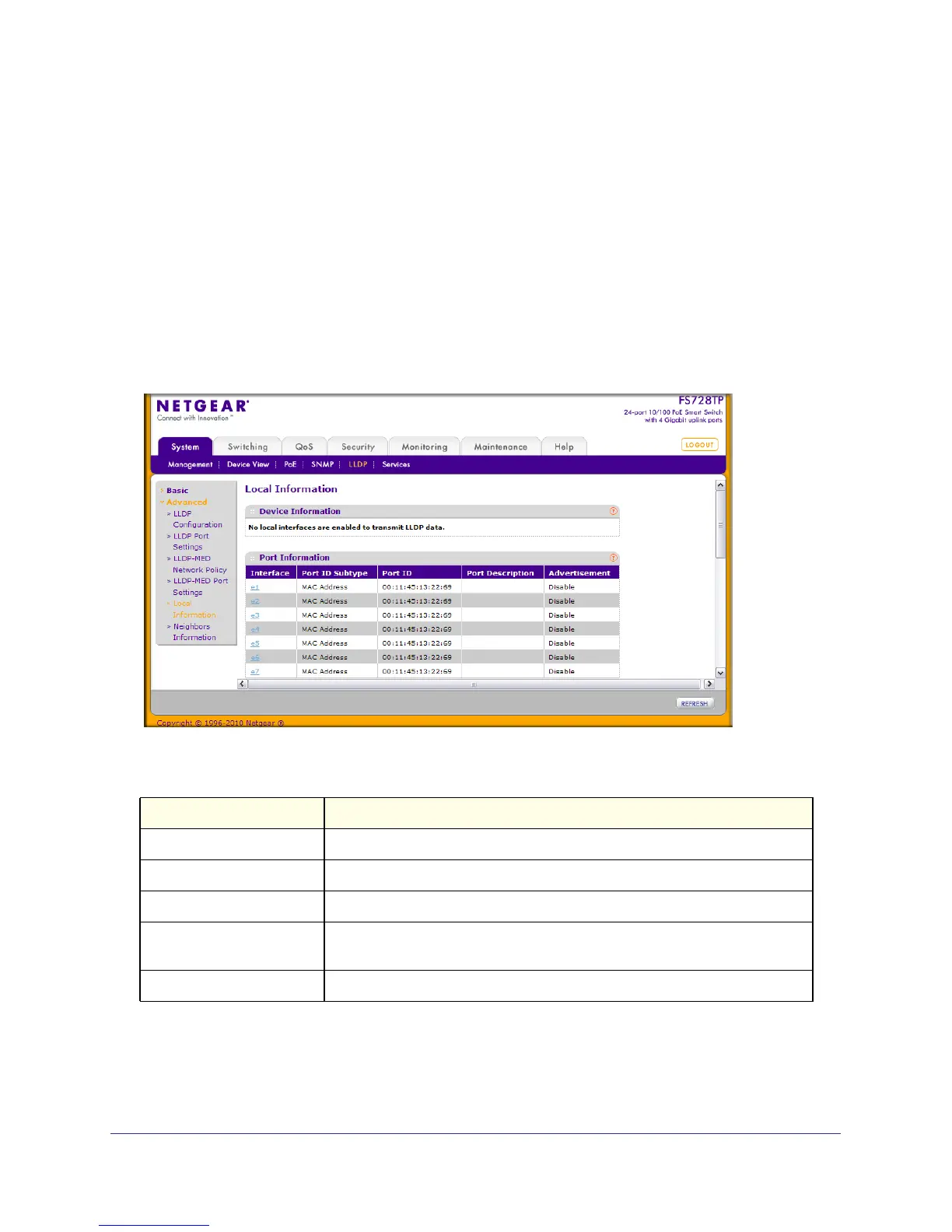Chapter 2: Configuring System Information | 63
FS728TP Smart Switch Software Administration Manual
5. Click Apply to send the updated configuration to the switch. These changes occur
immediately and the configuration will be saved.
6. Click Cancel to cancel the configuration on the screen and reset the data on the screen to
the latest value of the switch.
Local Information
Use the LLDP Local Information page to view the data that each port advertises through
LLDP.
To display the LLDP Local Device Information page, click System > Advanced > LLDP >
Local Information.
The following table describes the LLDP local information that displays for each port.
Click Refresh to refresh the page with the most current data from the switch.
To view additional details about a port, click the name of the port in the Interface column of
the Port Information table.
Field Description
Interface Select the interface with the information to display.
Port ID Subtype Identifies the type of data displayed in the Port ID field.
Port ID Identifies the physical address of the port.
Port Description Identifies the user-defined description of the port. To configure the Port
Description, see
Ports on page 74.
Advertisement Displays the advertisement status of the port.