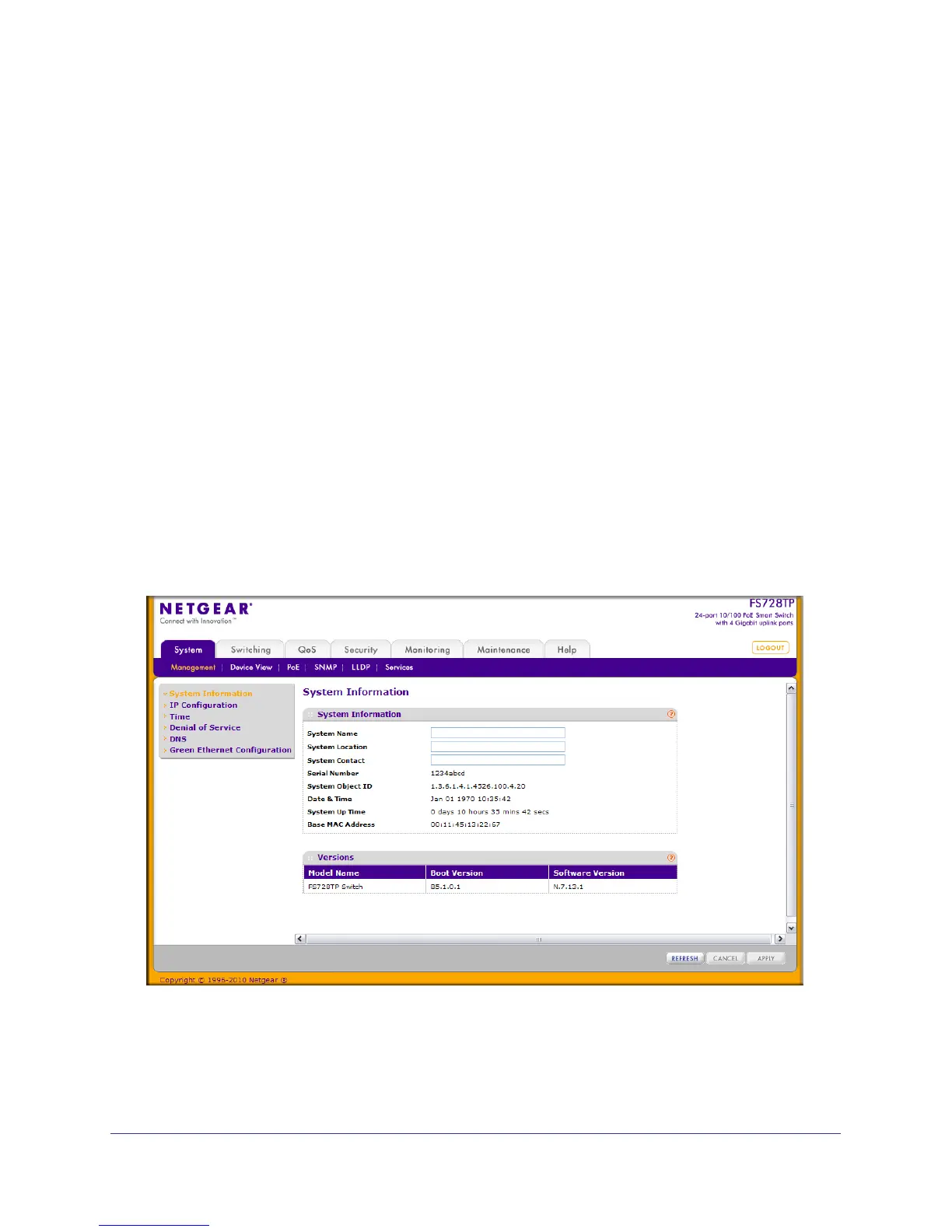32 | Chapter 2: Configuring System Information
FS728TP Smart Switch Software Administration Manual
Management
This section describes how to display the switch status and specify some basic switch
information, such as the management interface IP address, system clock settings, and DNS
information. From the Management link, you can access the following pages:
• System Information on page 32
• IP Configuration on page 33
• Time on page 35
• Denial of Service on page 40
• DNS on page 43
• Green Ethernet Configuration on page 46
System Information
After a successful login, the System Information page displays. Use this page to configure
and view general device information.
To display the System Information page, click System Management System Information.
A screen similar to the following displays.