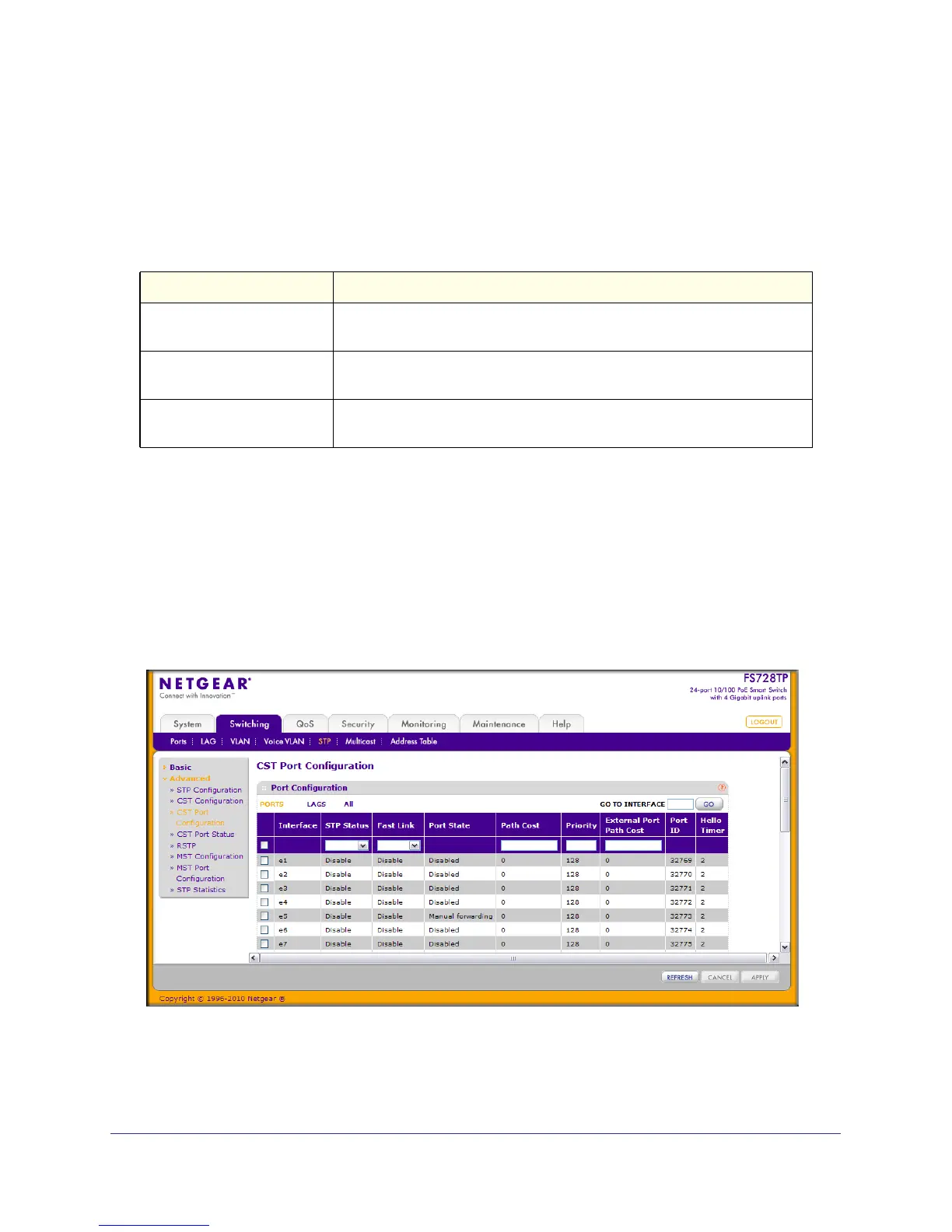Chapter 3: Configuring Switching Information | 95
FS728TP Smart Switch Software Administration Manual
2. Click Cancel to cancel the configuration on the screen and reset the data on the screen to
the latest value of the switch
3. If you make any configuration changes, click Apply to send the updated configuration to the
switch. Configuration changes take place immediately.
The following table describes the MSTP status information displayed on the Spanning Tree
CST Configuration page.
Click Refresh to update the information on the screen with the most current data.
CST Port Configuration
Use the Spanning Tree CST Port Configuration page to configure Common Spanning Tree
(CST) and Internal Spanning Tree on a specific port on the switch.
To display the Spanning Tree CST Port Configuration page, click Switching > STP >
Advanced CST Port Configuration.
To configure CST port settings:
1. To configure CST settings for a physical port, click PORTS.
2. To configure CST settings for a Link Aggregation Group (LAG), click LAGS.
Field Description
MST ID Table consisting of the MST instances (including the CST) and the
corresponding VLAN IDs associated with each of them.
VID Table consisting of the VLAN IDs and the corresponding FID associated with
each of them
FID Table consisting of the FIDs and the corresponding VLAN IDs associated
with each of them.