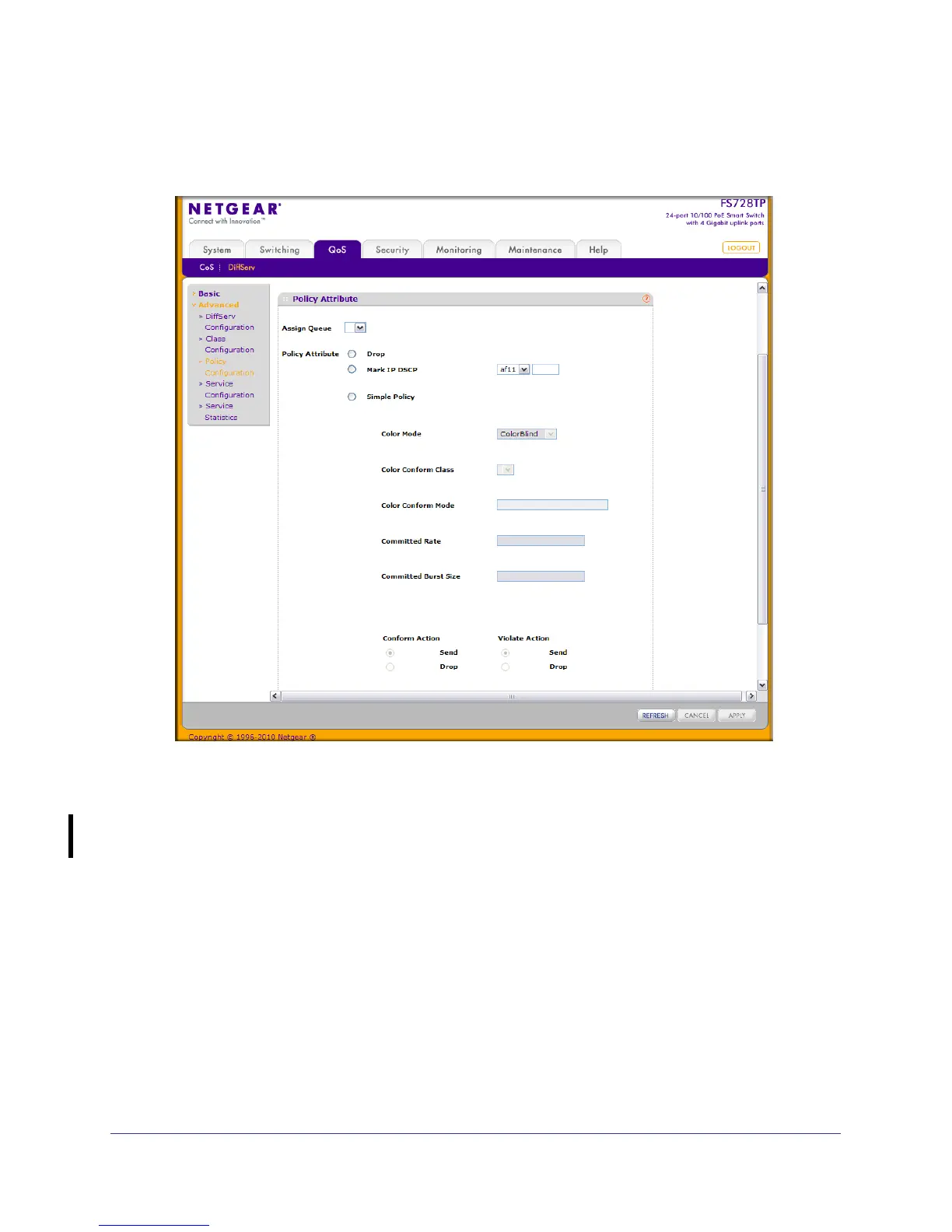136 | Chapter 4: Configuring Quality of Service
FS728TP Smart Switch Software Administration Manual
The policy name is a hyperlink. The following figure shows the configuration fields for the
policy.
2. Select the queue to which packets will of this policy-class will be assigned .
3. Configure the policy attributes:.
• Drop. Select this option to drop packets for this policy-class.
• Mark IP DSCP. Use this attribute to mark all packets for the associated traffic stream
with IP DSCP value you choose from the menu.
• Simple Policy. Use this attribute to establish the traffic policing style for the specified
class. The simple form of the policy command uses a single data rate and burst size,
resulting in two outcomes: confirm and violate.
4. If you select the Simple Policy attribute, you can configure the following fields:
• Color Mode. Color Aware mode requires the existence of one or more color classes
that are valid for use with this policy instance; otherwise, the color mode is color blind,
which is the default.
• Color Conform Class. A valid color class contains a single, non-excluded match
criterion for one of the following fields (provided the field does not conflict with the
classifier of the policy instance itself).