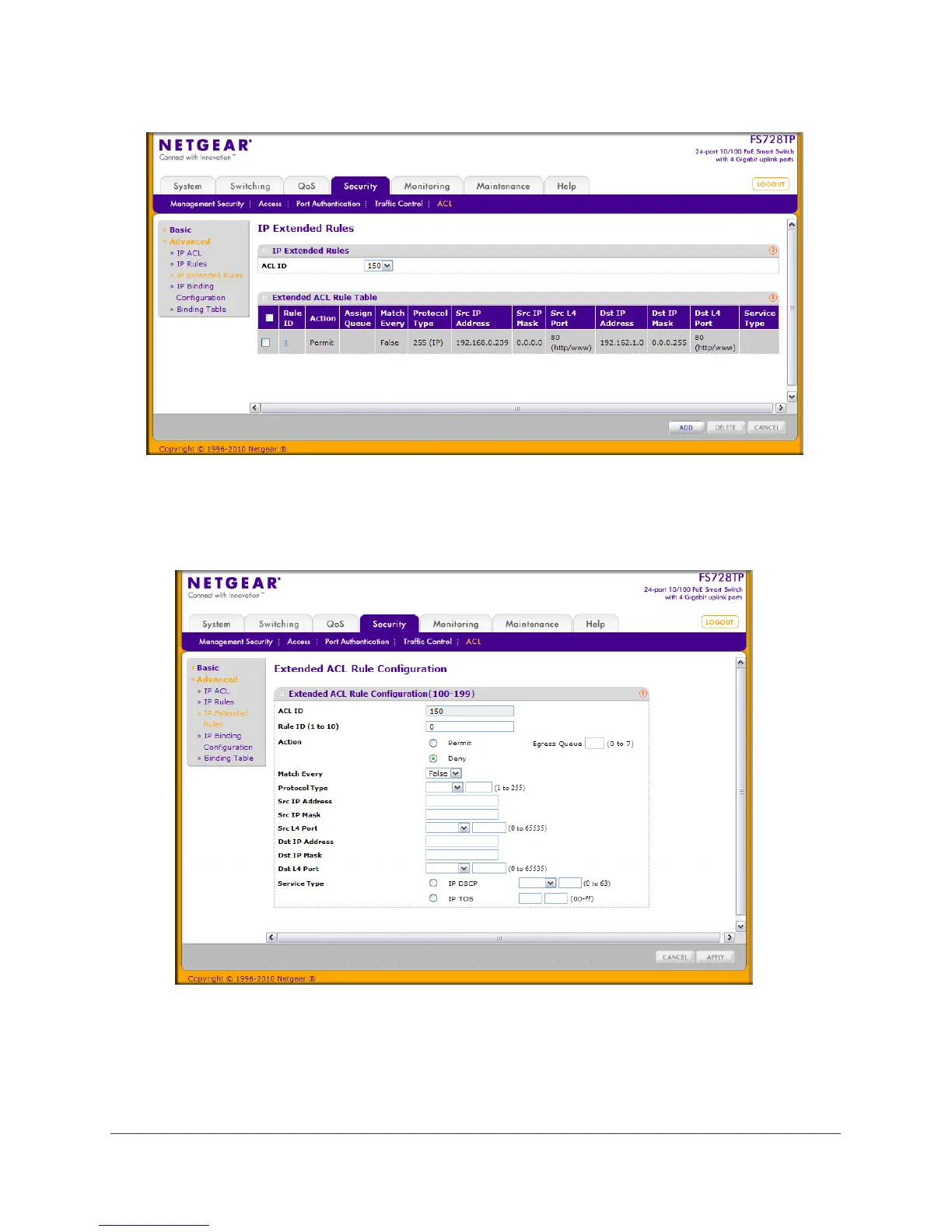Chapter 5: Managing Device Security | 183
FS728TP Smart Switch Software Administration Manual
To configure rules for an IP ACL:
1. To add an IP ACL rule, select the ACL ID to add the rule to, select the check box in the
Extended ACL Rule table, and click Add. The page displays the extended ACL Rule
Configuration fields.
2. Configure the new rule.
• Rule ID. Specify a number from 1–10 to identify the IP ACL rule. You can create up to
10 rules for each ACL.
• Action. Selects the ACL forwarding action, which is one of the following: