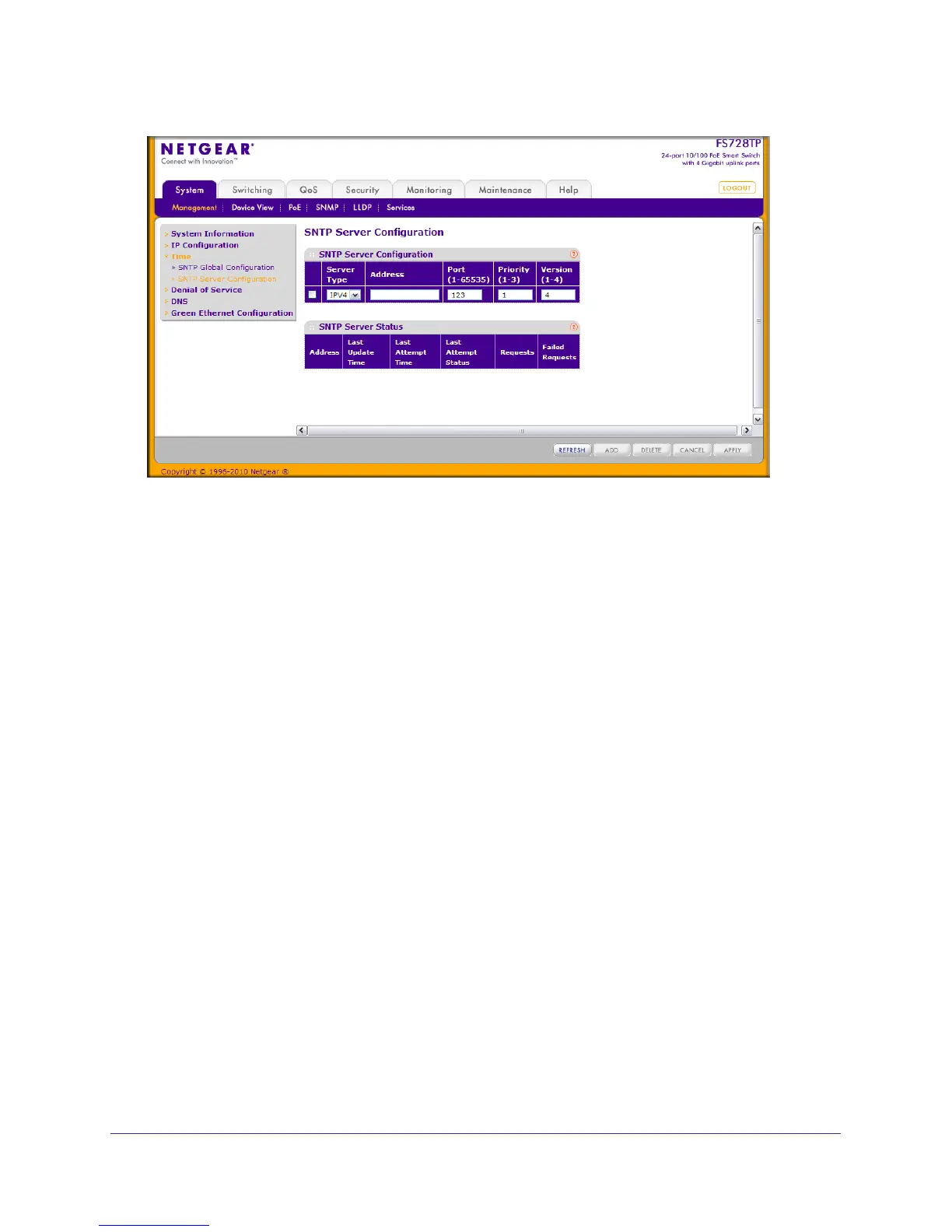Chapter 2: Configuring System Information | 39
FS728TP Smart Switch Software Administration Manual
To configure a new SNTP Server:
1. Enter the appropriate SNTP server information in the available fields:
• Server Type. Specifies whether the address for the SNTP server is an IP address
(IPv4) or hostname (DNS).
• Address. Enter the IP address or the hostname of the SNTP server.
• Port. Enter a port number on the SNTP server to which SNTP requests are sent. The
valid range is 1–65535. The default is 123.
• Priority . Specifies the priority of this server entry in determining the sequence of
servers to which SNTP requests are sent. Enter a priority from 1–3, with 1 being the
default and the highest priority. Servers with lowest numbers have priority.
• Version. Enter the protocol version number. The range is 1–4.
2. Click Add.
3. Repeat the previous steps to add additional SNTP servers. You can configure up to three
SNTP servers.
4. To removing an SNTP server, select the check box next to the configured server to remove,
and then click Delete. The entry is removed, and the device is updated.
5. To change the settings for an existing SNTP server, select the check box next to the
configured server and enter new values in the available fields, and then click Apply.
Configuration changes take effect immediately.
6. Click Cancel to cancel the configuration on the screen and reset the data on the screen to
the latest value of the switch.
The SNTP Server Status table displays status information about the SNTP servers
configured on your switch. The following table describes the SNTP Global Status fields.