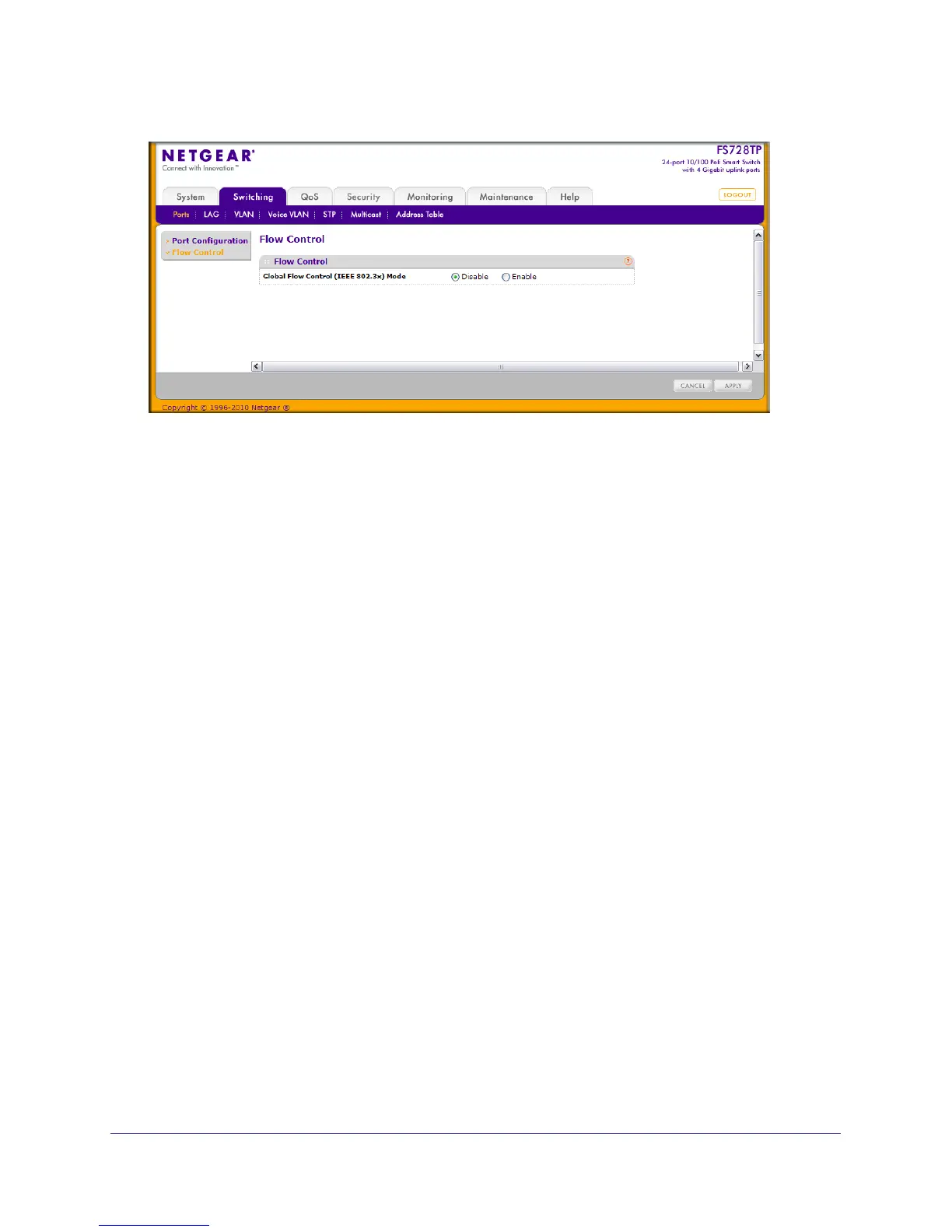76 | Chapter 3: Configuring Switching Information
FS728TP Smart Switch Software Administration Manual
To configure global flow control settings:
1. From the Global Flow Control (IEEE 802.3x) Mode field, enable or disable IEEE 802.3x
flow control on the system. The factory default is Disable.
• Enable. The switch sends pause packets if the port buffers become full.
• Disable. The switch does not send pause packets if the port buffers become full.
2. Click Cancel to cancel the configuration on the screen and reset the data on the screen to
the latest value of the switch.
3. If you change the mode, click Apply to apply the changes to the system.