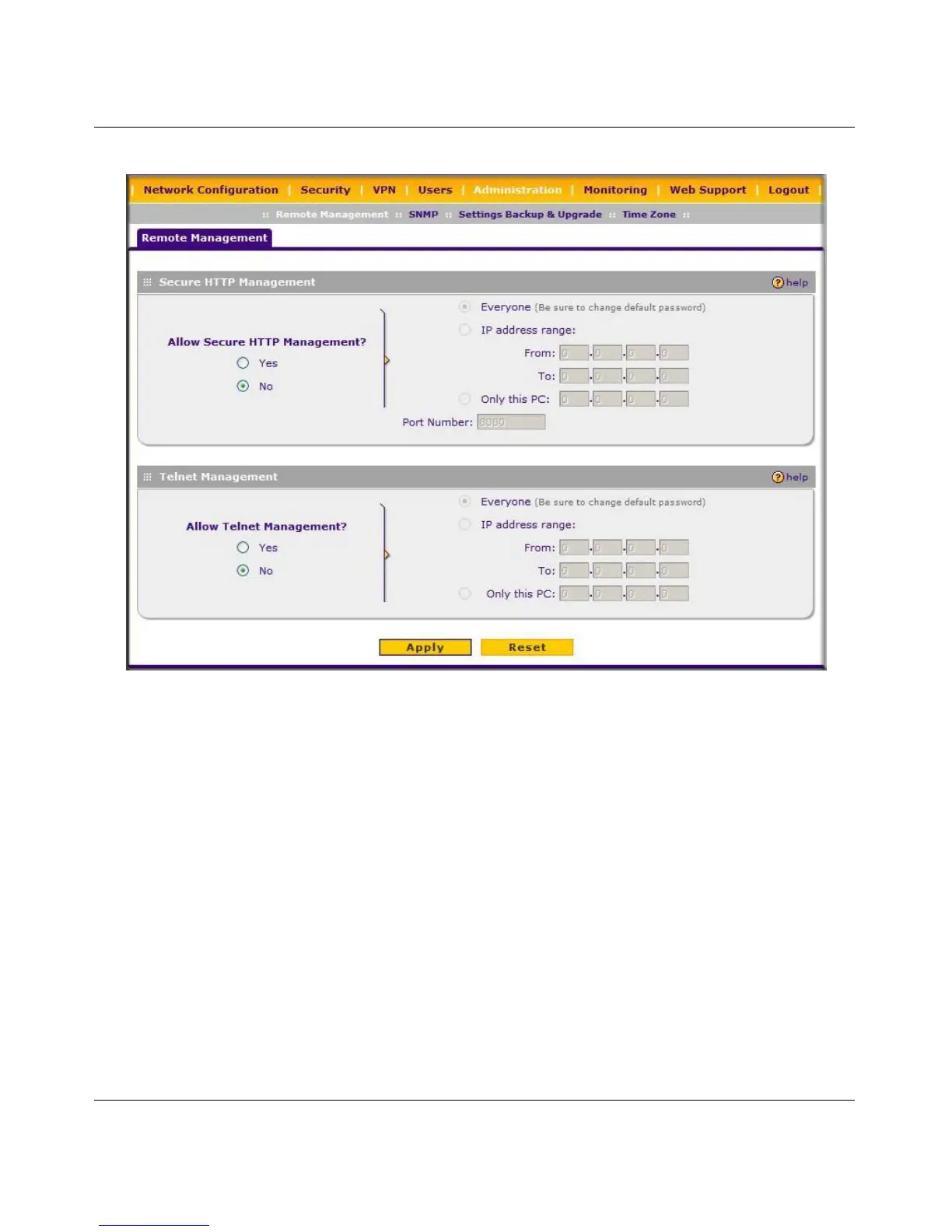ProSafe Gigabit 8 Port VPN Firewall FVS318G Reference Manual
Router and Network Management 7-11
1.1 November, 2009
.
2. Click the Yes radio button to enable HTTPS remote management (enabled by default).
3. To enable remote management by the command line interface (CLI) over Telnet, click Yes to
Allow Telnet Management, and configure the external IP addresses that will be allowed to
connect.
a. To allow access from any IP address on the Internet, select Everyone.
b. To allow access from a range of IP addresses on the Internet, select IP address range.
Enter a beginning and ending IP address to define the allowed range.
Figure 7-3
