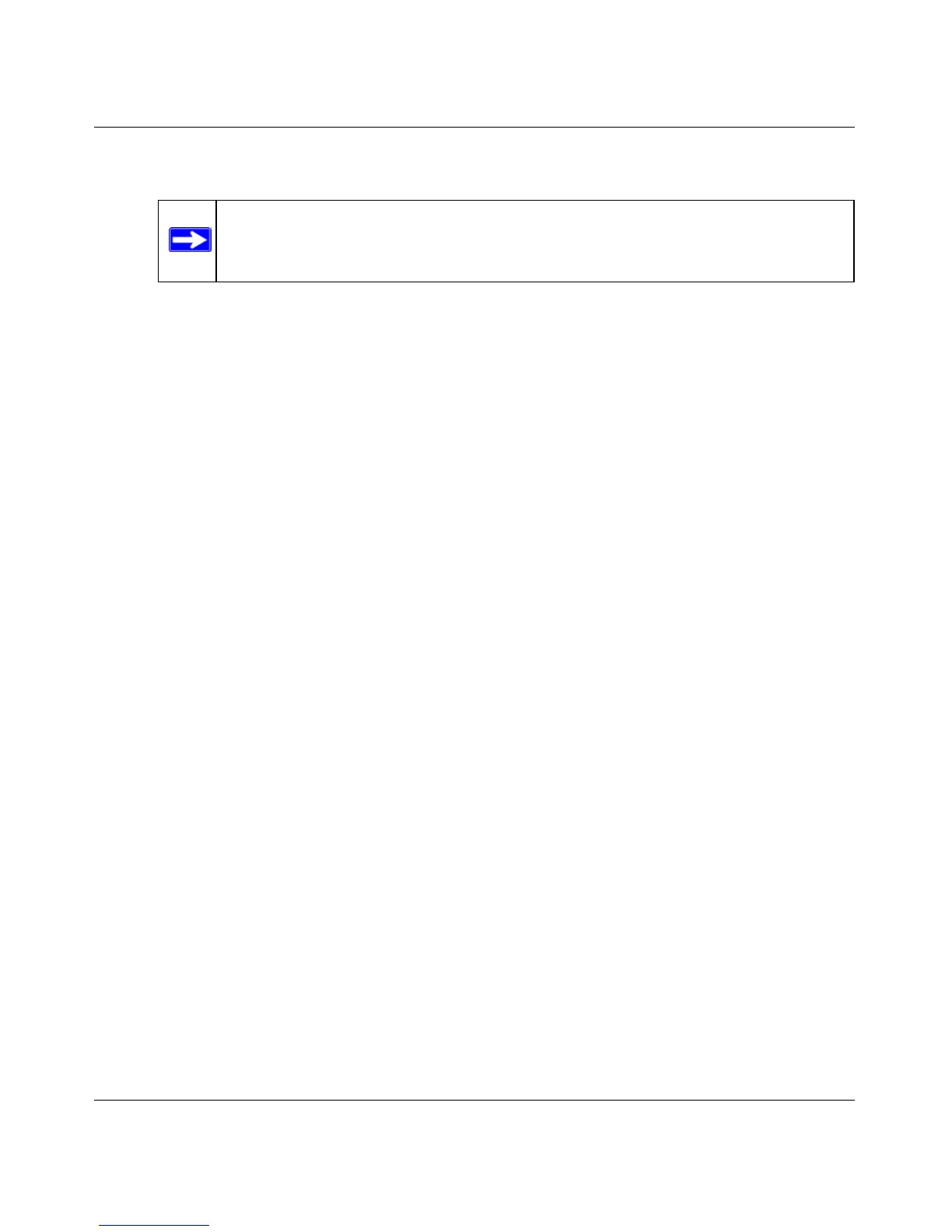ProSafe Gigabit 8 Port VPN Firewall FVS318G Reference Manual
4-12 Firewall Protection and Content Filtering
1.1 November, 2009
• Click Down to move the rule down one position in the table rank.
2. Check the box adjacent to the rule, then do any of the following:
• Click Enable to enable the rule. The “!” Status icon will turn green.
• Click Disable to disable the policy. A rule can be disabled if not in use and enabled as
needed. Disabling a rule does not delete the configuration, but merely de-activates the
rule. The status circle will change from green to grey, indicating that the rule is disabled.
(By default, when a rule is added to the table it is automatically enabled.)
• Click Delete to delete the rule.
Note: Since rules are applied in the order listed (from top to bottom), the order of
the rules may make a difference in how traffic is handled.
