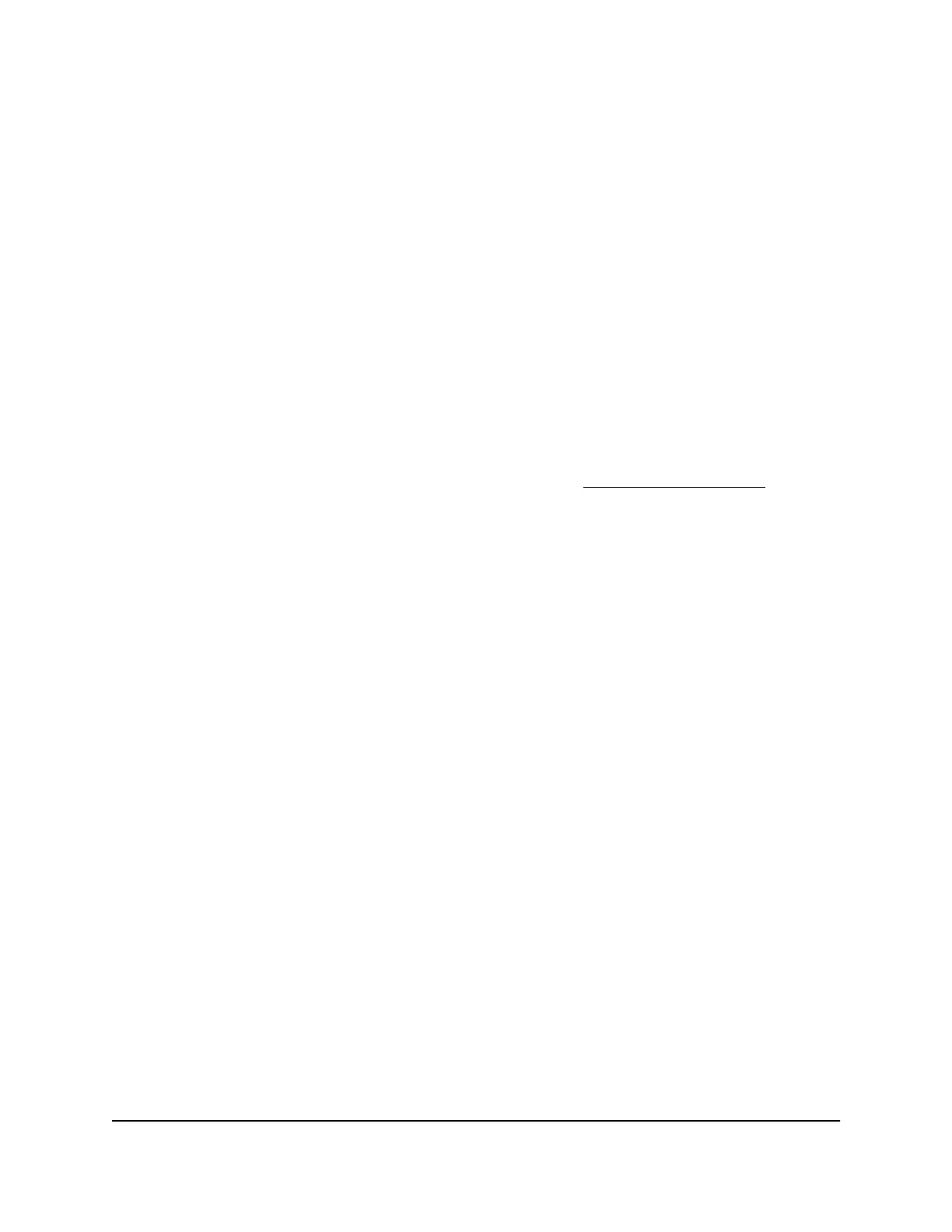Note: The default admin password is unique to your device and is printed on the
product label located in the battery compartment During initial device setup, you
are asked to change the admin password. If you change the admin password during
initial device setup, you must use that password to log in. If you forget your new
password, you need to reset your router to restore the default admin password.
Use a Web Browser to Set Up the Mobile Router
To set up the mobile router:
1. Connect your computer to the mobile router WiFi network.
To view the mobile router WiFi network name, tap the Power button to wake up the
LCD.
Note: You can also use a tethered connection to access the mobile router from a
computer. For information about how to do this, see Tethered Connection on page
18.
2. Launch a web browser.
3.
Enter http://mywebui.net or http://192.168.1.1.
You are prompted to change the password for the admin user name and to change
the WiFi name and WiFi password.
Note: The default admin password is unique to your device and is printed on the
product label located in the battery compartment During initial device setup, you
are asked to change the admin password. If you change the admin password during
initial device setup, you must use that password to log in. If you forget your new
password, you need to reset your router to restore the default admin password.
4. Follow the onscreen instructions to set up your mobile router.
User Manual14Get Started
Nighthawk M5 5G WiFi 6 Mobile Router
