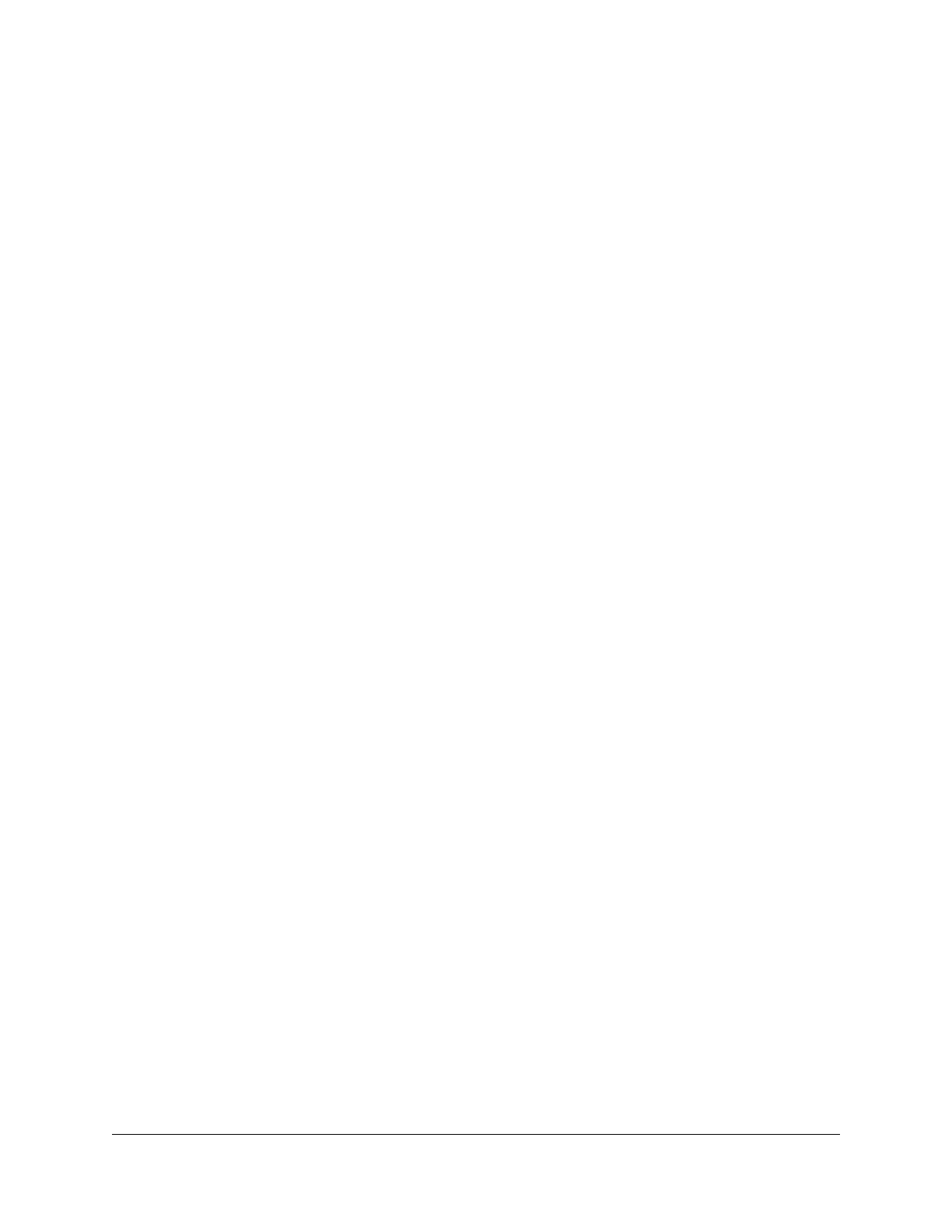Contents
Chapter 1 Get Started
Get to Know Your Mobile Router........................................................9
Top Front View.................................................................................9
Power Button....................................................................................9
Mobile Router Connectors...........................................................10
LCD Home Screen.........................................................................11
Download the NETGEAR Mobile App.............................................11
Install the Battery................................................................................12
Power On Your Mobile Router..........................................................13
Set Up the Mobile Router..................................................................13
Set Up the Mobile Router Using the Touch Screen...................13
Use a Web Browser to Set Up the Mobile Router......................14
Use the Mobile App to Set Up the Mobile Router.....................15
Chapter 2 Connect to the Mobile Router
Connect to the Mobile Router Network...........................................17
WiFi Connection.............................................................................17
Tethered Connection....................................................................18
Use the Touch Screen to Access the Mobile Router......................18
Use the NETGEAR Mobile App to Access the Mobile Router......18
Use a Web Browser to Access the Mobile Router..........................20
Access the Moble Router Directly From the Touch Screen..........21
Log Out of the Mobile Hotspot Web UI...........................................21
Chapter 3 Manage Battery Usage and Charging
Extend Battery Life..............................................................................23
Use the Mobile Router Without a Battery........................................23
Recharge the Battery..........................................................................23
Quick Charge the Battery.............................................................24
Recharge the Battery From a Wall Socket..................................24
Recharge the Battery From a Computer USB Port....................25
Use the USB Type-C Cable to Charge Only...............................25
Change the LCD Screen Display......................................................26
Change the LCD Screen Display Settings From the Touch
Screen..............................................................................................26
3
