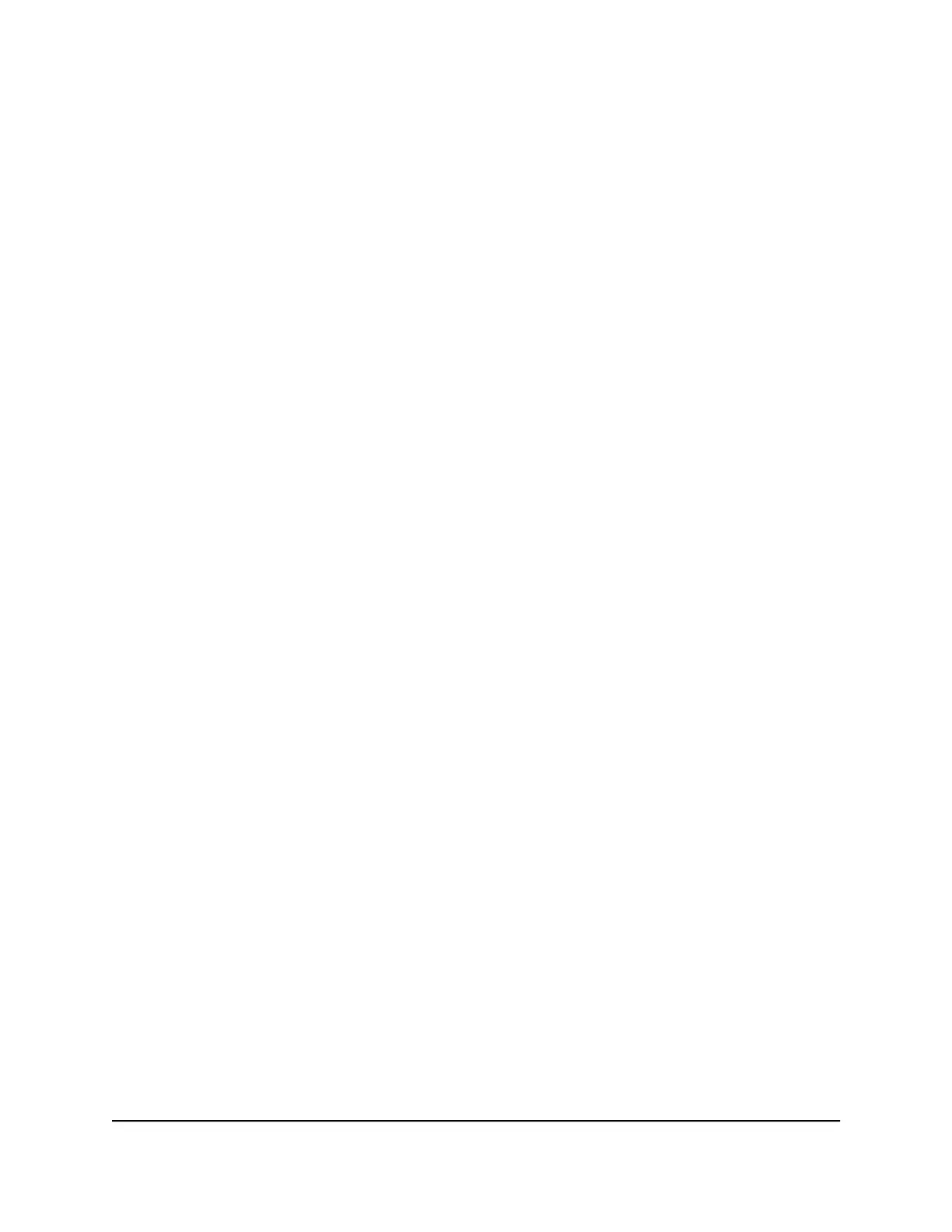The NEW RULE page displays.
6.
Specify the name of the rule and the days and times for the rule.
7. Select the Enable check box.
8. Click the SAVE button.
Your settings are saved.
User Manual43Control Internet Access
Nighthawk M5 5G WiFi 6 Mobile Router
