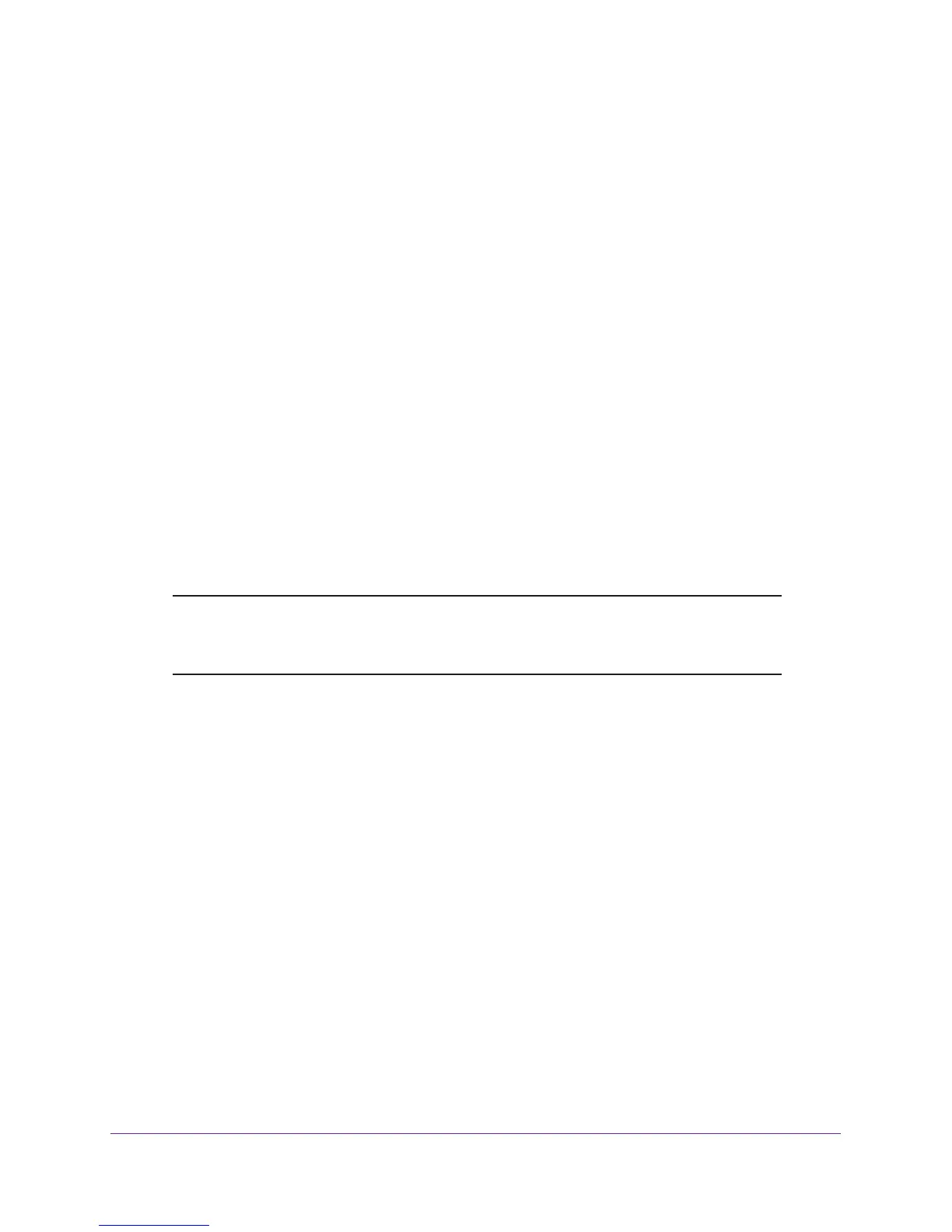USB Storage
53
R6300v2 Smart WiFi Router
To print photos from a Mac on the printer attached to a Windows computer:
• On a Mac, access the USB drive by typing \\readyshare in the address field of a web
browser. Then copy the photos to the USB drive.
• On a Window computer, use a web browser or Microsoft Networking to copy the files from
the USB drive to the computer. Then print the files.
Share Large Files over the Internet
Sending files that are larger than 5 MB can pose a problem for many email systems. The
router allows you to share large files such as PowerPoint presentations or .zip files over the
Internet. FTP can be used to download shared files from the router.
Sharing files with a remote colleague involves the following considerations:
• There are two user accounts: admin and guest. The password for admin is the same one
that you use to access the router. By default, it is password. The guest user account has
no password.
• On the FTP site, the person receiving the files uses the guest user account and enters
the password. (FTP requires that you type something in the password field.)
• Be sure to select the FTP (via Internet) check box in the USB Storage (Advanced
Settings) screen. This option supports both downloading and uploading of files.
Note: You can enable the HTTP (via Internet) option on the USB Storage
(Advanced Settings) screen to share large files. This option supports
downloading files only.
Back Up Windows Computers with ReadySHARE Vault
Your router comes with free backup software for all the Windows computers in your home.
Connect a USB hard disk drive (HDD) to the USB port on your router for centralized,
continuous, and automatic backup.
To back up your Windows computer:
1. Connect a USB HDD to a USB port on the router.
The USB 3.0 port on the back panel of the router performs faster than the USB 2.0 port
on the front panel of the router.
2. Install the genie app on each Windows computer.
To download the genie app, visit www.netgear.com/genie.
3. Download ReadySHARE Vault from www.netgear.com/readyshare and install it on each
Windows computer.
4. Launch ReadySHARE Vault.
