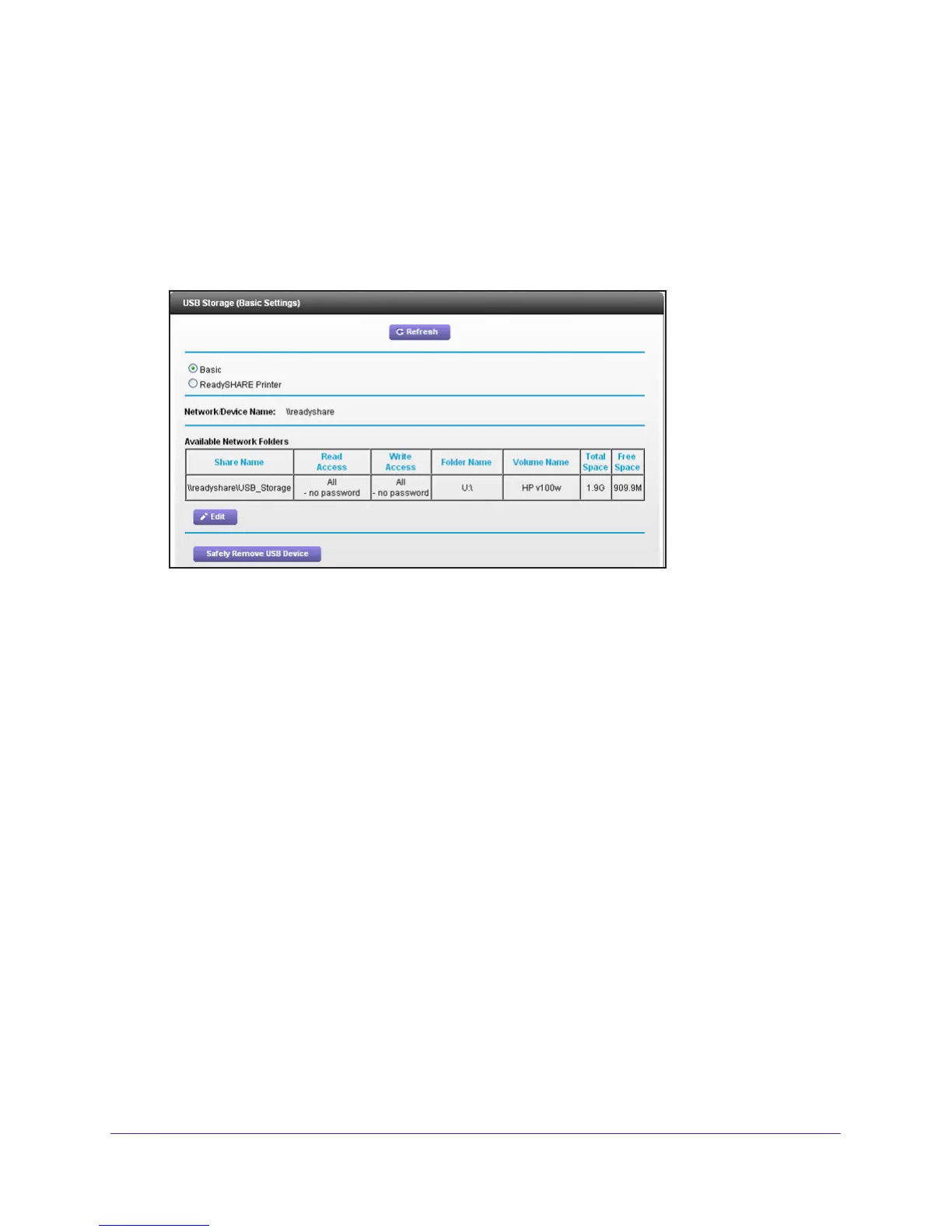USB Storage
54
R6300v2 Smart WiFi Router
5. Use the dashboard or the Backup tab to set up and run your backup.
View a USB Device Attached to the Router
To view basic information about the USB storage device:
1. Select BASIC > ReadySHARE.
By default, the Basic radio button is selected, and the screen displays a USB storage
device if it is attached to the router USB port.
If you logged in to the router before you connected your USB device, you might not see
your USB device in this screen. If this happens, log out and then log back in.
2. (Optional) To view the files and folders on the USB device, click the network device name or
the share name.
3. (Optional)
To view more detail or to change the USB device settings, click Edit.
The USB Storage (Advanced Settings) screen displays. See USB Storage Device
Network and Access Settings on page 55.