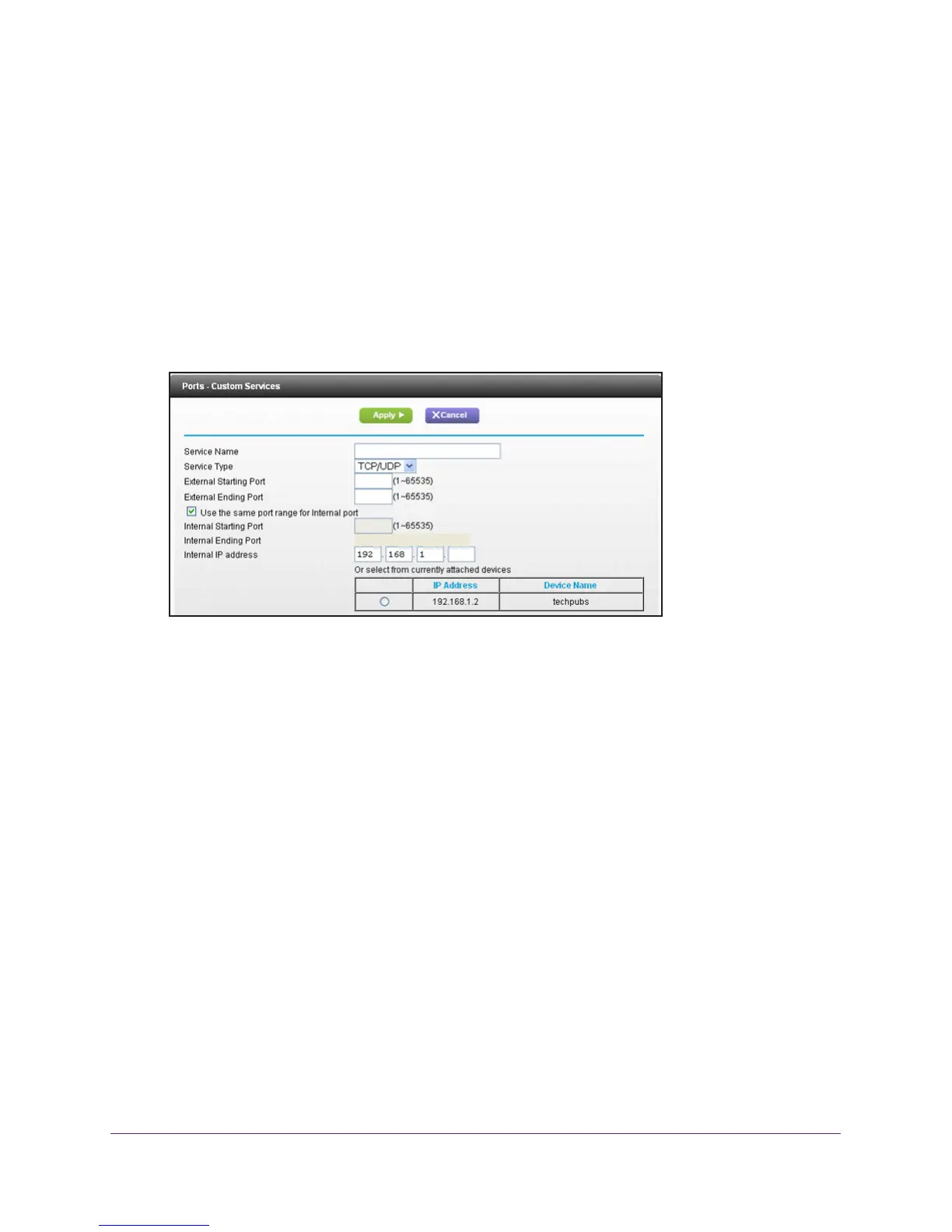Security
79
R6300v2 Smart WiFi Router
Add a Custom Service
To define a service, game, or application that does not appear in the Service Name list, first
determine which port number or range of numbers the application uses. You can usually
determine this information by contacting the publisher of the application or user groups or
news groups. When you have the port number information, follow these steps.
To add a custom service:
1. Select ADV
ANCED > Advanced Setup > Port Forwarding/Port Triggering.
2. Select the Port Forwarding radio button as the service type.
3. Click the Add Custom Service button.
4. In the Service Name field, enter a descriptive name.
5. In the Service
Type field, select the protocol. If you are unsure, select TCP/UDP.
6. In the External Starting Port field, enter the beginning port number
.
• If the application uses a single port, enter the same port number in the External
Ending Port field.
• If the application uses a range of ports, enter the ending port number of the range in
the External Ending Port field.
7. Specify the internal ports by one of these methods:
• Leave the Use the same port range for Internal port check box selected.
• Fill in the Internal Starting Port and Internal Ending Port fields.
8. Fill in the Internal IP address field, or select the radio button for an attached device listed in
the table.
9. Click the Apply button.
The service appears in the list in the Port Forwarding/Port Triggering screen.
