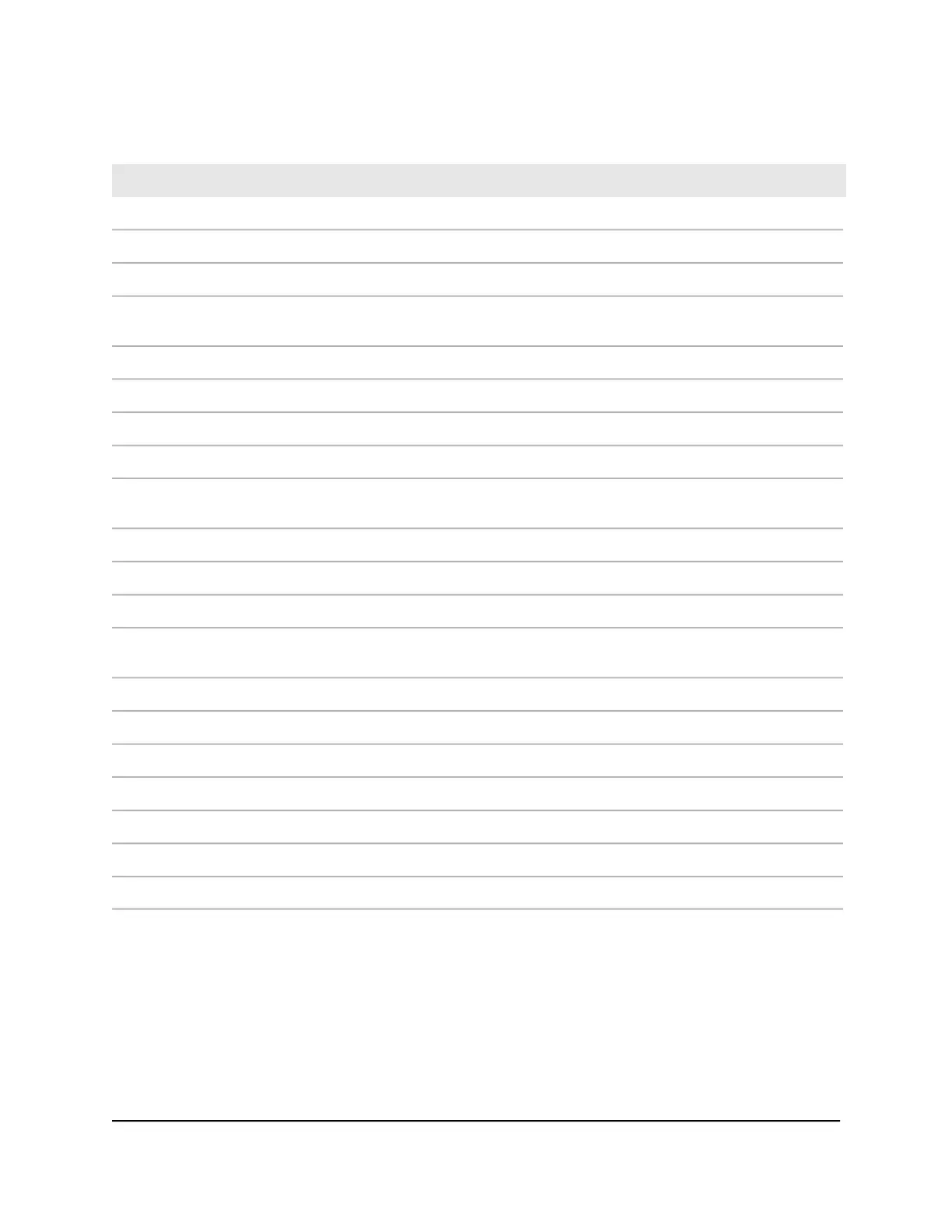Table 3. Factory default settings (Continued)
Default SettingFeature
EnabledWi-Fi Multimedia (WMM)
EnabledWMM powersave
Advanced WiFi settings for all WiFi networks (SSIDs or VAPs)
Default: 64 per radio
Maximum: 200 per radio
Number of WiFi clients
100 millisec.Beacon interval
Disabled for the 2.4 GHz radio (nonconfigurable for the 5 GHz radio)802.11n 256 QAM
2346RTS threshold
2 sec.DTIM interval
Enabled with a limit of 50 packets per secondBroadcast/multicast rate
limiting
AutoFixed multicast rate
Enabled for the 5 GHz radio (nonconfigurable for the 2.4 GHz radio)MU-MIMO
Disabled for the 5 GHz radio (nonconfigurable for the 2.4 GHz radio)802.11h
DisabledLoad balancing between
radios
NoneData volume limit
None configuredWireless bridge
General security
NoneURL filtering
None configuredRADIUS servers
DisabledNeighbour AP detection
NoneMAC ACLs
User Manual230Factory Default Settings and
Technical Specifications
Insight Managed Smart Cloud Wireless Access Point WAC510 User Manual
