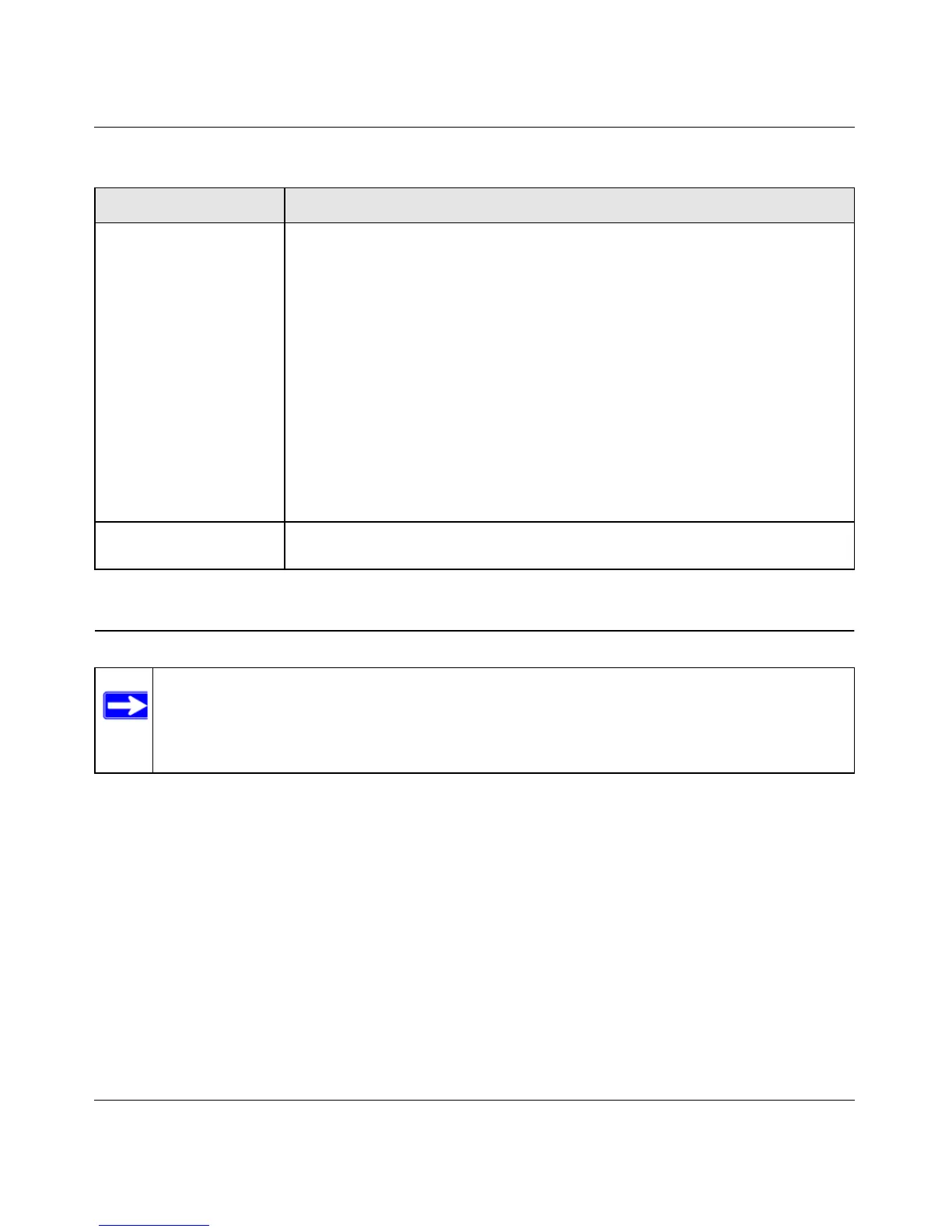RangeMax Dual Band Wireless-N Modem Router DGND3300 User Manual
2-7 Safeguarding Your Network
v1.0, January 2010
Configuring WEP Wireless Security
To configure WEP data encryption:
1. Log in to the modem router at its default LAN address of http://192.168.0.1 with its default
user name of admin, and default password of password, or using whatever user name,
password, and LAN address you have chosen for the modem router.
2. From the main menu, select Wireless Settings to display the Wireless Settings screen.
Security Options • Disable. You can use this setting to establish wireless connectivity before
implementing wireless security. NETGEAR strongly recommends that you
implement wireless security.
• WEP (Wired Equivalent Privacy). Use encryption keys and data encryption
for data security. Select 64-bit or 128-bit encryption. See “Configuring WEP
Wireless Security.
• WPA-PSK (WiFi Protected Access Pre-Shared Key). Allow only computers
configured with WPA to connect to the modem router.
• WPA2-PSK Wi-Fi Protected Access with 2 Pre-Shared Keys). Allow only
computers configured with WPA2 to connect to the modem router.
• Mixed WPA-PSK + WPA2-PSK. Allow computers configured with either WPA-
PSK or WPA2-PSK security to connect to the modem router.
• WPA-802.1x.
• For WPA or WPA2 configuration, see “Configuring WPA, WPA2, or Mixed
WPA2 + WPA Wireless Security” on page 2-10.
WPA2-PSK Security
Encryption
Network Key (8-63 characters).
Note: If you use a wireless computer to configure wireless security settings, you will be
disconnected when you click Apply. Reconfigure your wireless computer to match
the new settings, or access the modem router from a wired computer to make
further changes.
Table 2-1. Wireless Settings (continued)
Settings Description
