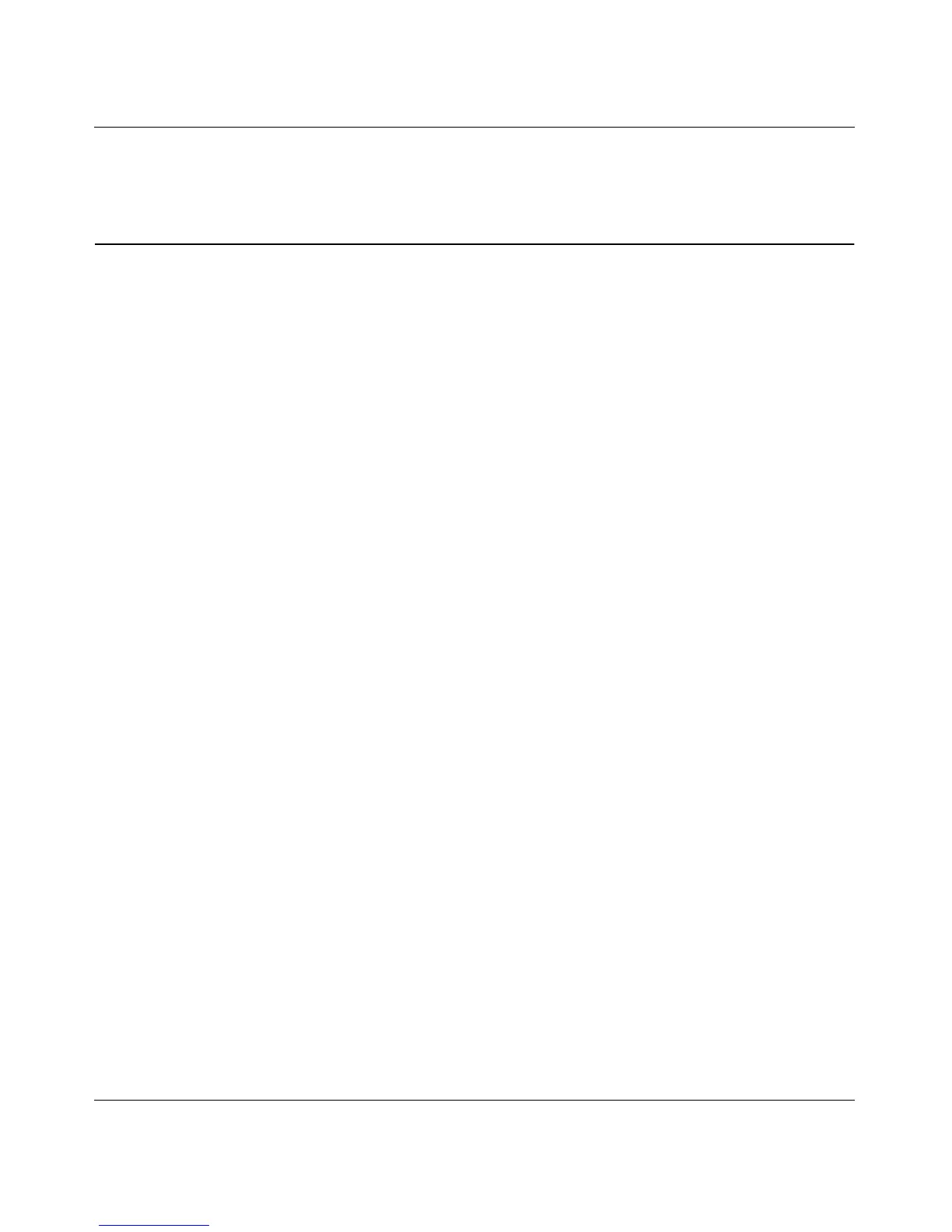RangeMax Dual Band Wireless-N Modem Router DGND3300 User Manual
Safeguarding Your Network 2-24
v1.0, January 2010
6. When you have finished making changes, click Apply.
Live Parental Controls
NETGEAR Live Parental Controls, powered by OpenDNS, is a router-based Web filtering
solution available on NETGEAR Wireless-N router and gateway products. Designed to protect
you from identity theft and scams, Live Parental Control blocks up to 50 categories of Internet
content.
Live Parental Controls is an excellent solution for keeping your family safe online, but like all
Web filtering tools, it isn't perfect. NETGEAR reminds you there's no substitute for keeping the
family computer in a common area and in plain sight where you can monitor the Web sites your
kids are visiting, and taking caution when visiting Web sites requesting personal or financial
information.
Download Live Parental Controls from this website: http://www.netgear.com/lpc.
Web-based GUI
Live Parental Controls is the first to allow parents or network administrators to manage settings
while away from home or office. This is particularly convenient when access “exceptions” need to
be made. And since settings are stored on the web, using a browser interface to manage them is not
difficult at all.
Total home protection
Live Parental Controls protects all Internet-connected devices thru the router. It not only protects
computers, but also set-top boxes, iPhones, iPods, and gaming consoles that are attached to your
network. You no longer need to worry about phones and gaming consoles not being protected
when kids use them in their own rooms. Even guest computers accessing the Internet through your
network are protected.
Flexible settings
You may have your own computer or you may be sharing a computer with other members in the
family. Default and per-user settings allow customizable configurations for different computing
arrangement and personalize the settings for each person. Per-time setting allows Internet access
during scheduled time slots, to help manage work/play balance.