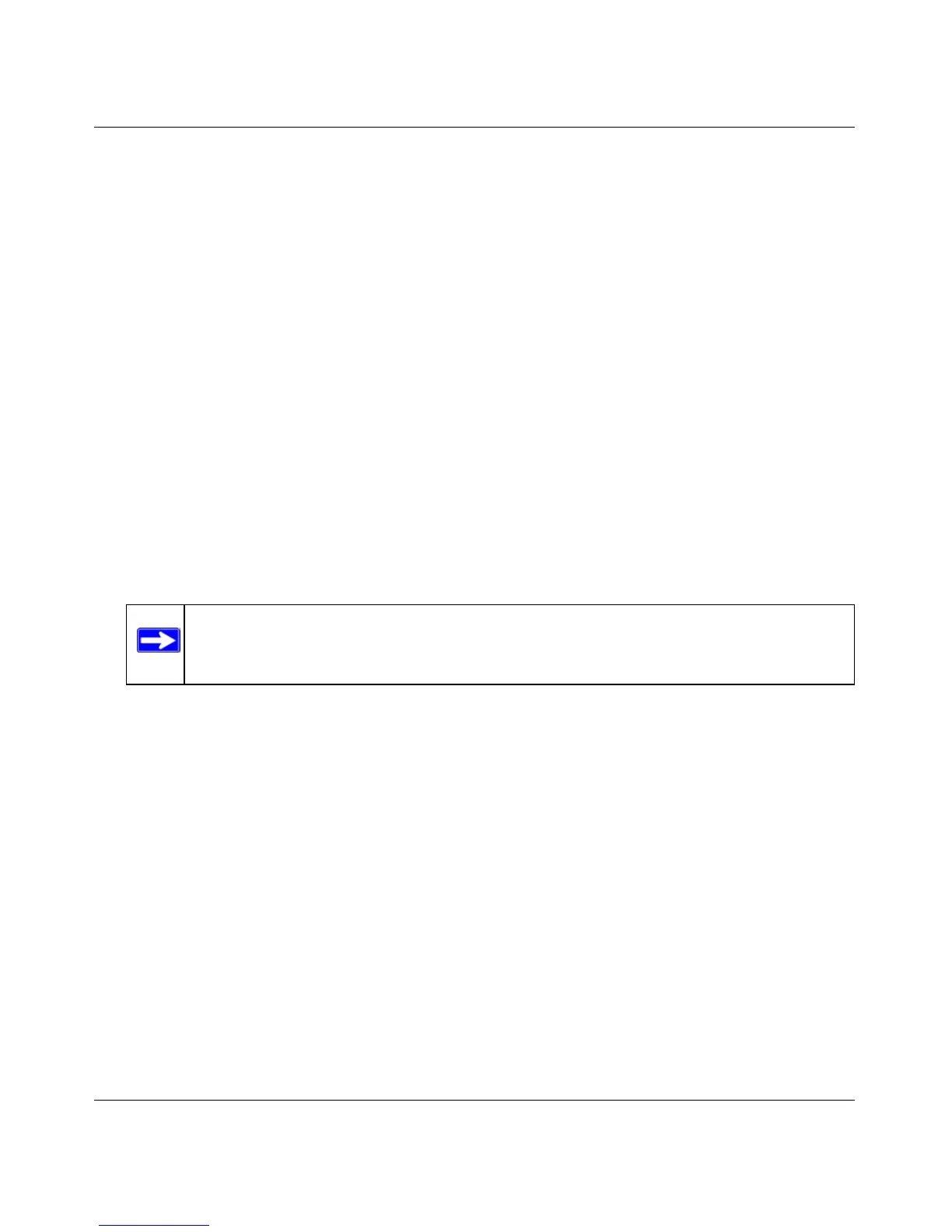RangeMax Dual Band Wireless-N Modem Router DGND3300 User Manual
USB Storage 5-4
v1.0, January 2010
1. The daughter accesses the USB drive by typing \\readyshare in the address field of her Web
browser. Then she copies the photos to the USB drive.
2. The mother uses a her Web browser or Microsoft Networking to transfer the files from the
USB drive to the PC. Then she prints the files.
Sharing Large Files with Colleagues
Sending files that are larger than 5 MB can pose a problem for many e-mail systems. The modem
router allows you to share very large files such as PowerPoint presentations or ZIP files with
colleagues at another site. Rather than tying up their mail systems will large files, your colleagues
can use FTP to easily download shared files from the modem router.
Sharing files with a remote colleague involves the following steps:
1. To protect your network, set up appropriate security. Create a user name and password for the
colleague with appropriate access.
2. If you want to limit USB drive access to only Read Access, from the modem router USB
Storage (Basic Settings) screen, click Edit a Network folder. In the Write Access field, select
admin, and then click Apply.
3. Enable FTP via Internet in the USB Storage (Advanced Settings) screen. See “Configuring
USB Storage Advanced Settings” on page 5-8.
Note: The password for admin is the same one that you use to access the modem
router. By default it is password.
