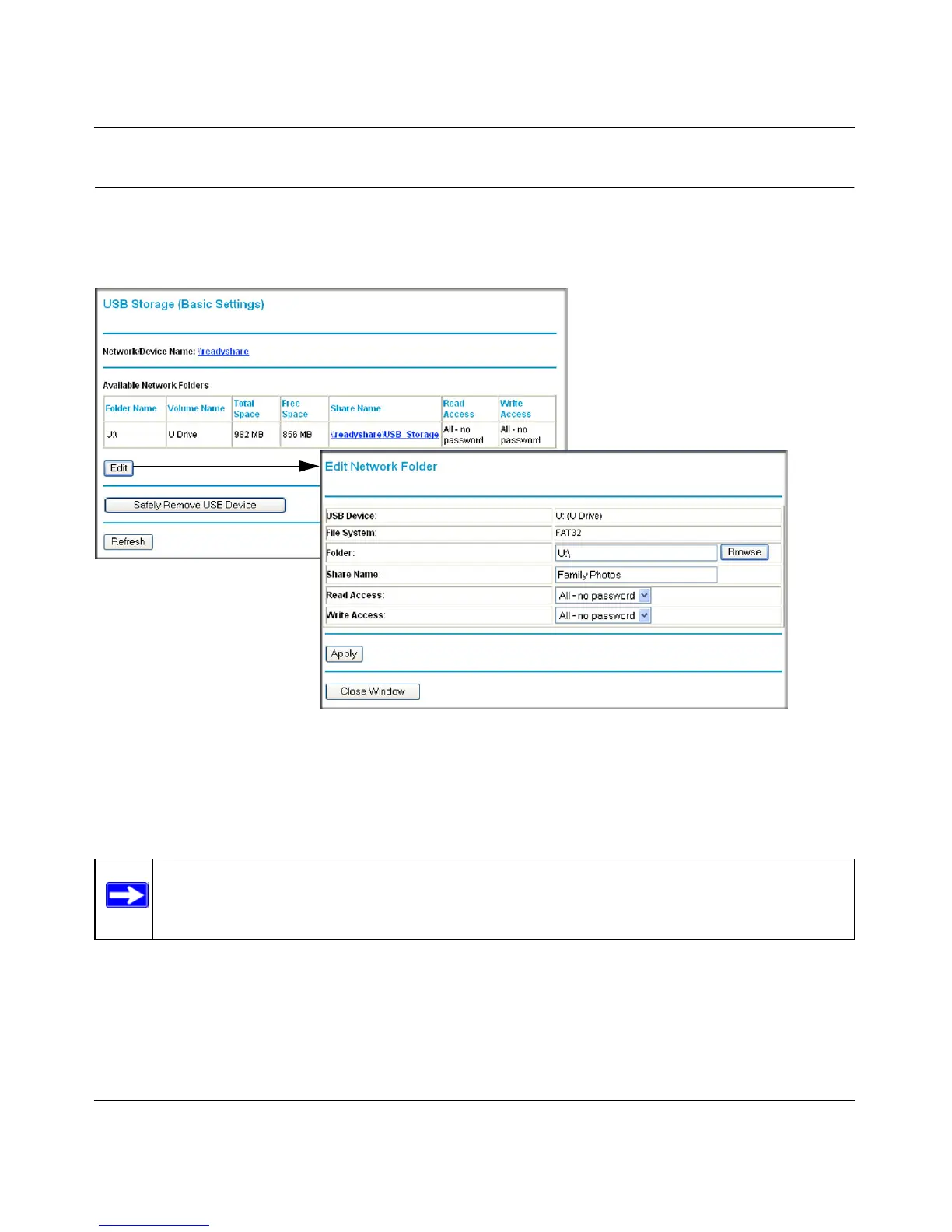RangeMax Dual Band Wireless-N Modem Router DGND3300 User Manual
5-7 USB Storage
v1.0, January 2010
Editing a Network Folder
This process is the same from either the USB Storage (Basic Settings) screen or the USB Storage
(Advanced Settings) screen. Click the Edit button to open the Edit Network Folder screen:
You can use this screen to select a folder, to change the Share Name, or to change the Read
Access or Write Access from All-no password to admin. The password for admin is the same
one that is used to log in to the modem router main menu. By default it is password.
Figure 5-4
Note: You must click Apply in order for your changes to take effect.
