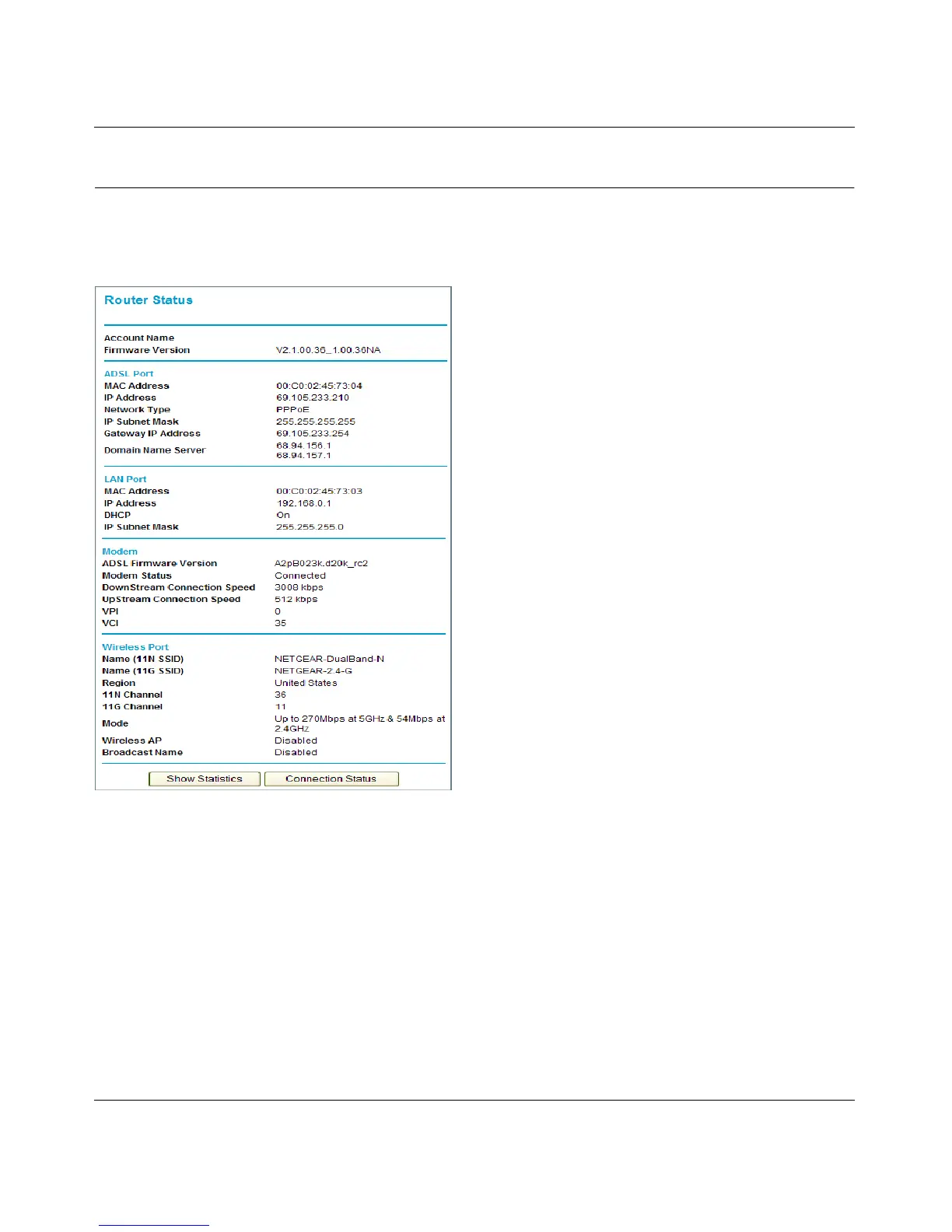RangeMax Dual Band Wireless-N Modem Router DGND3300 User Manual
Managing Your Network 4-4
v1.0, January 2010
Viewing Modem Router Status Information
To view modem router status and usage information, from the main menu, under the Maintenance
heading, select Router Status. The Router Status screen displays.
You can use the Show Statics and Connection Status buttons to view additional status information,
as described in “Connection Status” on page 4-7 and “Statistics” on page 4-8. The following table
explains Router Status screen fields.
Figure 4-4
