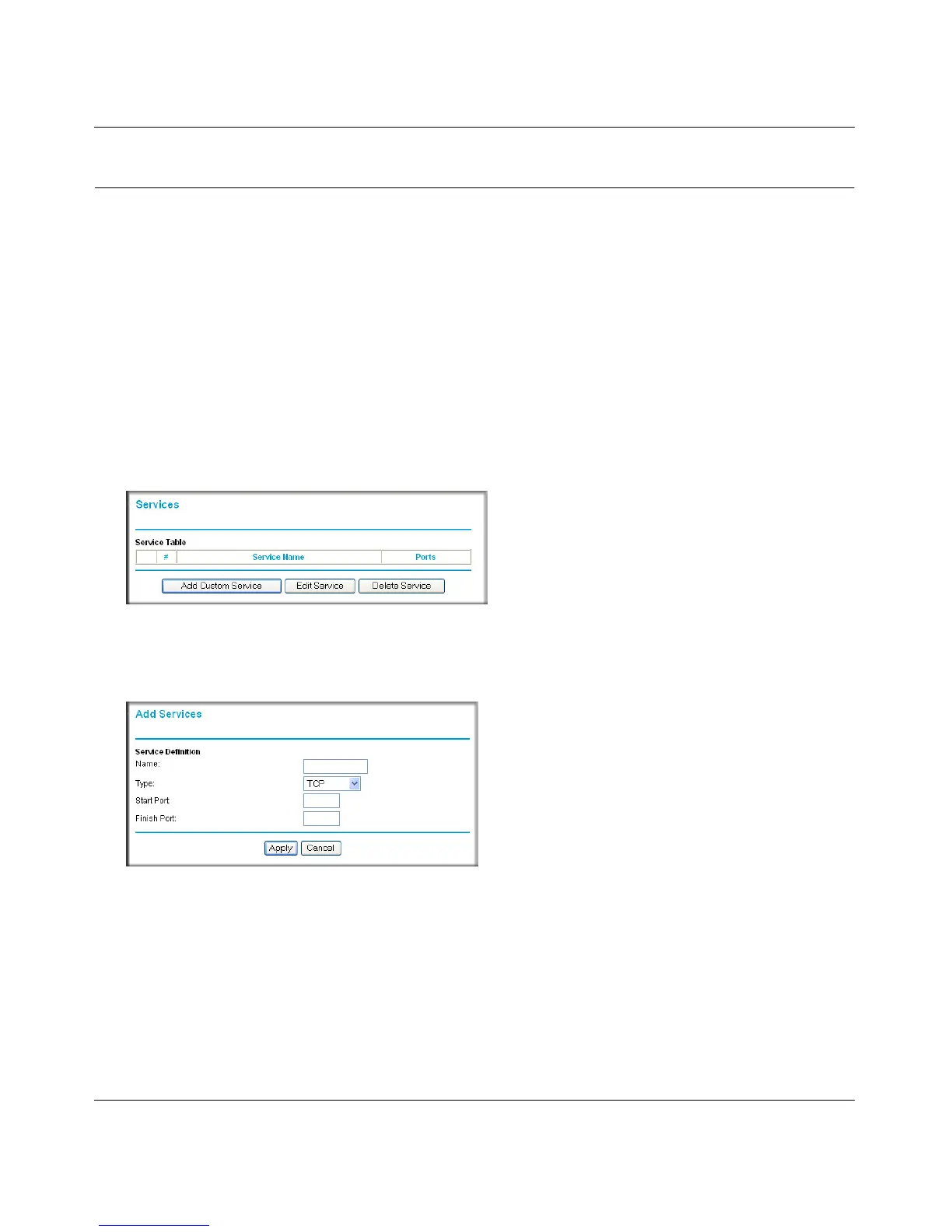RangeMax Dual Band Wireless-N Modem Router DGND3300 User Manual
3-15 Protecting Your Network
v1.0, January 2010
Blocking Access to Internet Services
The modem router allows you to block the use of certain Internet services by computers on your
network. This is called service blocking or port filtering. Services are functions performed by
server computers at the request of client computers. For example, Web servers serve Web pages,
time servers serve time and date information, and game hosts serve data about other players’
moves. When a computer on your network sends a request for service to a server computer on the
Internet, the requested service is identified by a service or port number. This number appears as the
destination port number in the transmitted IP packets. For example, a packet that is sent with
destination port number 80 is an HTTP (Web server) request.
To block access to Internet services:
1. Select Services under Security in the main menu. The Services screen displays.
2. To add a service, click Add Custom Service. The following screen displays.
3. Enter a name for the service.
4. From the Service Type drop-down list, select the application or service to be allowed or
blocked. If you know that the application uses either TCP or UDP, select the appropriate
protocol. If you are not sure, select Both.
Figure 3-10
Figure 3-11
