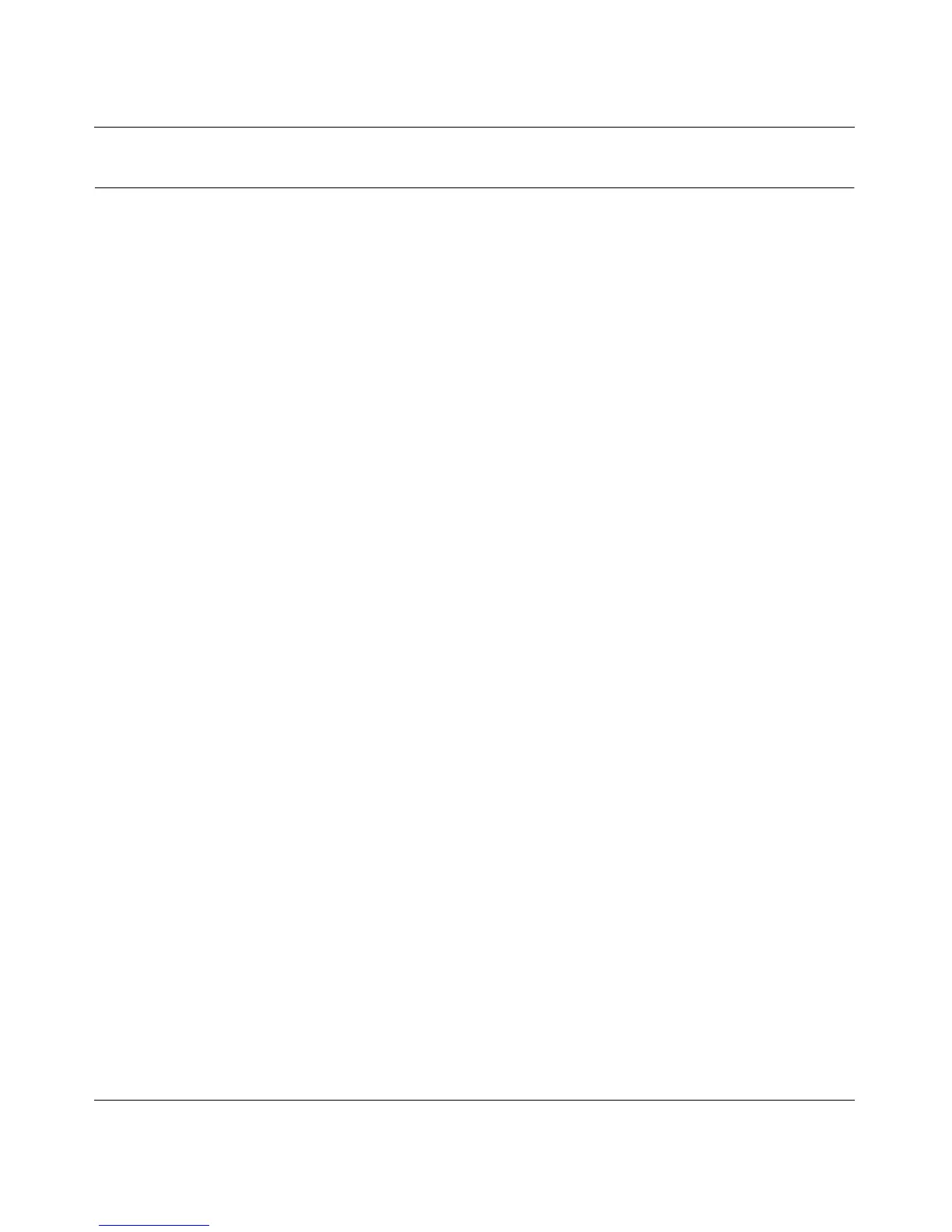RangeMax Dual Band Wireless-N Modem Router DGND3300 User Manual
3-21 Protecting Your Network
v1.0, January 2010
Setting the Time
The modem router uses the Network Time Protocol (NTP) to obtain the current time and date from
one of several network time servers on the Internet. To localize the time for your log entries, you
must specify your time zone:
• Time Zone. Select your local time zone. This setting is used for the blocking schedule and for
time-stamping log entries.
• Adjust for Daylight Savings Time. Select this check box when daylight savings time is in
effect to adjust the time for your modem router.
