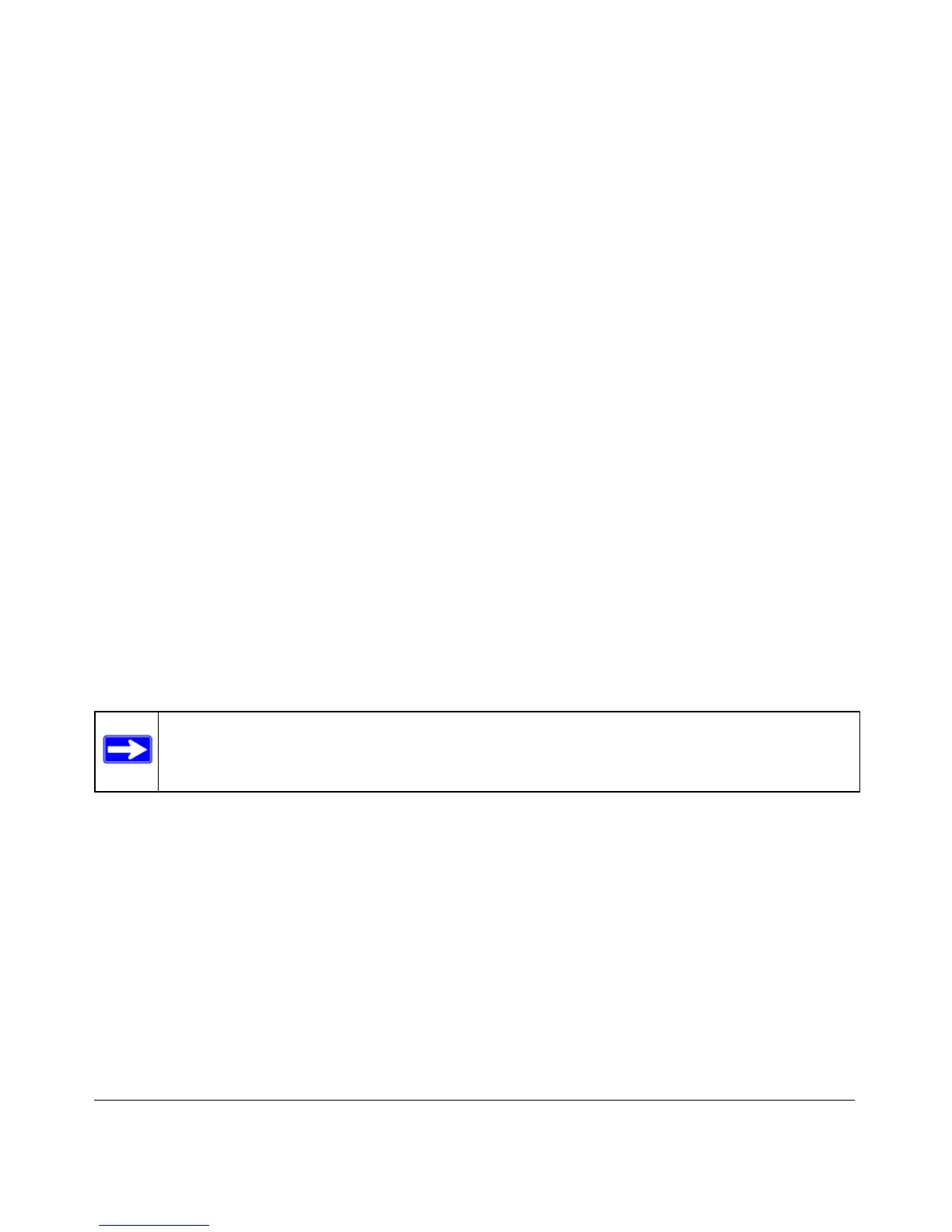3-1
v1.0, January 2010
Chapter 3
Protecting Your Network
This chapter describes how to use the content filtering and reporting features of the Dual Band
Wireless-N Modem Router to protect your network.
This chapter includes the following sections:
• “Protecting Access to Your Modem Router
• “Restricting Access by MAC Address” on page 3-3
• “Blocking Access to Internet Sites” on page 3-5
• “Firewall Rules” on page 3-7
• “Port Forwarding” on page 3-10
• “Port Triggering” on page 3-13
• “Blocking Access to Internet Services” on page 3-15
• “Scheduling Blocking” on page 3-17
• “Viewing Logs of Web Access or Attempted Web Access” on page 3-18
• “Configuring E-mail Alert and Web Access Log Notifications” on page 3-19
• “Setting the Time” on page 3-21
Note: For information about restricting access to USB storage devices, see “Configuring
USB Storage Advanced Settings” on page 5-8.
