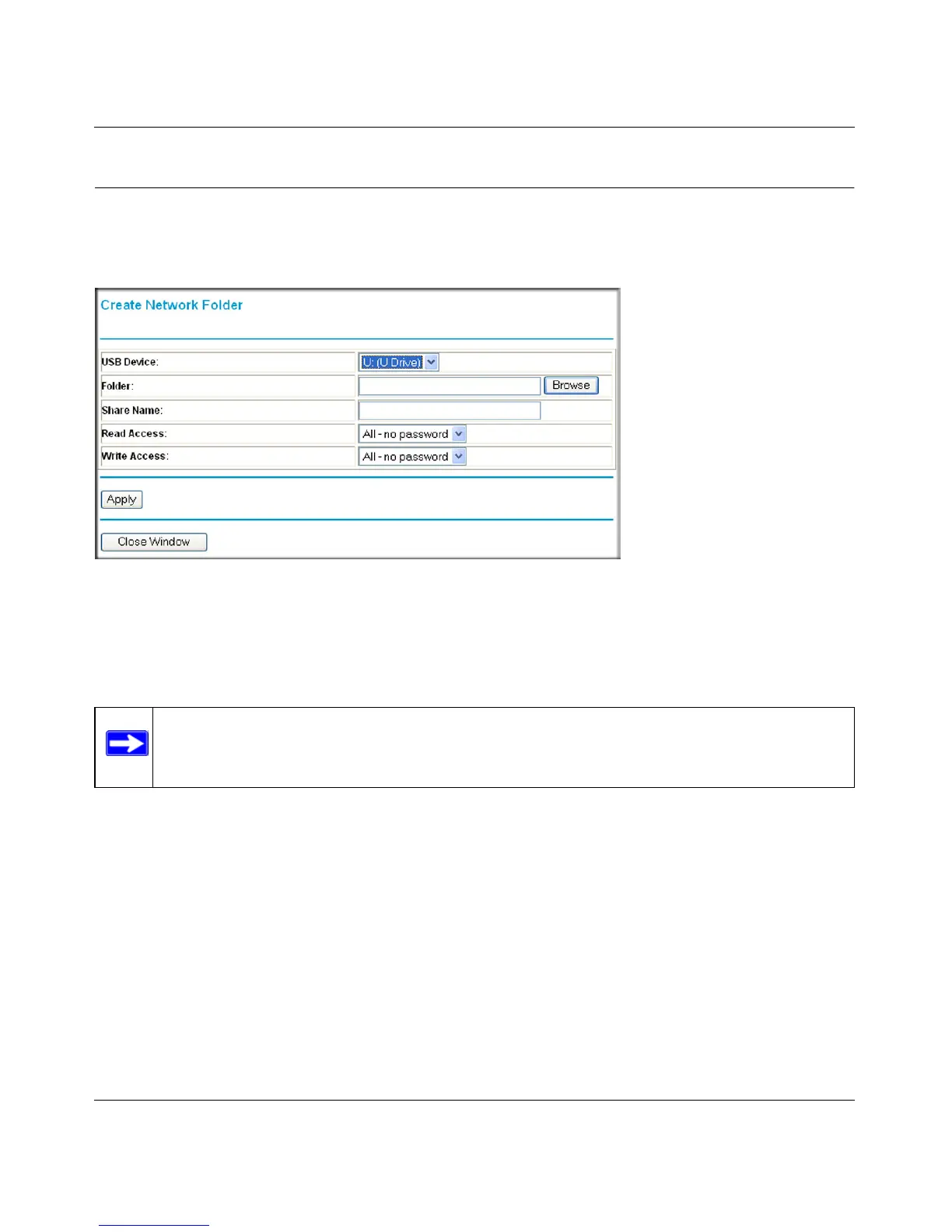RangeMax Dual Band Wireless-N Modem Router DGND3300 User Manual
USB Storage 5-10
v1.0, January 2010
Creating a Network Folder
From the USB Storage (Advanced Settings) screen. Click the Create a Network Folder button to
open the Create a Network Folder screen:
You can use this screen to create a folder and to specify its Share Name, Read Access, and Write
Access from All-no password to admin. The password for admin is the same one that is used to
log in to the modem router main menu. By default it is password.
Figure 5-6
Note: You must click Apply in order for your changes to take effect.
