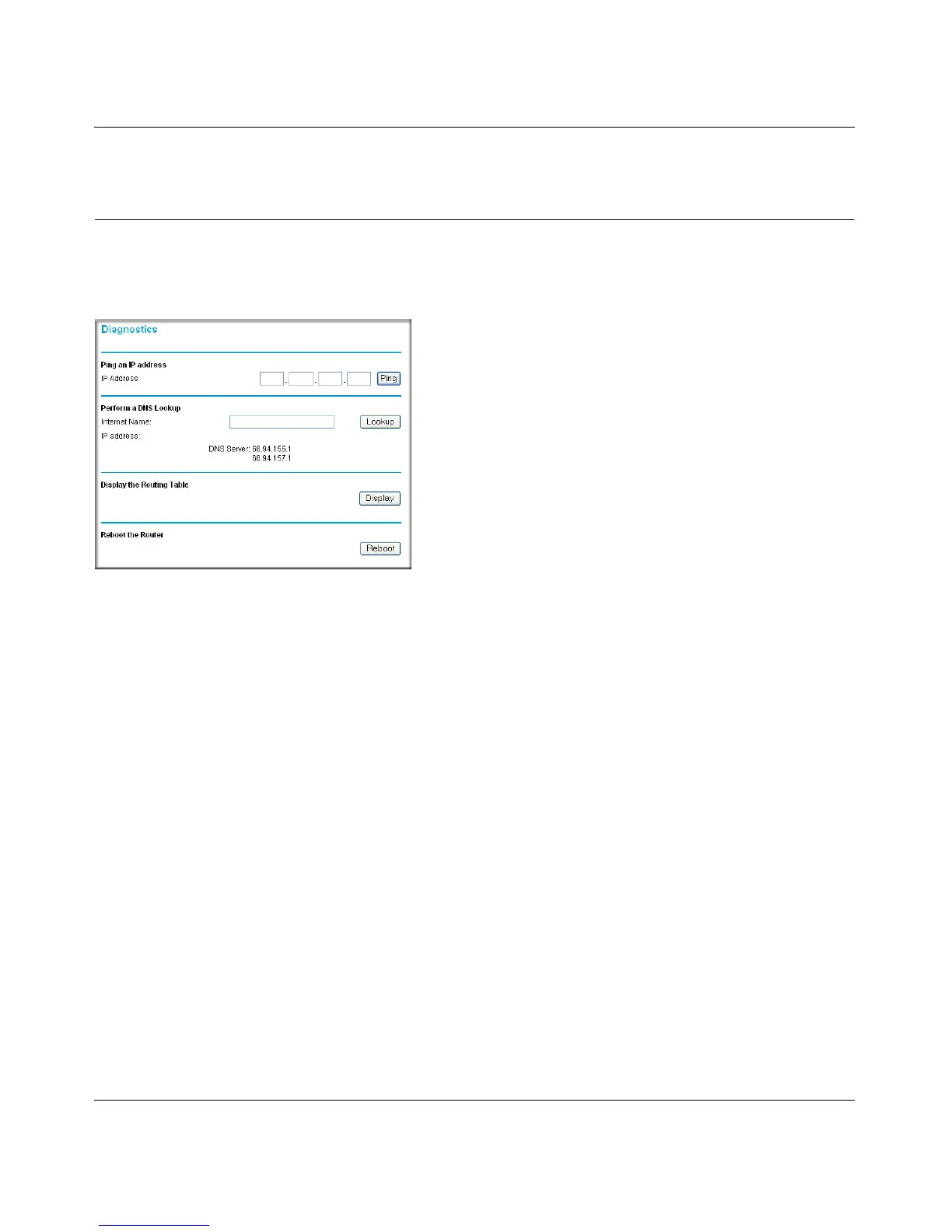RangeMax Dual Band Wireless-N Modem Router DGND3300 User Manual
Managing Your Network 4-12
v1.0, January 2010
Running Diagnostic Utilities and Rebooting the Modem
Router
The modem router has a diagnostics feature. In the main menu, under Maintenance, select
Diagnostics to display the following screen.
You can use the Diagnostics screen to perform the following functions from the modem router:
• Ping an IP address to test connectivity to see if you can reach a remote host.
• Perform a DNS lookup to test if an Internet name resolves to an IP address to verify that the
DNS server configuration is working.
• Display the Routing table to identify what other modem routers the modem router is
communicating with.
• Reboot the modem router to enable new network configurations to take effect or to clear
problems with the modem router’s network connection.
Figure 4-9
