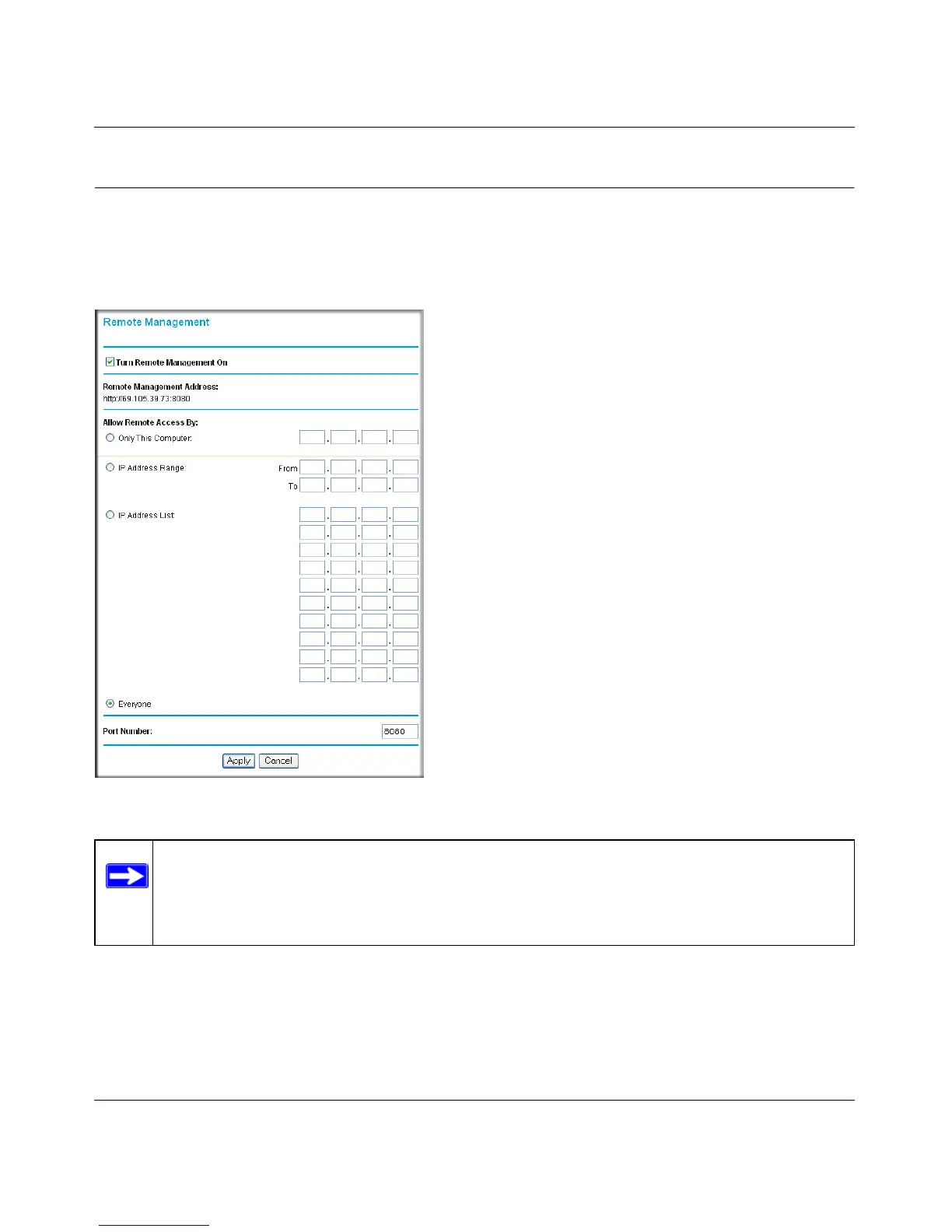RangeMax Dual Band Wireless-N Modem Router DGND3300 User Manual
4-13 Managing Your Network
v1.0, January 2010
Enabling Remote Management Access
The remote management feature allows you to upgrade or check the status of your Dual Band
Wireless-N Modem Router via the Internet. From the main menu, under Advanced, select Remote
Management.
To configure your modem router for remote management:
1. Select the Turn Remote Management On check box.
Figure 4-10
Note: Be sure to change the modem router’s default configuration password to a very
secure password. The ideal password should contain no dictionary words from any
language, and should be a mixture of letters (both uppercase and lowercase),
numbers, and symbols. Your password can be up to 30 characters.