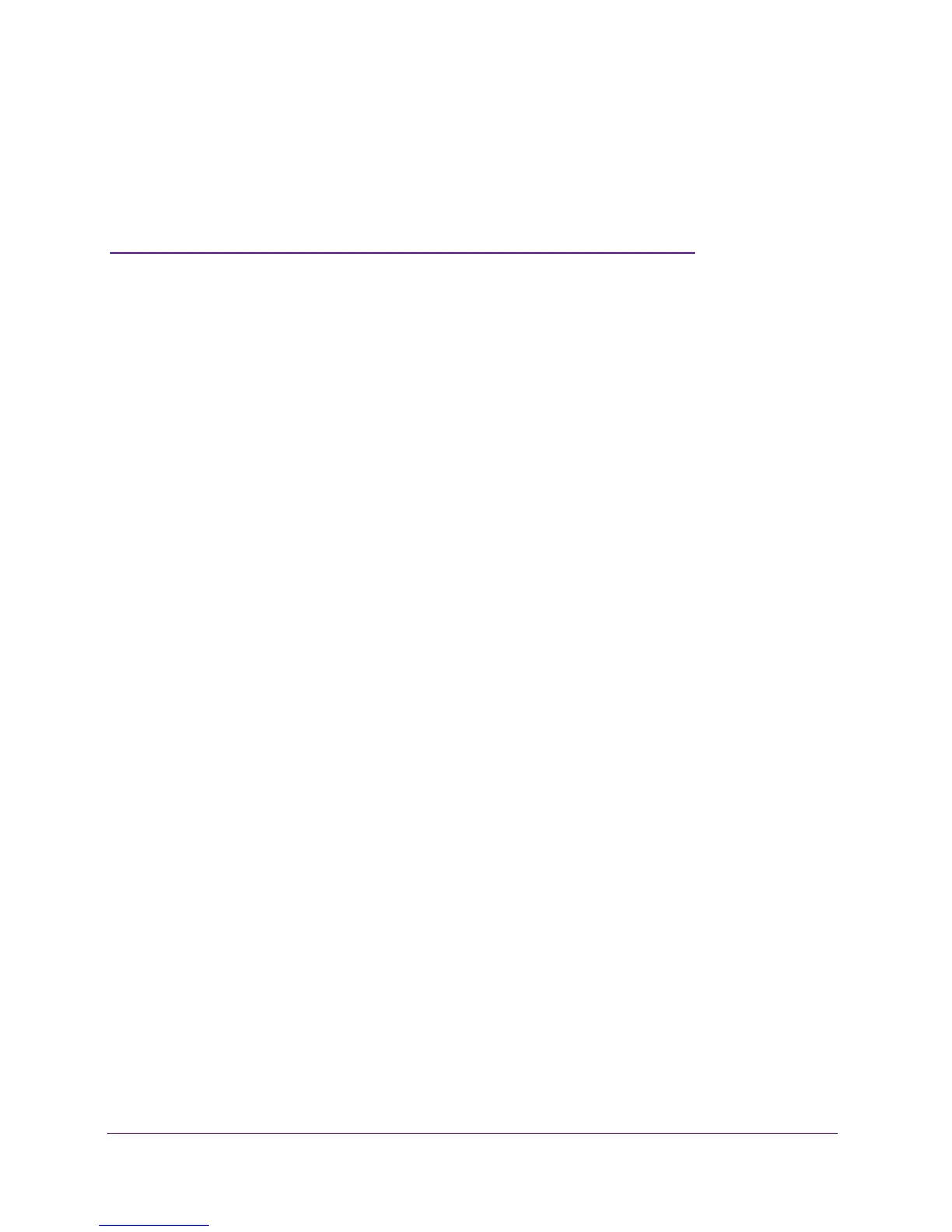49
3
3. Management
This chapter describes how to use the management features of your ProSAFE Dual Band
Wireless N Access Point WNDAP350. To access these features, connect to the WNDAP350 as
described in Logging In Using the Default IP Address on page 23. Then select the category
under either the Monitoring or Maintenance headings in the main menu of the browser interface.
The chapter includes the following sections:
• Remote Management
• Remote Console
• Upgrading the Wireless Access Point Software
• Configuration File Management
• Changing the Administrator Password
• Enabling the SysLog Server
• Using Activity Log Information
• Viewing General Summary Information
• Viewing Network Traffic Statistics
• Viewing Available Wireless Station Statistics
• Enabling Rogue AP Detection
• Viewing Rogue AP Statistics
• Packet Capture
