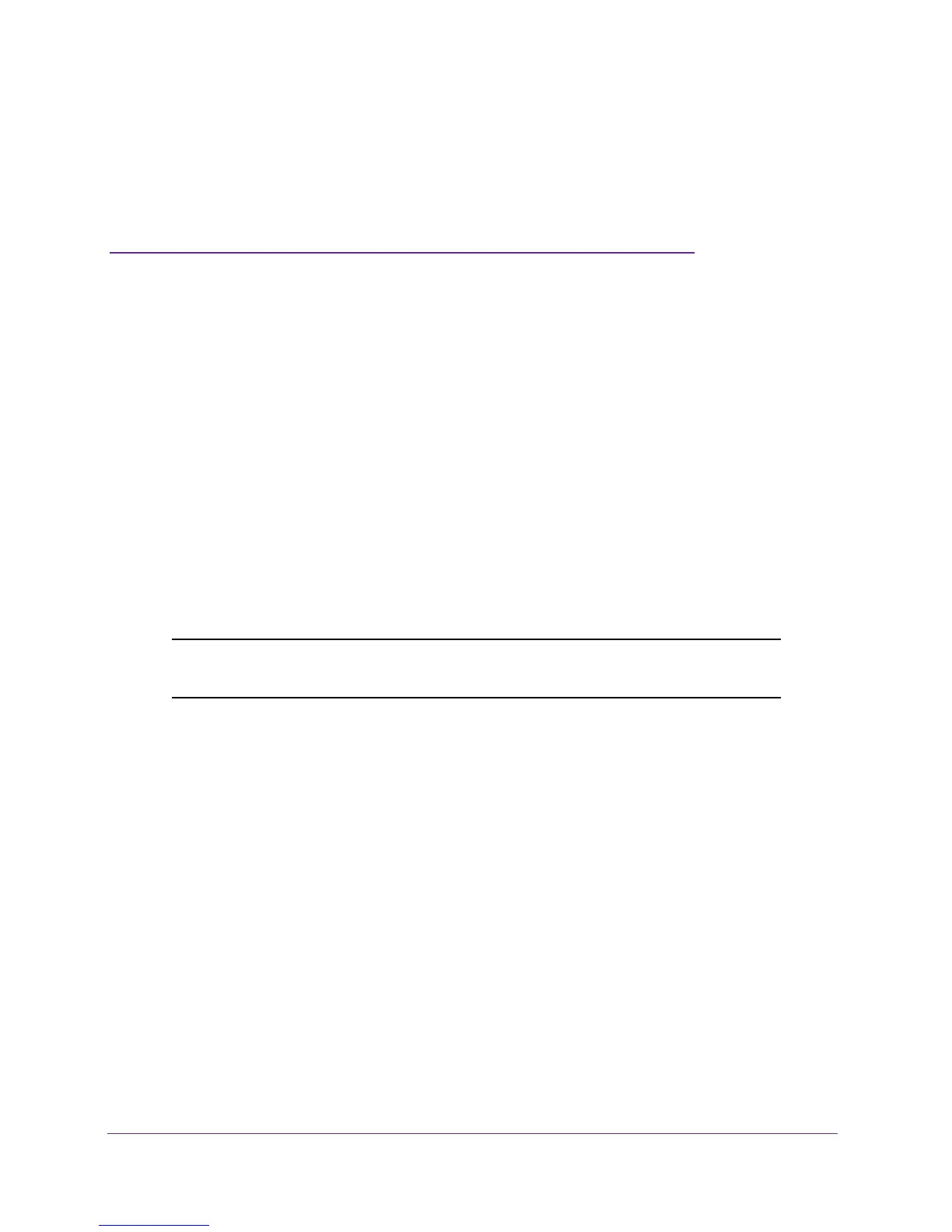79
5
5. Troubleshooting and Debugging
This chapter provides information about troubleshooting your ProSAFE Dual Band Wireless N
Access Point WNDAP350. After each problem description, instructions are given to help you
diagnose and solve the problem. For the common problems listed, go to the section indicated.
• Is the WNDAP350 on?
Go to Installing the WNDAP350 Wireless Access Point on page 18
• Have I connected the wireless access point correctly?
Go to Installing the WNDAP350 Wireless Access Point on page 18.
• I cannot remember the wireless access point’s configuration password.
Go to Changing the Administrator Password on page 57.
Note: For WNDAP350 troubleshooting information, visit the support website
at support.netgear.com.
If you have trouble setting up your WNDAP350, check the tips below.
