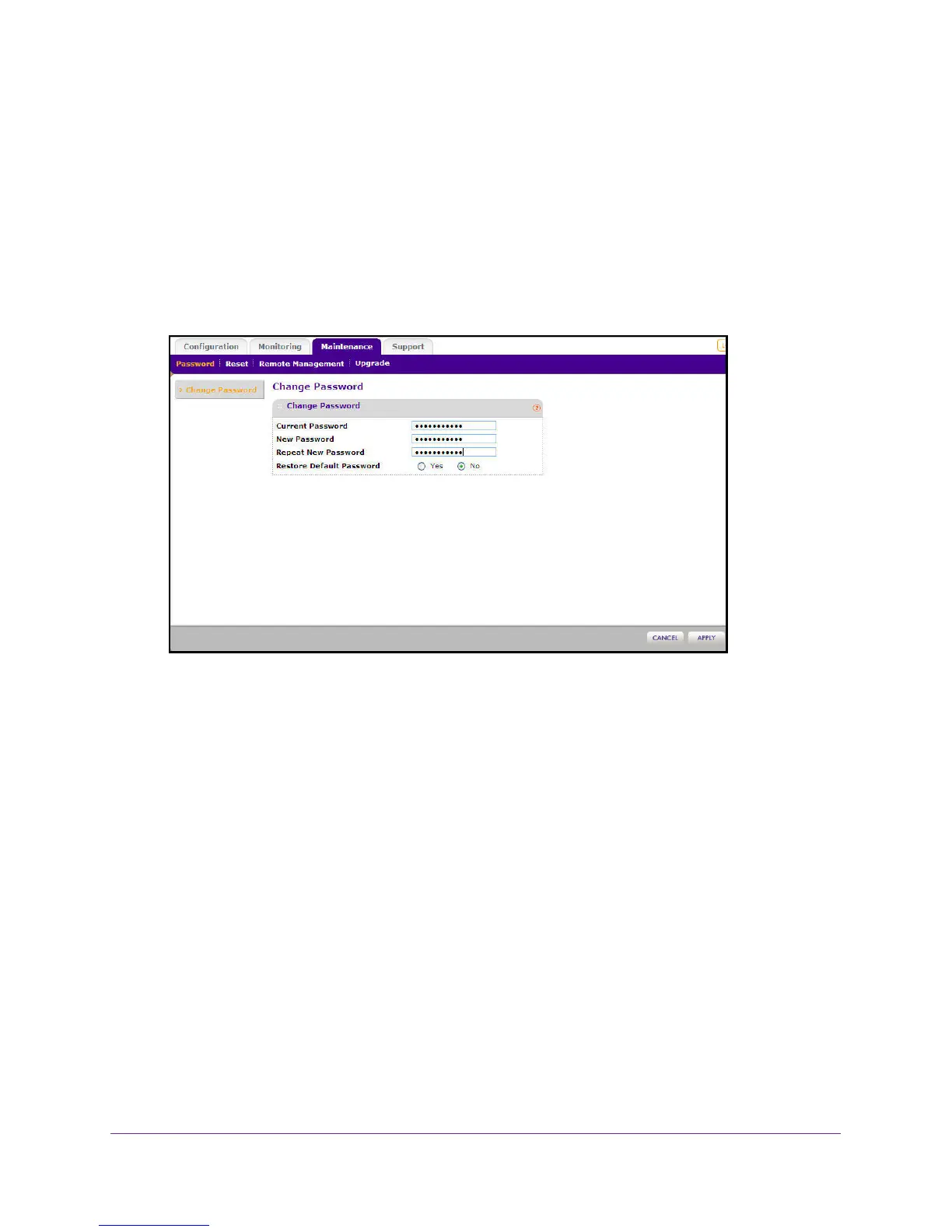Management
57
ProSAFE Dual Band Wireless N Access Point WNDAP350
Changing the Administrator Password
The default password is password. You should change this password to a more secure
password, since you cannot change the administrator login name.
To change the Administrator password:
1. Under the Maintenance tab on the main menu, select Password, and then select
Change Password. The Change Password screen displays as shown in Figure 34,
Change administrator password below.
Figure 34. Change administrator password
2. First enter the old password in the Current Password field.
3. Then enter the new password twice, once in the New Password field and again in the
Repeat New Password field.
4. Click Apply to save your change.
