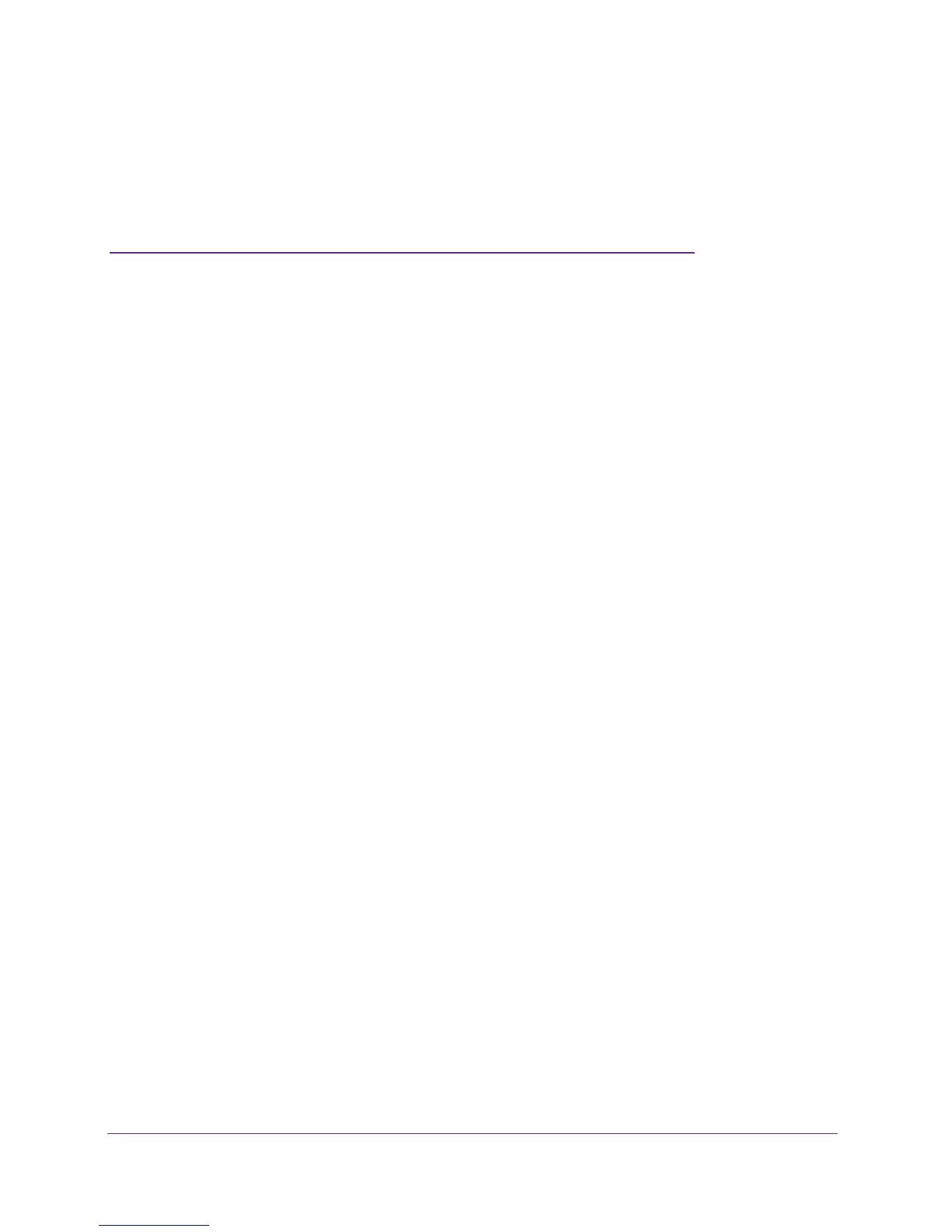67
4
4. Advanced Configuration
This chapter describes how to configure the advanced features of your ProSAFE Dual Band
Wireless N Access Point WNDAP350. The advanced configuration features are located under
various sub-menus under Configuration.
The chapter includes the following sections:
• IP Settings for Wireless Clients
• Hotspot Settings
• Configuring Advanced Wireless Settings
• Configuring Advanced QoS Settings
• Enabling Wireless Bridging
