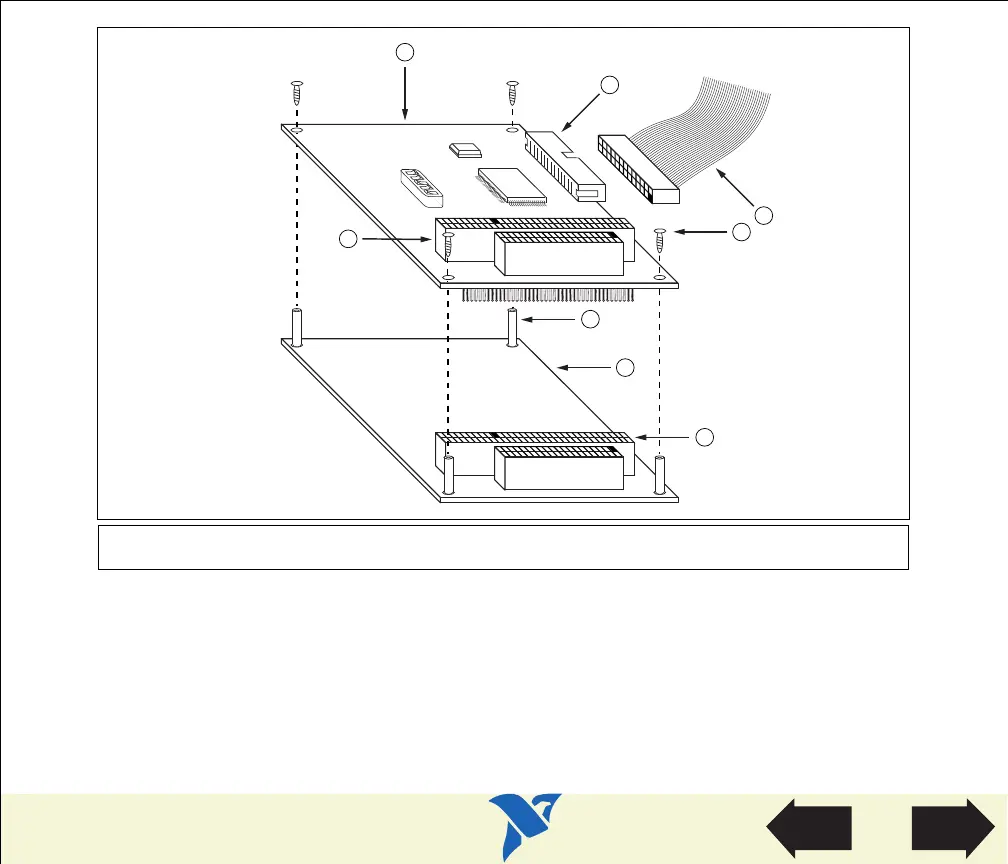HOME
TitleShort-Hidden -53
©
National Instruments Corporation
Configure and Install Your PC/104-GPIB
Next
Step
Previous
Step
53
Figure 10. Installing the PC/104-GPIB
5. Plug the GPIB ribbon cable into the GPIB connection on the PC/104-GPIB. The GPIB connection
is keyed so that it fits in only one direction. Do not force the GPIB ribbon cable connector into
place. The GPIB ribbon cable is 20 in. long and terminated with a panel-mount GPIB connector
that can be mounted for easy access in your system.
1 PC/104-GPIB
2 GPIB connection
3 GPIB ribbon cable
4Screw
5 Standoff
6 Parent module
7 PC/104 connector
8 PC/104 header
OFF
54321
1
2
3
4
5
6
7
8