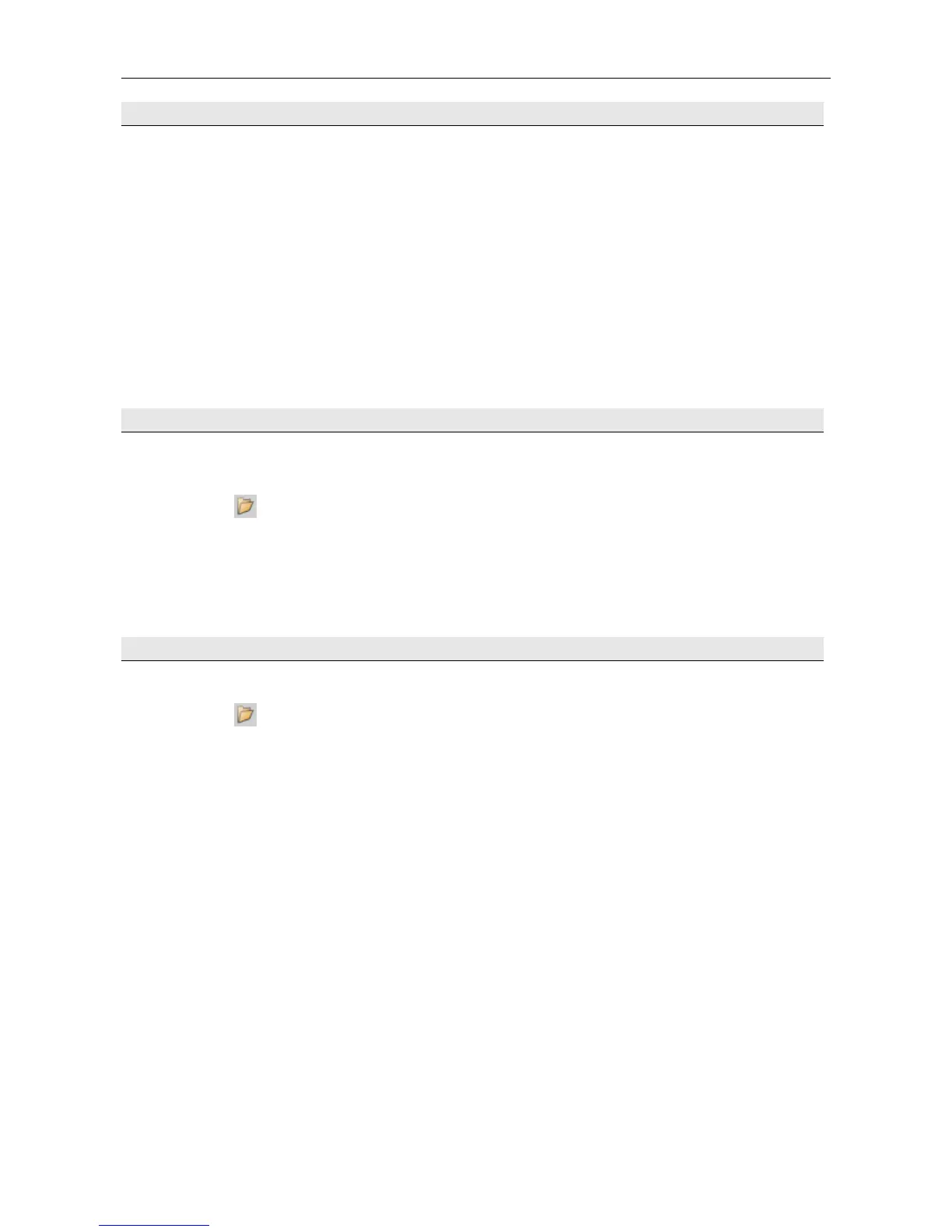Chapter 15. Image Display Function A1
45
15.5 Saving images
In the following cases, images cannot be saved in the normal manner (selecting [File] - [Save As] from the menu
bar).
(a) When you save images with a scale or measurement result
(b) When you save images in a display method using Z stack images, such as Slice View or Projection
Save these images as follows.
(1) Select [Edit] - [Create View Snapshot (8bit RGB)] from the menu bar.
(2) An image is converted into an 8-bit file, and then saved temporarily.
(3) Select [File] - [Save As] from the menu bar to save the image in a desired file format.
15.6 Reading image acquisition conditions
Capturing conditions (such as information of the Optical path window and the frequency of averaging) at the time of
acquisition can be read from the acquired image.
(1) Click
to open an image (nd2) whose acquisition conditions are to be read.
(2) Right-click on the image and select [Reuse Camera Setting] from the displayed menu.
(3) The setting conditions are read.
15.7 Reading the control state of the microscope
The control state of the microscope at the time of acquisition can be read from the acquired image.
(1) Click
to open an image (nd2) whose acquisition conditions are to be read.
(2) Right-click on the image and select [Reuse Device Setting] from the displayed menu.
(3) The control state is read.
