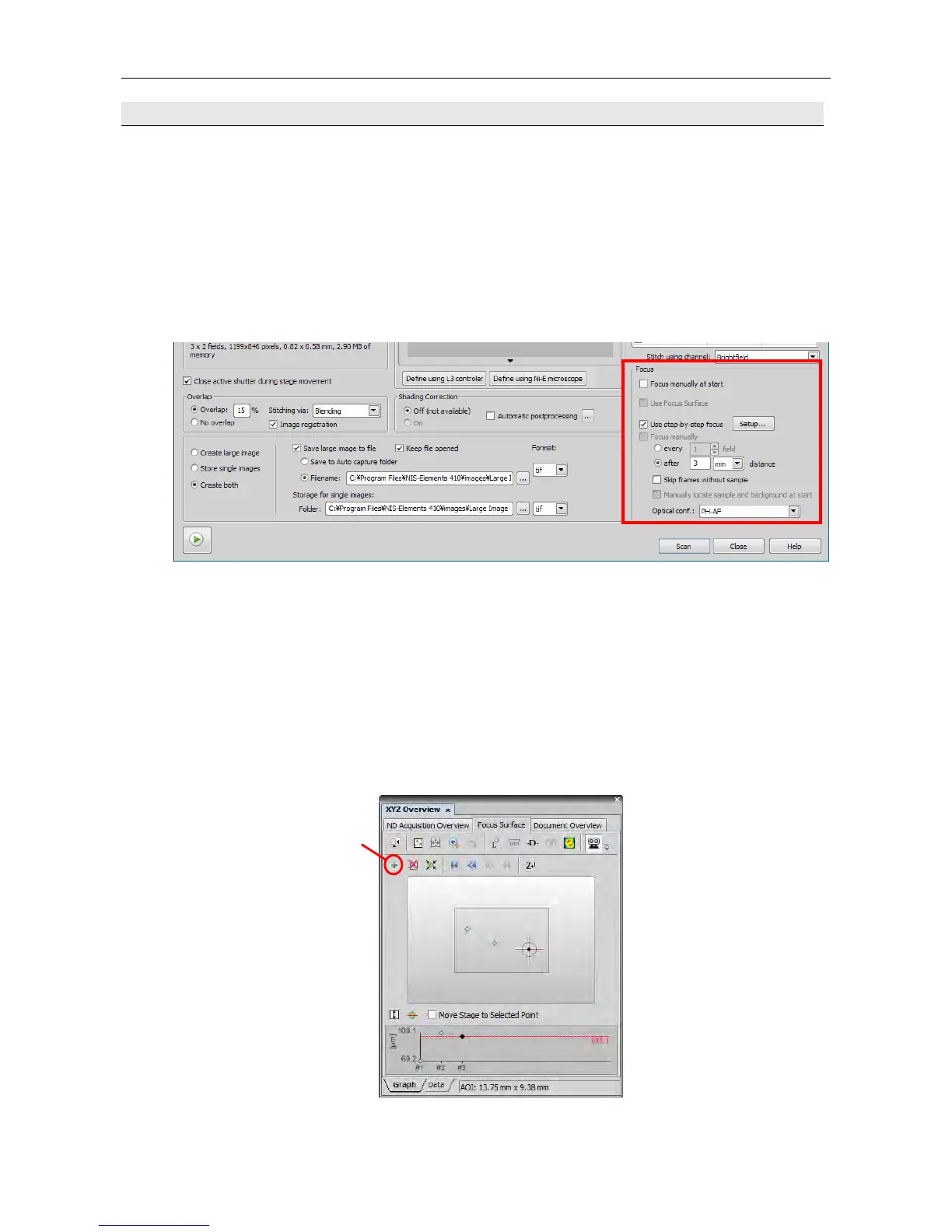Chapter 24. Capturing Large Images A1
75
24.5 Specify the way of focusing
(1) Specify the way of focusing in the Focus area.
- Focus manually at start: Adjusts the focus manually at the time of start.
- Use Focus Surface: Performs automatic focusing using the Focus Surface function during
scanning of a large image.
This option is enabled when three or more points are registered in the
Focus Surface tab of the XYZ Overview window.
- Use step-by-step focus: Set the number of images after which the focus is readjusted.
- Focus manually: Adjusts display magnification so that the display area can fit the macro
screen.
Note: To use [Use Focus Surface] for focusing, set the Focus Surface in accordance with the
following procedure.
1) Select [Devices] - [Focus Surface Setup] from the menu bar to open the Focus Surface tab
of the XYZ Overview window. (Display the XYZ Overview window before opening the Scan
Large Image window.)
2) Move the XY stage and vertical Z to display a focus plane to be registered.
3) Click the [Add Point] button.
4) Repeat Steps (1) to (3) to register three or more focus planes.
(1)