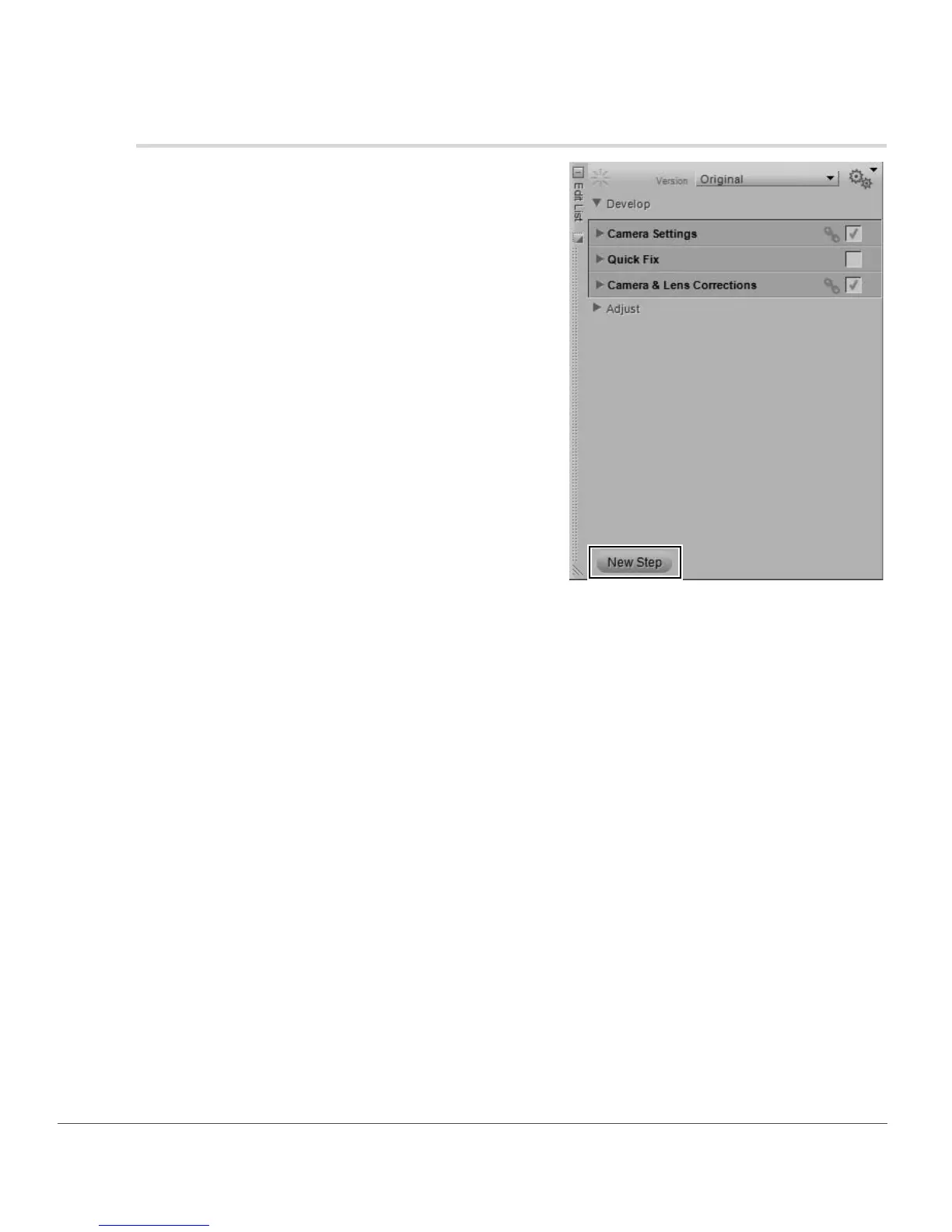150 Chapter 15 — Edit List | New Step Button
New Step Button
Clicking on the New Step button will create a new, empty
adjustment step within the “Adjust” section of the Edit List
palette. Click on this button if you want to manually
generate a new step within the Edit List palette to start a
new series of enhancements.
A Please note: Capture NX 2 will automatically create a new
step whenever an enhancement is selected from the menu or
toolbar; the New Step button can be useful in certain
situations.