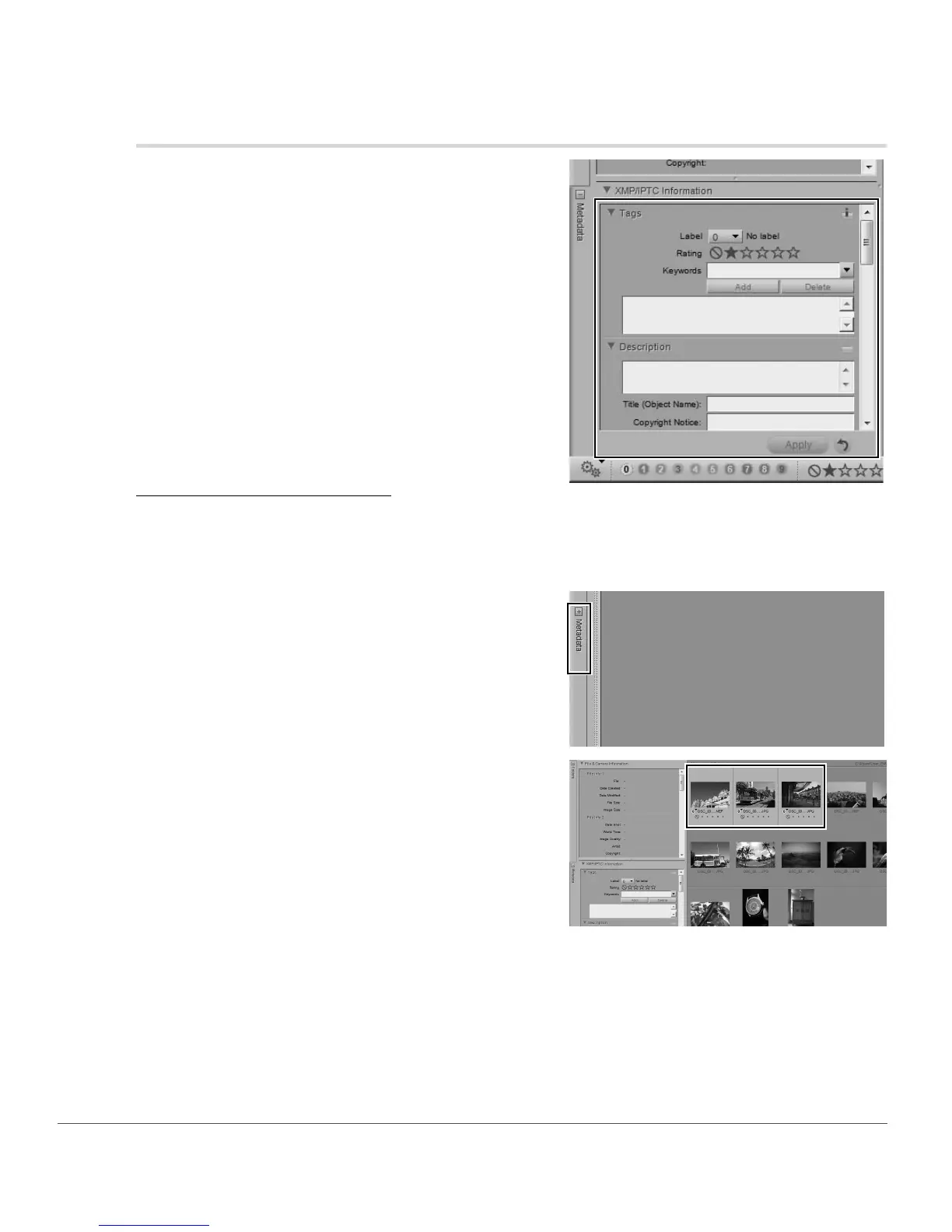82 Chapter 11 — The Metadata Palette | XMP/IPTC Information Section
XMP/IPTC Information Section
The “XMP/IPTC Information” section contains a
standardized list of text fields that can be used to indicate
the copyright and usage requirements of your images. The
contents of the “XMP/IPTC Information” section was
originally designed to simplify and clarify information
needed when sharing photographs with different
publications.
These fields enable you to add important information by
attaching labels such as Creator, Headline, Keywords,
Categories, and Origin to the image. For more
information about IPTC and how it is used, please visit the
following web page:
http://www.iptc.org.
Adding Image Information
You can view and change the contents of the different IPTC fields on images within both the browser and
the editor.
To add IPTC information to one or more images, follow these steps:
1
Open the Metadata palette and expand the “IPTC
Information” section.
2
Select one or more images in the browser.
Alternatively, you can add IPTC information to the
current image open within the editor.
3
Enter information for each field that you would like to contain IPTC information. It is not necessary
to enter a value in every field.