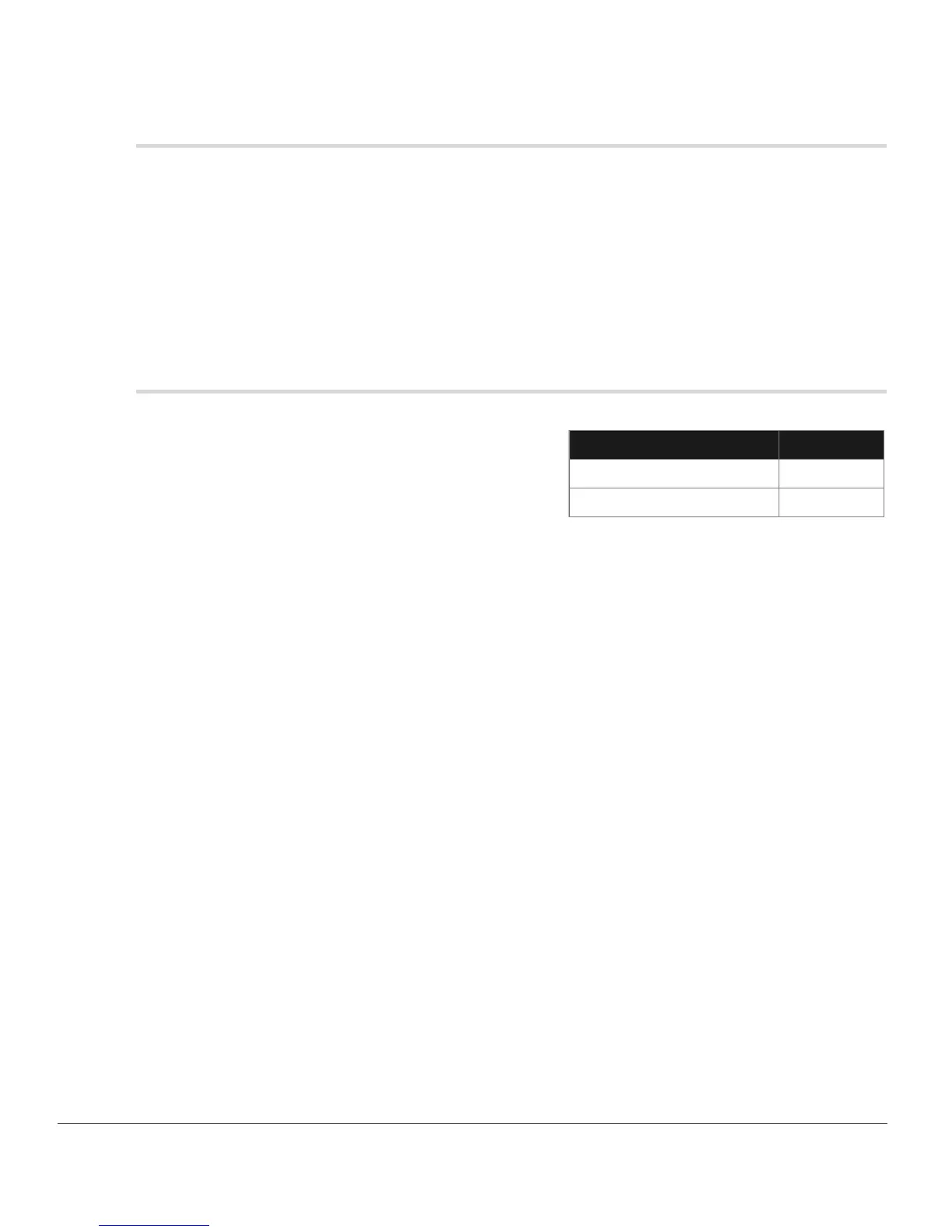252 Chapter 28 — Appendix: Additional Notices | Camera Adjustments
Camera Adjustments
❏ Non-Picture Control Based Adjustments
When images taken with D1-series, D2-series, D100, D200, D80, D70S, D70, D60, D50, D40, or D40X
cameras are edited with the Non-Picture Control option selected in the Camera settings step in the
“Develop” section of the Edit List palette, the sharpening, tone compensation, color mode, and
saturation settings in effect at the time the photograph was taken are marked with an asterisk (no
asterisk will be displayed if “Auto” was selected for sharpening, tone compensation or saturation). Choose
Unchanged for results identical to those obtained with the camera; other settings may not produce the
same results.
White Balance
❏ “Mired”
Any given change in color temperature produces a
greater difference in color at low color temperatures than
it would at higher color temperatures. For example, at a
color temperature of 6000 K, a change of 1000 K
produces almost no change in color, while a change of
the same amount at 3000 K would produce a large difference in color. Mired, calculated by multiplying
the inverse of the color temperature by 10
6
, is a measure of color temperature that takes such variation
into account, and as such is the unit used in color-temperature compensation filters.
❏ Gain
The values for red and blue gain chosen in the “White Balance” section are multiples of the value set for
gain when the photograph was taken.
❏ Choosing a Value for Gain
Very large and small values for gain can result in a drop in image quality.
Change in Color Temp. Mired
4000 K – 3000 K = 1000 K 83 mired
7000 K – 6000 K = 1000 K 24 mired
