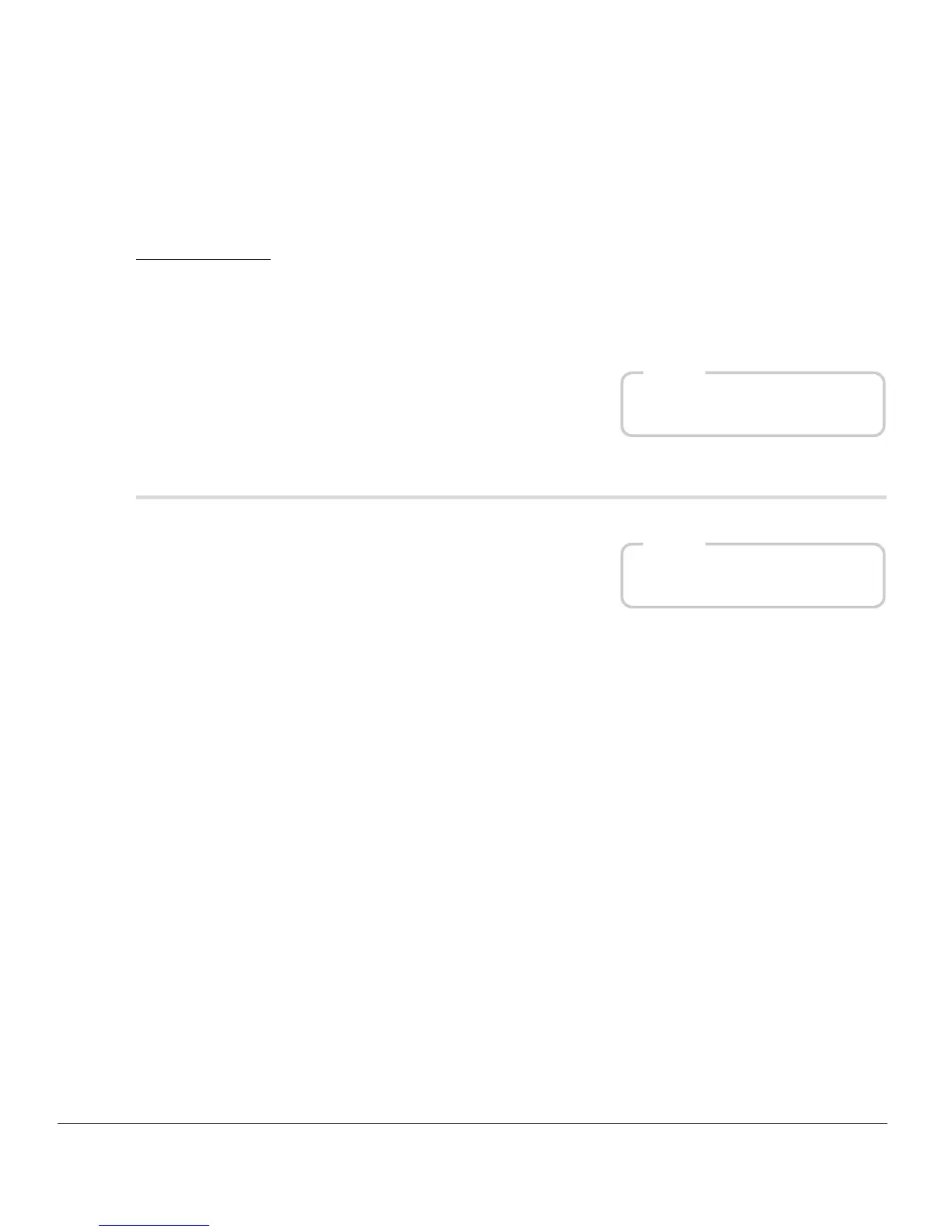168 Chapter 18 — File Menu | Exit
Use Black Point Compensation
Check this box to utilize black point compensation. This ensures that the black point from the image is
mapped to the black point of your printer, enabling the full color range of the printer to be used. If your
prints contain either gray shadows or too little detail, try turning this option off. Unless you are having
problems with a specific print and profile combination, it is recommended that you always use this option.
u Print to File
If the Print to File box is checked, the Print button will change into a Save button. Click the Save button,
to save the current layout displayed within the print preview area as a JPEG file. You can select the location
and the quality of the JPEG file that is created.
Exit
Select this option to quit Capture NX 2.
A Please note: Within the Macintosh operating system, this feature is called Quit and can be found under the
Capture NX 2 menu.
Shortcut
Ctrl + P (Windows)
command + P (Macintosh)
Shortcut
Ctrl + Q (Windows)
command + Q (Macintosh)