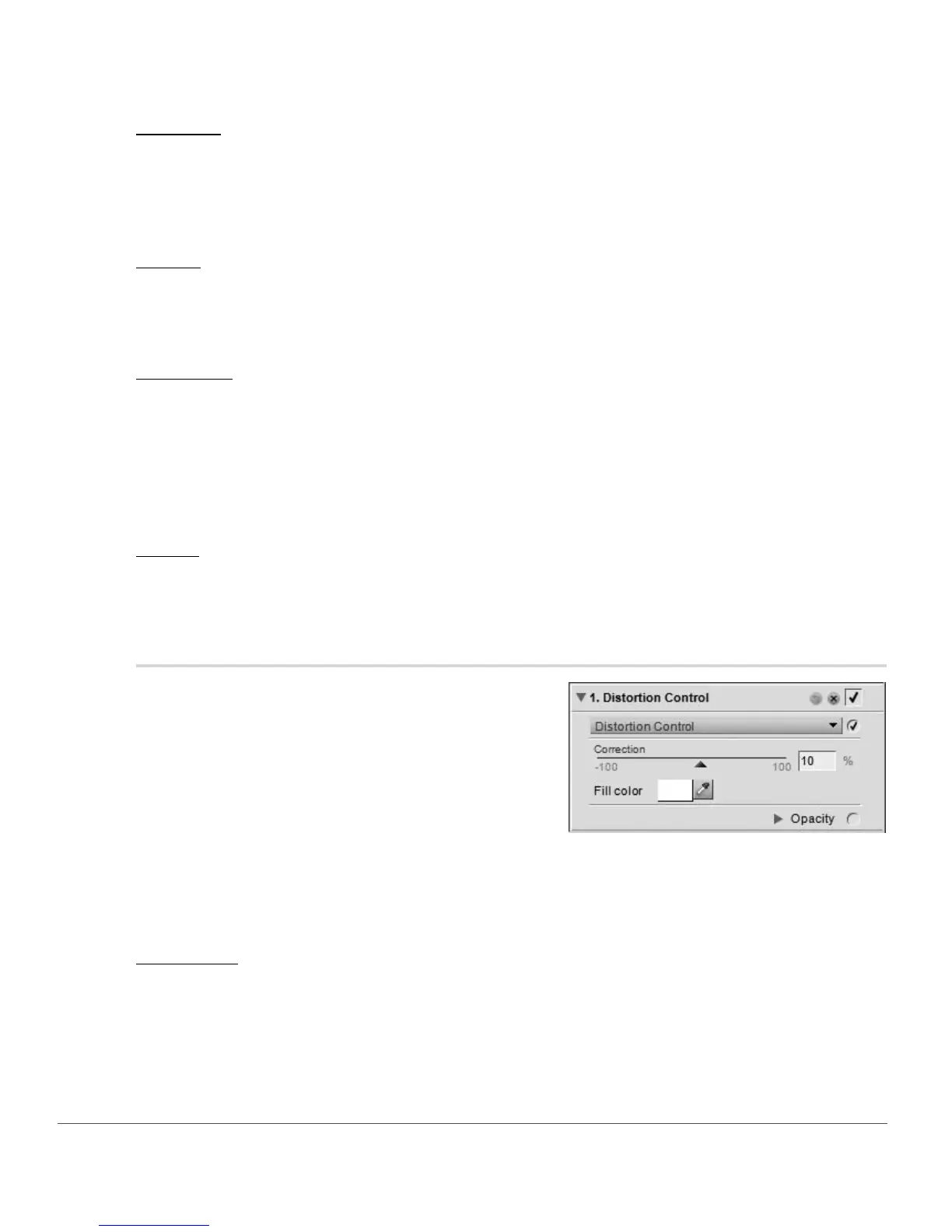202 Chapter 20 — Adjust Menu | Correct > Distortion Control
Intensity
The Intensity slider controls the amount of sharpening that will be applied to the color selected by the
Color pull-down menu. The higher the sharpening intensity, the more pronounced the sharpening effect
will be on your image. If the intensity setting is set too high, it can create an over-sharpened and artificial
looking image.
Radius
The Radius slider enables you to increase the reach of the sharpening effect. The higher the radius setting,
the wider the edges will appear in the sharpen image. A radius setting that is too high will produce visible
halo artifacts, which can appear as white outlines around objects.
Threshold
The Threshold slider is designed to limit where sharpening is applied with the current settings. The higher
the threshold setting, the less that objects in the image will be sharpened. This slider works to indicate how
much of a difference between one pixel and its neighbors is necessary in order to apply sharpening. This
slider is helpful in preventing smooth areas from picking up noise artifacts, such as when sharpening skin
areas or landscapes with large amounts of sky. Too high a threshold setting will prevent any objects from
being sharpened in the image, so it is important to find a good balance.
Delete
Use the delete button to delete the sharpening effect that is applied to a color. First select the color to
highlight it in the displayed list and then click on the delete button.
Correct > Distortion Control
The Distortion Control tool provides controls to reduce
both pincushion and barrel lens distortions. Pincushion
distortion normally affects images shot with telephoto
lenses and results in image details appearing as though
they are being pulled into the center of the image. Barrel
distortion, the opposite of pincushion distortion, normally
affects images shot with wide-angle lenses and results in an
image that appears to have details that bow outward away
from the center of the image. Pincushion and barrel
distortion are more apparent at the edges of the images.
The Distortion Control tool provides you with the following controls:
Correction
Use the Correction slider to reduce lens distortions from the image. Move this slider to the left to reduce
pincushion distortion or move the slider to the right to reduce barrel distortion.