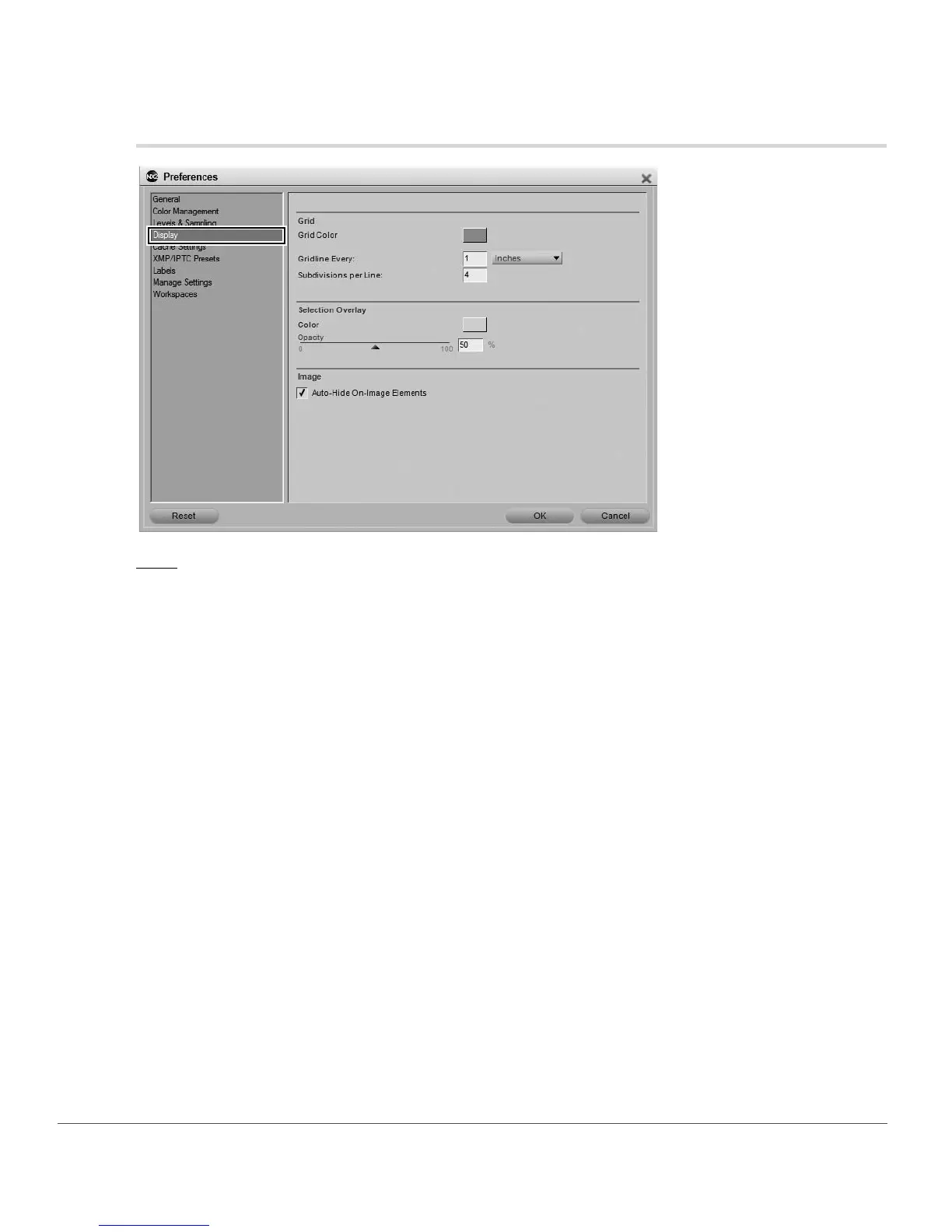44 Chapter 7 — Preferences | Display
Display
Grid
The options within the “Grid” section enable you to control what is displayed when the Show Grid option is
turned on from the View menu.
Grid Color
Click on the color patch to bring up the color picker and select the color for the gridlines displayed on top
of the image when the Show Grid option is enabled.
Gridline Every
Use this option to set the frequency of and the unit of frequency of the gridlines when the Show Grid
option is enabled.
Subdivisions per Line
This option enables you to set the subdivisions, or smaller gridlines, that are displayed between the major
gridlines defined by the Gridline Every preference.