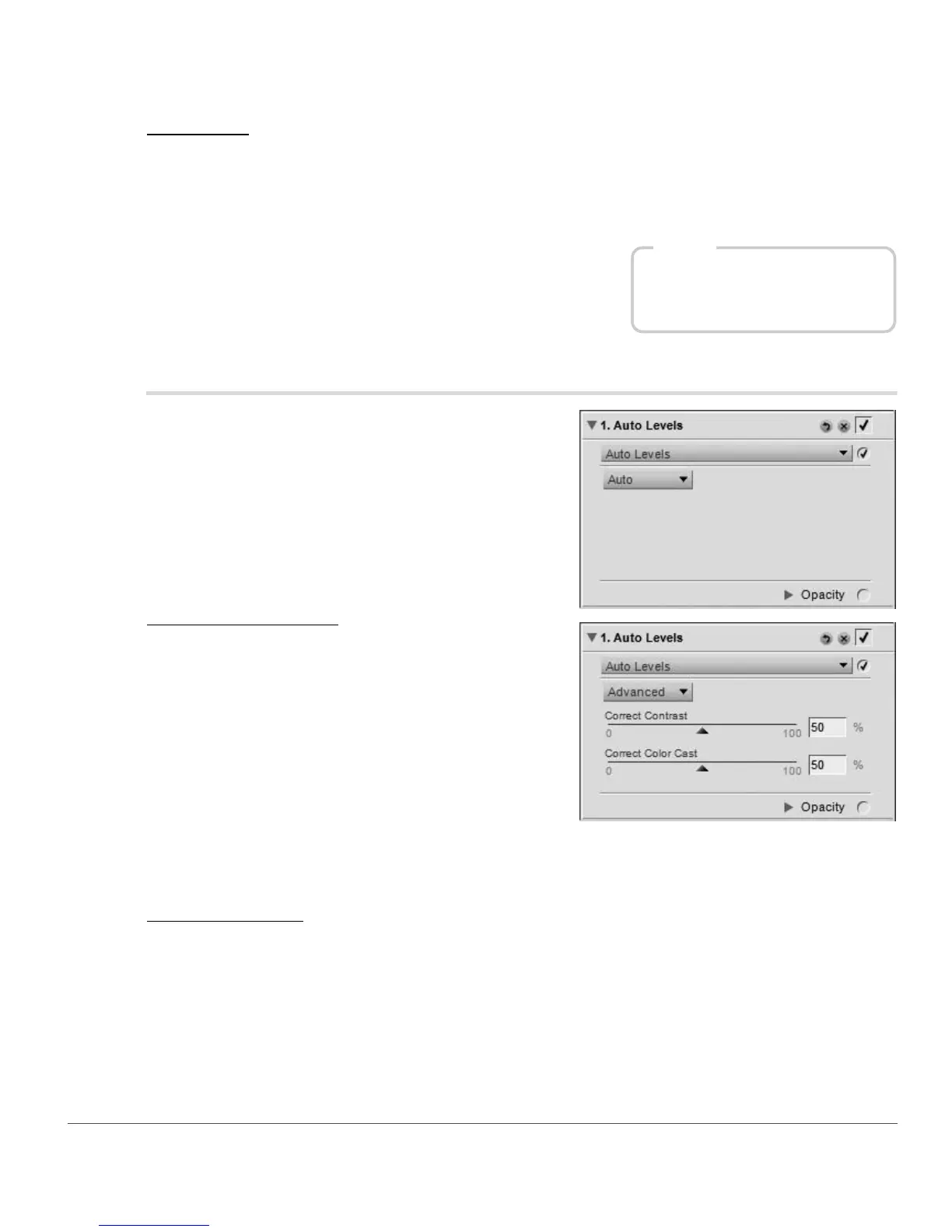Chapter 20 — Adjust Menu | Light > Auto Levels 187
Brightness
The Brightness slider provides you with the ability to either brighten or darken your image without
creating unwanted color shifts. Move this slider to the left to darken the image, or move the slider to the
right to brighten the image.
Light > Auto Levels
The Auto Levels tool enables Capture NX 2 to analyze your
image in order to determine the correct adjustments to
spread the available color information across the entire
range of tonal possibilities. While similar to the auto contrast
button within the Levels & Curves step, the Auto Levels
tool provides you with additional controls.
The Auto Levels tool provides you with the following
controls:
Auto Levels Method
Click on the auto levels method pull-down menu to select
between one of the two possible methods:
Auto
The Auto method results in a redistribution of the
individual color channels, similar to stretching each color
channel within the Levels & Curves tool to the entire
range of the histogram.
Advanced
The Advanced method begins with the same results as the Auto method, but provides you with access
to the Correct Contrast and Correct Color Cast sliders.
Correct Contrast
The Correct Contrast slider is provided by selecting the Advanced method in the auto levels method
pull-down menu. Use this slider to either increase or decrease the amount of contrast that is applied to your
image. A value of 50 is equivalent to the contrast effect of the Auto method.
Shortcut
Ctrl + Alt + Shift + C (Windows)
command + option + shift + C
(Macintosh)
