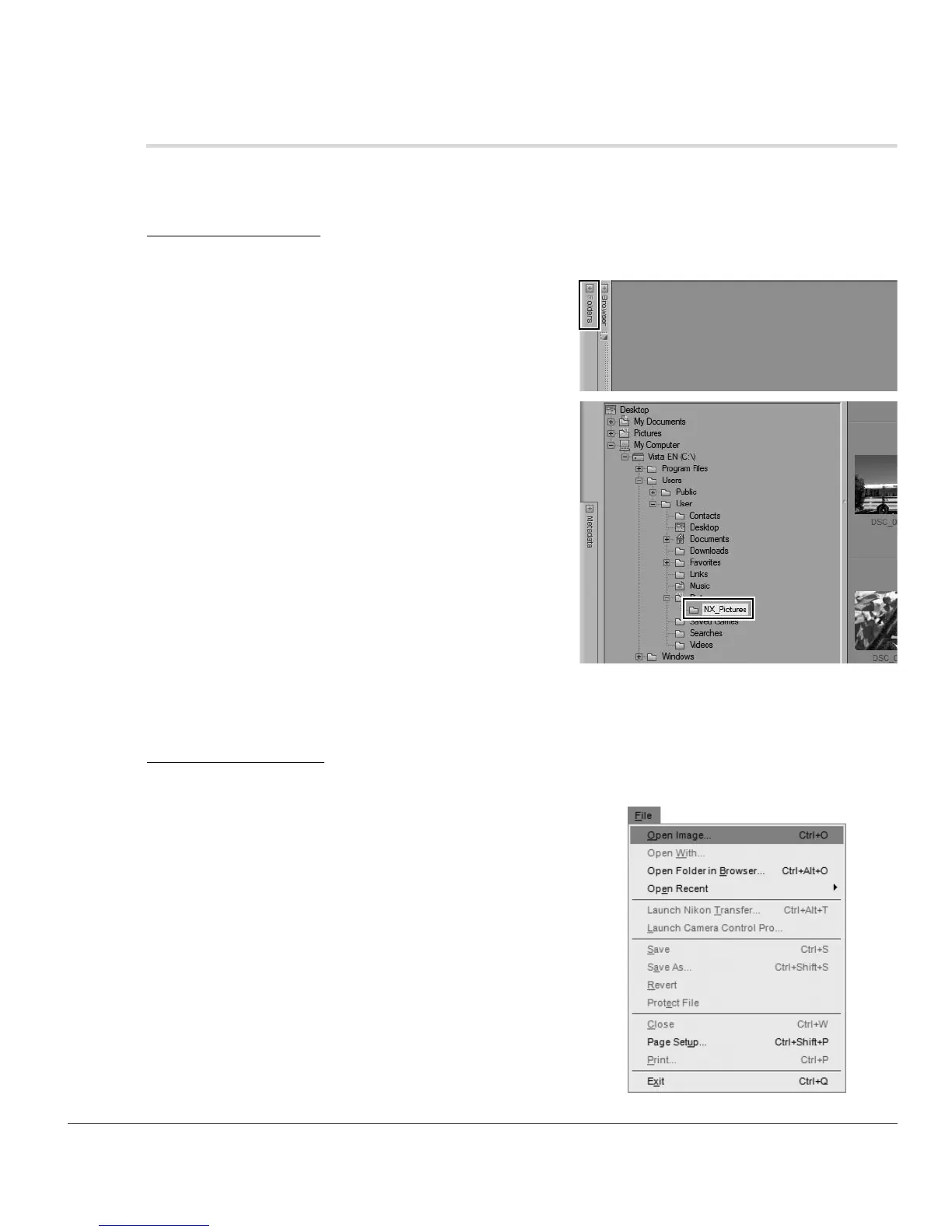Chapter 6 — Getting Started | Browsing and Opening Images 17
Browsing and Opening Images
Capture NX 2 provides you with a number of ways of locating and opening images in order to enhance
them.
Using the Browser
To open an image using the browser, follow these steps:
Using Open Image
To open an image using Open Image…, follow these steps:
1
Open the Folders palette, the Browser palette will
automatically open. Click on the folder within the
Folders palette that you wish to display within the
browser.
2
Locate and double-click on the image that you wish to open.
1
Navigate to the File menu and select Open
Image….