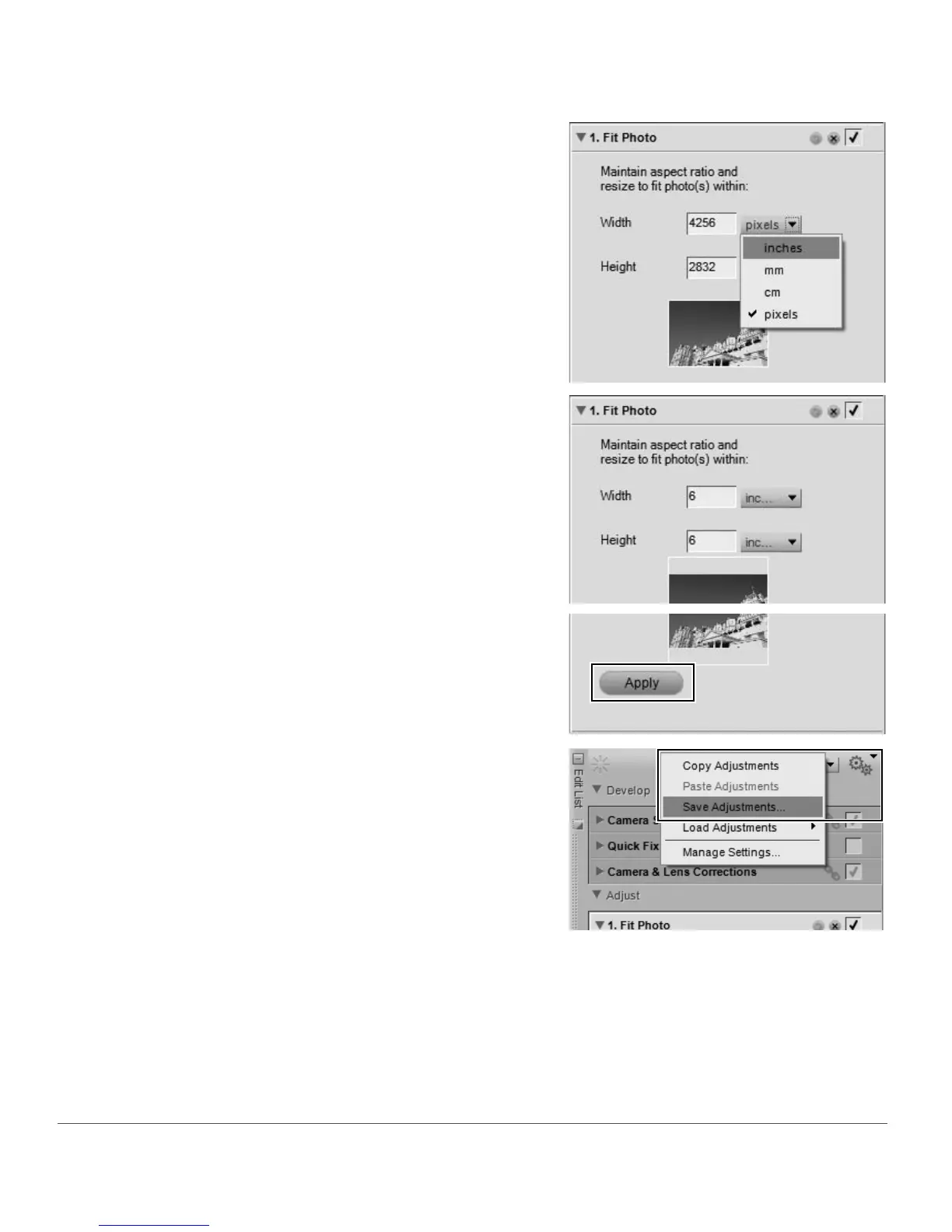178 Chapter 19 — Edit Menu | Fit Photo
2
Select the appropriate units of measurement. If the
images will be printed, it is best to use inches,
centimeters, or millimeters. If the images will be
displayed on a web page or other electronic display
medium, select pixels.
3
Enter the largest value of the image size into both
the Width and Height boxes. For example, if you
want to resize a folder of images of mixed
orientations to 4" × 6", enter 6 inches into both
Width and Height boxes. This will ensure that all
images have their longest size set to 6 inches, with
the remaining side determined automatically based
on the aspect ratio of the processed image.
4
Click Apply.
5
Navigate to the Batch menu and select Save
Adjustments.