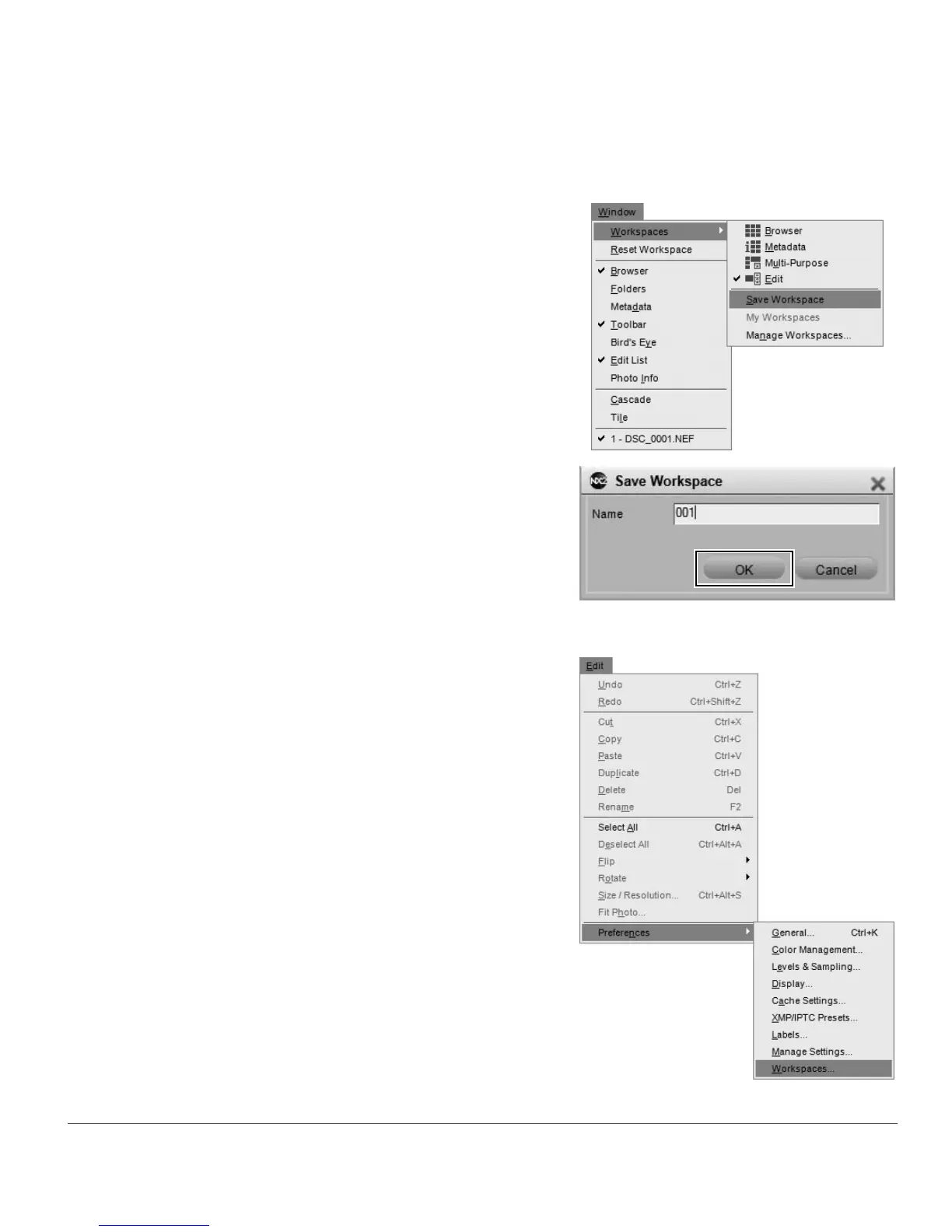Chapter 8 — Interface | Workspaces 59
To create a custom workspace, follow these steps:
You can then assign a shortcut to this new workspace by following these steps:
1
Arrange the palettes and windows according to your taste.
2
Navigate to the Window menu and select the
Workspaces sub-menu, then select Save
Workspace. Alternatively, click on the workspace
selector and select Save Workspace.
3
Type in the name of the new workspace and click
OK.
1
Navigate to the Edit menu (Windows) or
Capture NX 2 menus (Macintosh), select the
Preferences sub-menu, and select Workspaces.
Alternatively, click on the workspace selector and
select Manage Workspaces.